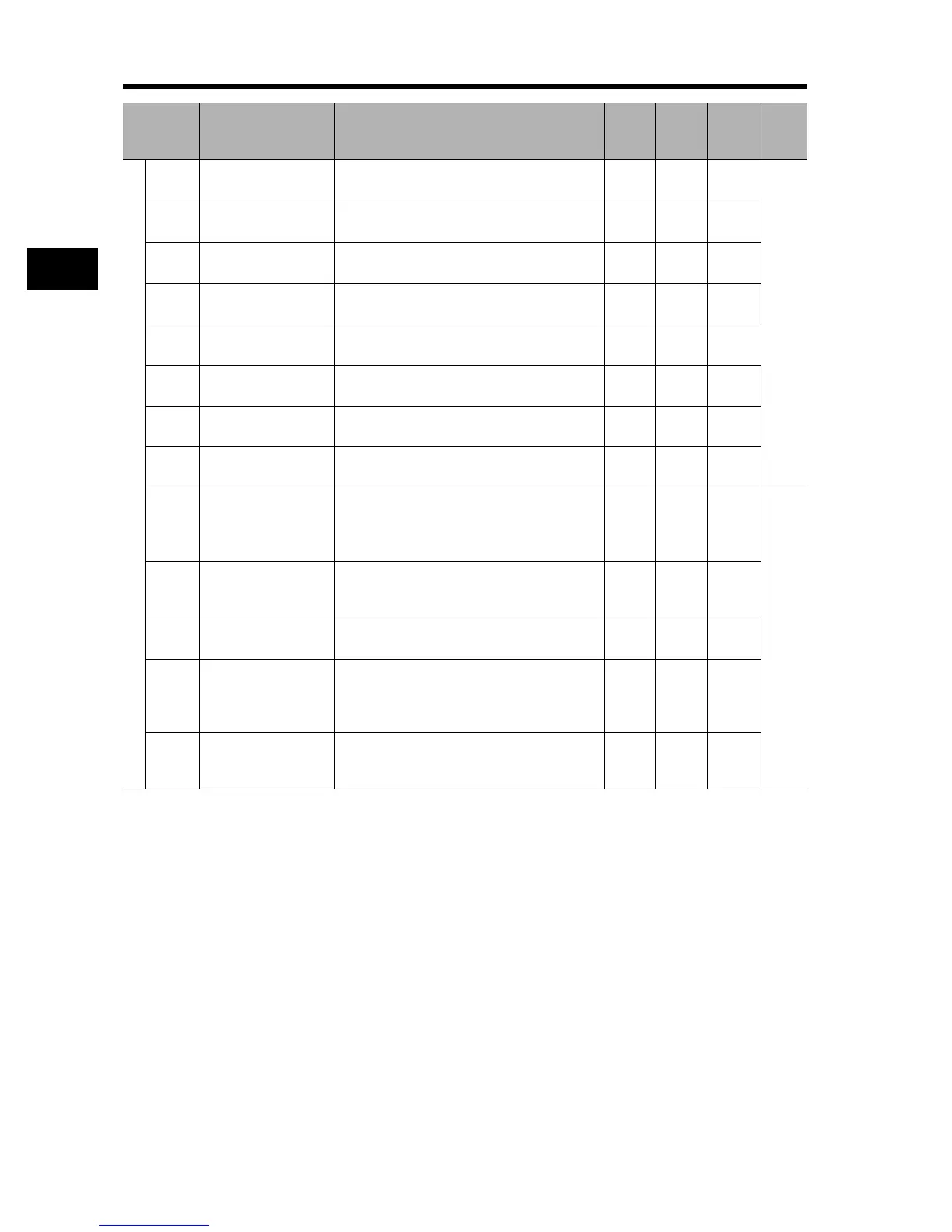3-37
3-7 Parameter List
3
Operation
Others
b120
Brake control
selection
00: Disabled
01: Enabled
00 No
4-75
b121
Brake wait time for
release
0.00 to 5.00 0.00 No s
b122
Brake wait time for
acceleration
0.00 to 5.00 0.00 No s
b123
Brake wait time for
stopping
0.00 to 5.00 0.00 No s
b124
Brake wait time for
confirmation
0.00 to 5.00 0.00 No s
b125
Brake release
frequency
0.00 to 99.99
100.0 to 400.0
0.00 No Hz
b126 Brake release current
0.0 to 2.00 × Rated current (0.4 to 55 kW)
0.0 to 1.80 × Rated current (75 to 132 kW)
Rated
current
No
b127
Brake input
frequency
0.00 to 99.99
100.0 to 400.0
0.00 No Hz
b130
Overvoltage
protection function
selection during
deceleration
00: Disabled
01: DC voltage kept constant
02: Acceleration enabled
00 No
4-76
b131
Overvoltage
protection level
during deceleration
200-V class: 330 to 390
400-V class: 660 to 780
380/
760
No V
b132
Overvoltage
protection parameter
0.10 to 30.00 1.00 No s
b133
Overvoltage
protection
proportional gain
setting
0.00 to 2.55 0.50 Yes
b134
Overvoltage
protection integral
time setting
0.000 to 9.999
10.000 to 65.53
0.060 Yes s
Parameter
No.
Function name Monitor or data range
Default
setting
Changes
during
operation
Unit Page
* 2nd/3rd control is displayed when "SET(08)/SET3(17)" is allocated to one of multi-function inputs from C001
to C008.