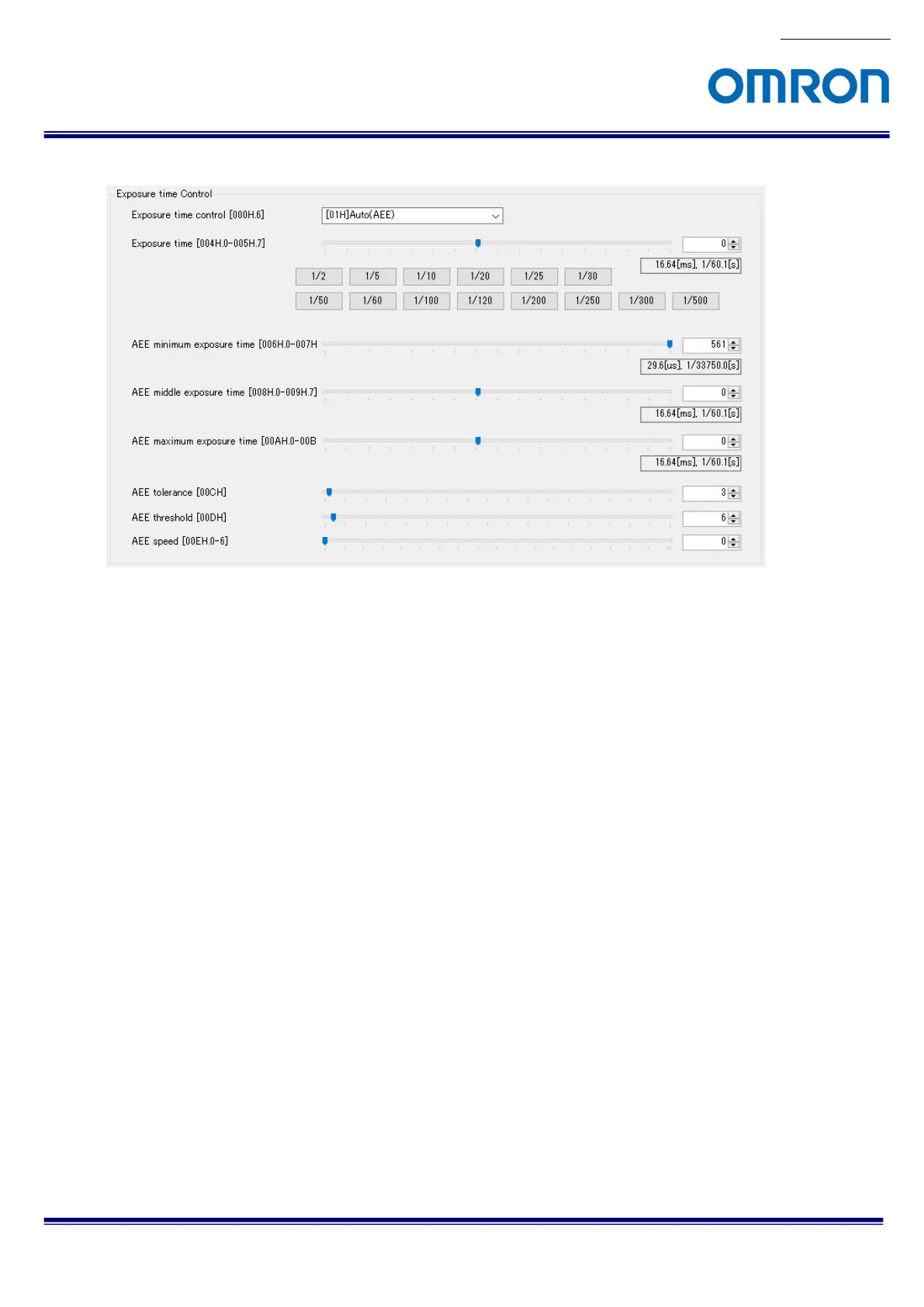No. 20S071-01
STC-HD213DV / STC-HD213DV-CS / STC-HD213SDI / STC-HD213SDI-CS /
STC-HD213DVN / STC-HD213DVN-CS / STC-HD213SDIN / STC-HD213SDIN-CS
Product Specifications and User
37/94
Exposure time control
1) Exposure time control
Selects exposing control method from “Fixed exposure time” and “Auto exposing (AEE)”.
2) Exposure Time
Sets the exposure time for fixed exposure time control.
3) AEE minimum exposure time, AEE middle exposure time and AEE maximum exposure time
The exposure time for is changing automatically with these settings, based on brightness of object.
It is necessary to set minimum, middle and maximum AEE exposure time as below order.
AEE minimum exposure time <= AEE middle exposure time <= AEE maximum exposure time
4) AEE tolerance
The AEE process will be stop when differences between “ALC target brightness” and current brightness
becomes smaller than AEE tolerance.
5) AEE threshold
The AEE process will be start when differences between “ALC target brightness” and current brightness
becomes greater than “(AEE tolerance + AEE threshold)”
6) AEE speed
The maximum amount of exposure time change for AEE control is limit by this setting.
