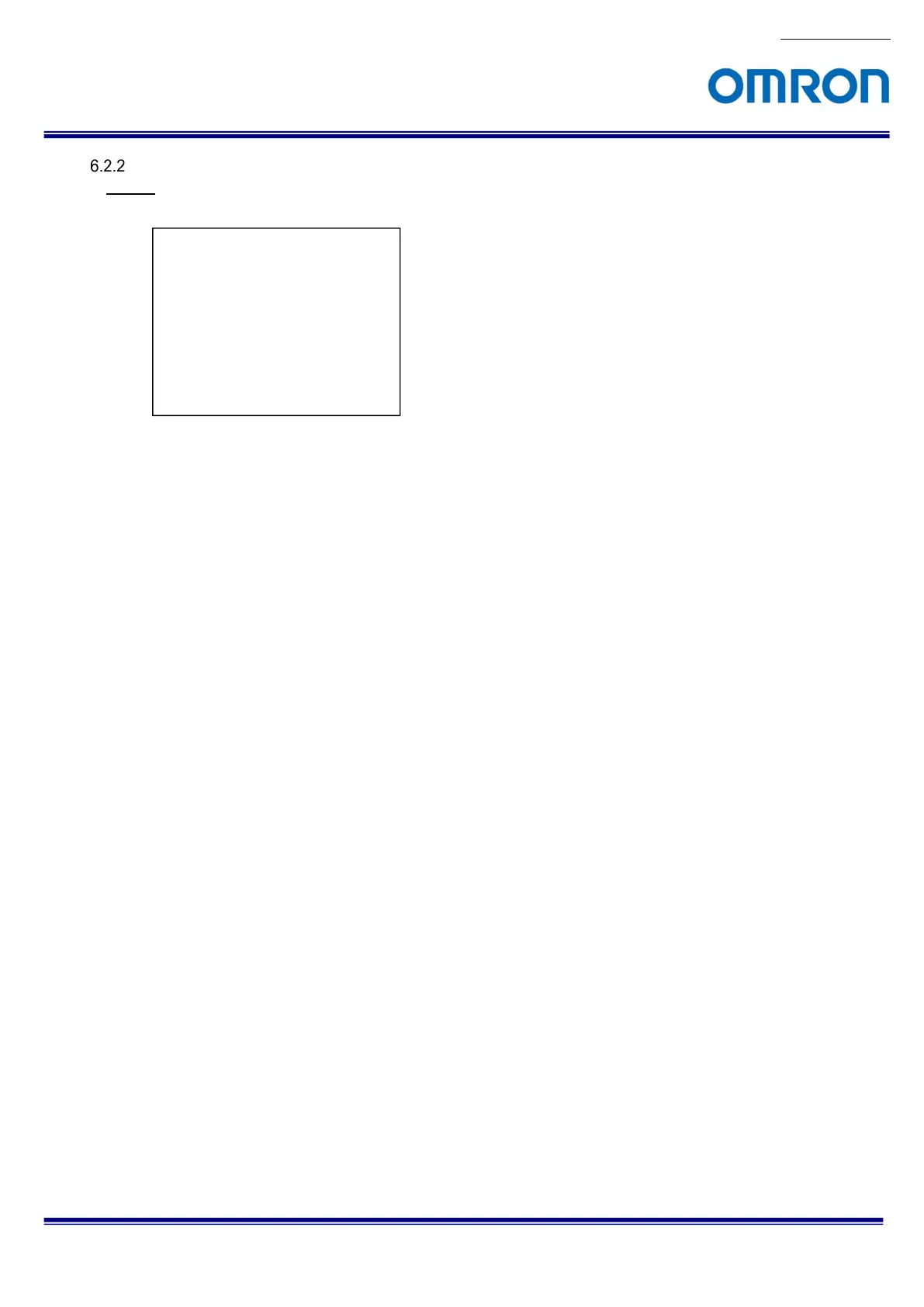No. 20S071-01
STC-HD213DV / STC-HD213DV-CS / STC-HD213SDI / STC-HD213SDI-CS /
STC-HD213DVN / STC-HD213DVN-CS / STC-HD213SDIN / STC-HD213SDIN-CS
Product Specifications and User
21/94
Menu on screen with External Switch
Page 1
1) ALC
Selects enable / disable for auto exposing and auto gain (AGC) operation from below two selections.
(Default: ON).
a) ON
The auto exposing and auto gain (AGC) operation.
The brightness of image will be maintaining to keep target brightness of image (with LUMINANCE
setting) with auto exposing and auto gain functions.
b) OFF
The manual exposing and manual gain operation
“AGC” and “AEE” switch to “OFF (FIXED)” then adjusts with “GAIN” and “SHUTTER”.
2) LUMINANCE
Sets the target Brightness for auto exposing and auto gain operation.
The brightness of image will be maintaining with auto exposing and/or auto gain functions.
Setting range: 0 (Dark) to 255 (Bright)
Default: 110
3) AGC
Selects gain operation from below to gain operations. (Default: AUTO)
This setting is valid when selecting “ON” at “ALC”.
a) AUTO
The brightness of image will be maintaining to keep target brightness of image (with LUMINANCE
setting) with auto gain function.
b) FIXED
The fixed gain operation
The fixed gain is adjustable with “GAIN”.
PAGE 1 2 3 4 5 6
ALC ON
LUMINANCE 110
AGC ON
AEE ON
GAIN
SHUTTER
GAMMA MANUAL