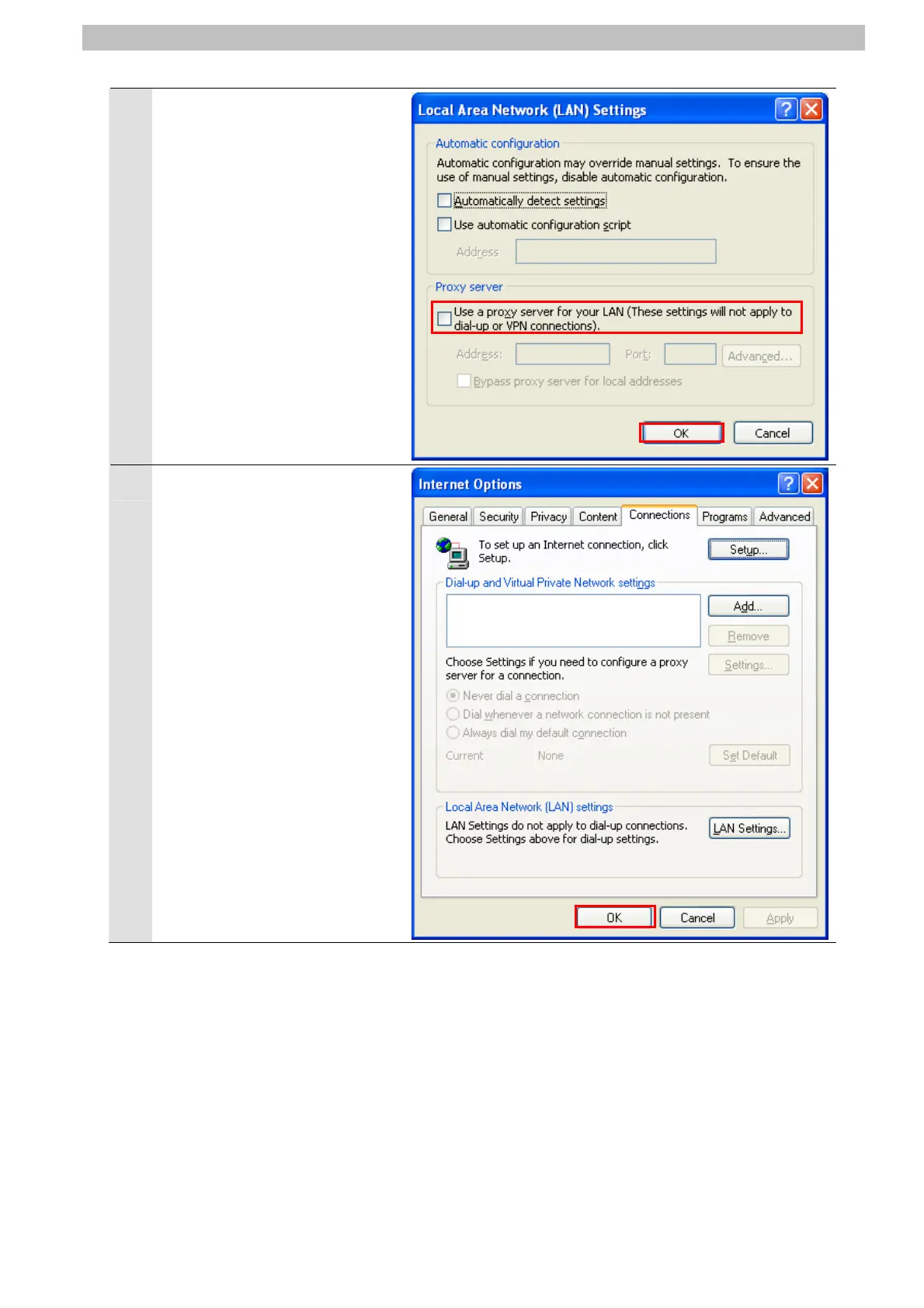7. Connection Procedure
7
The Local Area Network (LAN)
Settings Dialog Box is
displayed.
Confirm that the Use a proxy
server for your LAN Check Box
is cleared from the Proxy server
Field, and click the OK Button.
8
Click the OK Button on the
Internet Options Dialog Box.
18