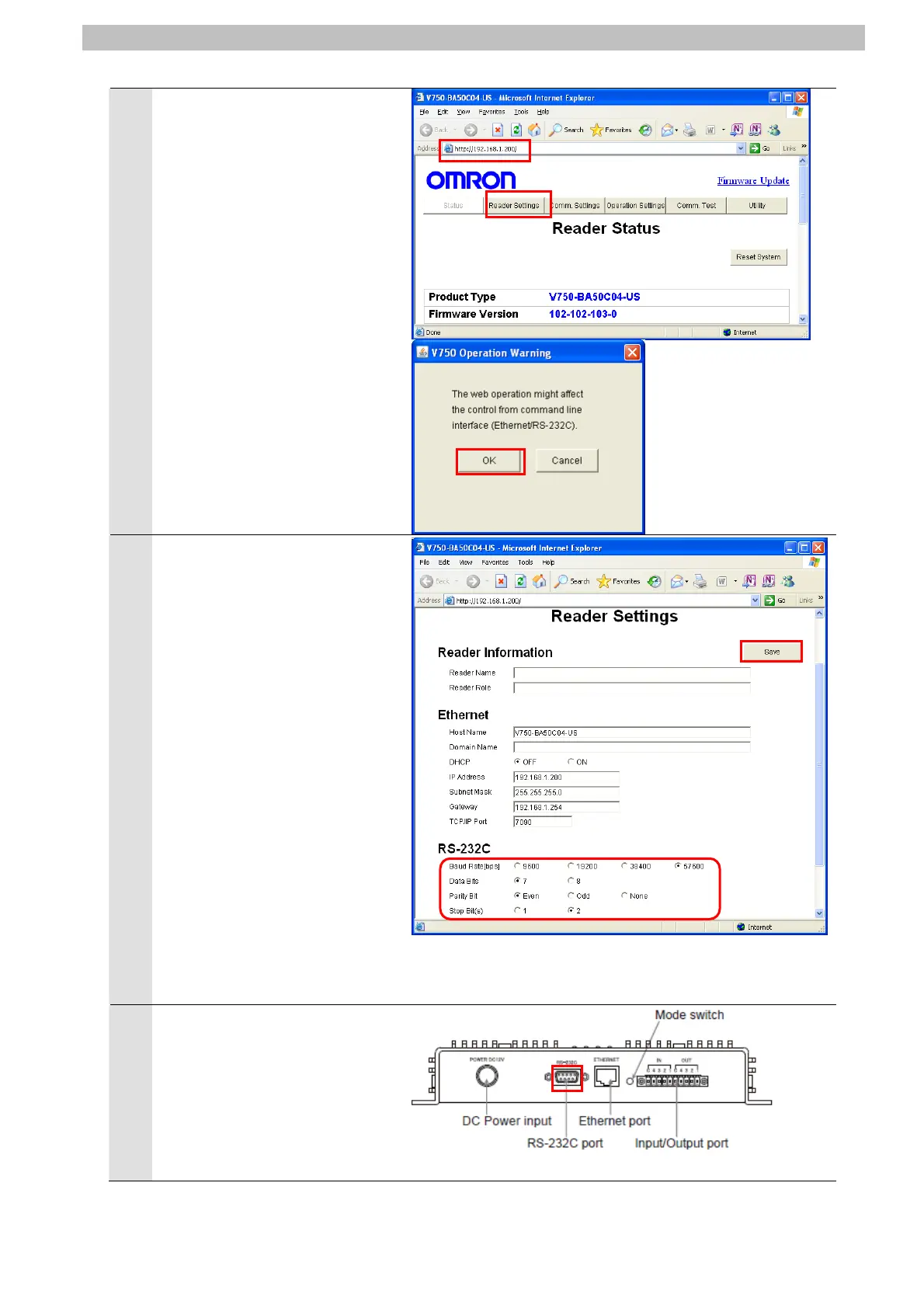7. Connection Procedure
9
Type http://192.168.1.200
/ in the address bar of Internet
Explorer.
The Reader Status Window is
displayed. Click the Reader
Settings Button.
The V750 Operation Warning
Dialog Box is displayed. Click
the OK Button.
10
The Reader Settings Window
shows the RS-232C settings.
Confirm that the settings are
made as follows (all default
values).
Baud date : 57600 bps
Data length: 7 bits
Parity : Even
Stop bit : 2 bits
*If the settings are different from
the above, change the
corresponding set values.
*To change the settings, select a
button of the corresponding
parameter value. (Refer to the
figure on the right for change
pattern.)
After changing, click the Save
Button. When saving the
settings is completed, cycle the
power supply to the RFID
Reader/Writer.
11
Connect the Serial Communica
tions Unit to the RS-232C port
on the other side of the RFID
Reader/Writer using the Serial
cable.
(Other side of RFID Reader/Writer)
19