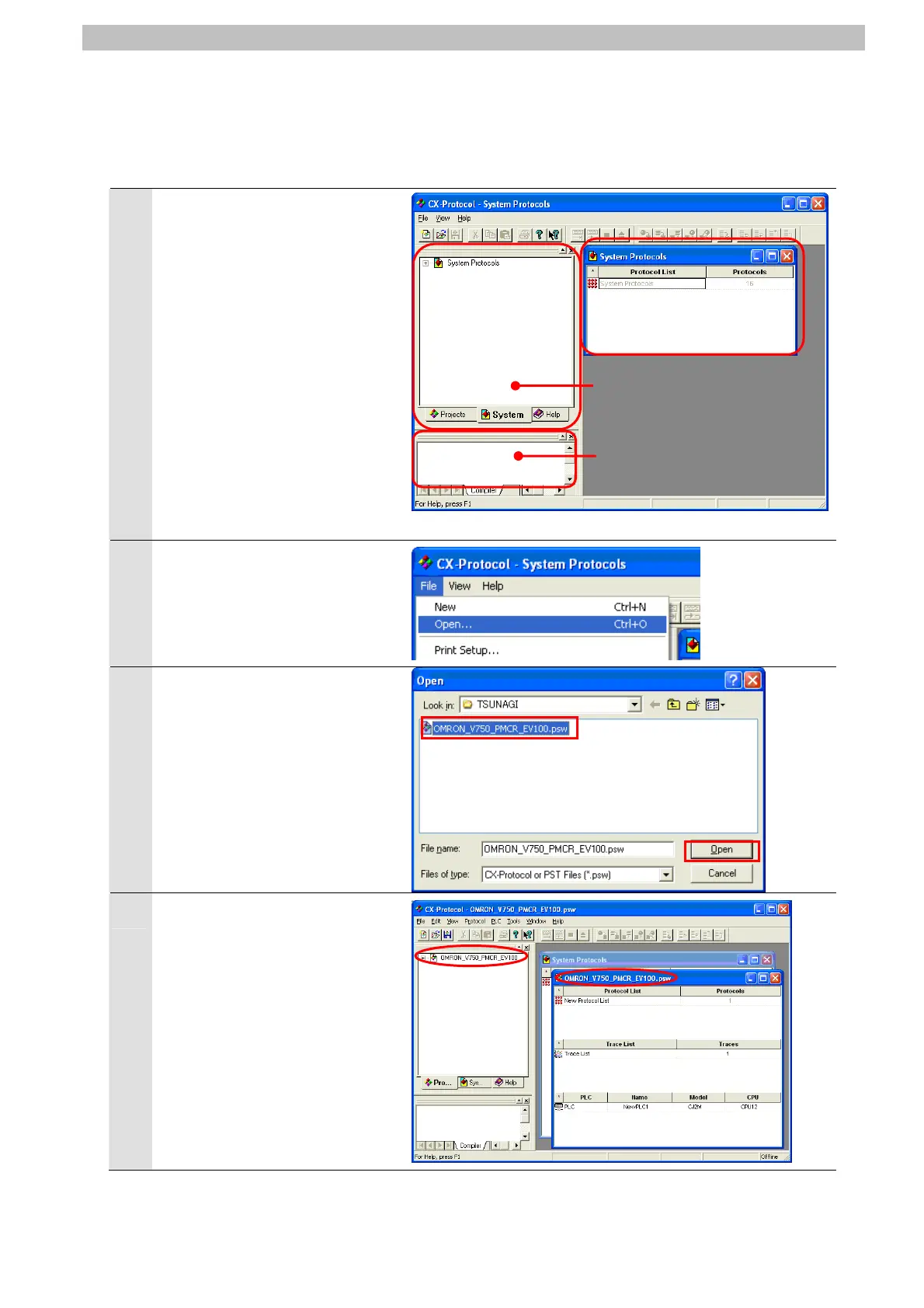7. Connection Procedure
7.3.6. Starting the CX-Protocol and Connecting Online
Start the CX-Protocol and connect online with the PLC.
1
Start the CX-Protocol.
(CX-Protocol)
2
Select Open from the File Menu.
3
The Open Dialog Box is
displayed. Select
OMRON_V750_PMCR_EV100.
psw and click the Open Button.
*Obtain the protocol macro data
from OMRON.
4
The project workspace and the
Project Window show the
protocol macro data that was
read.
Output window
Project window
Project worksp
ace
34