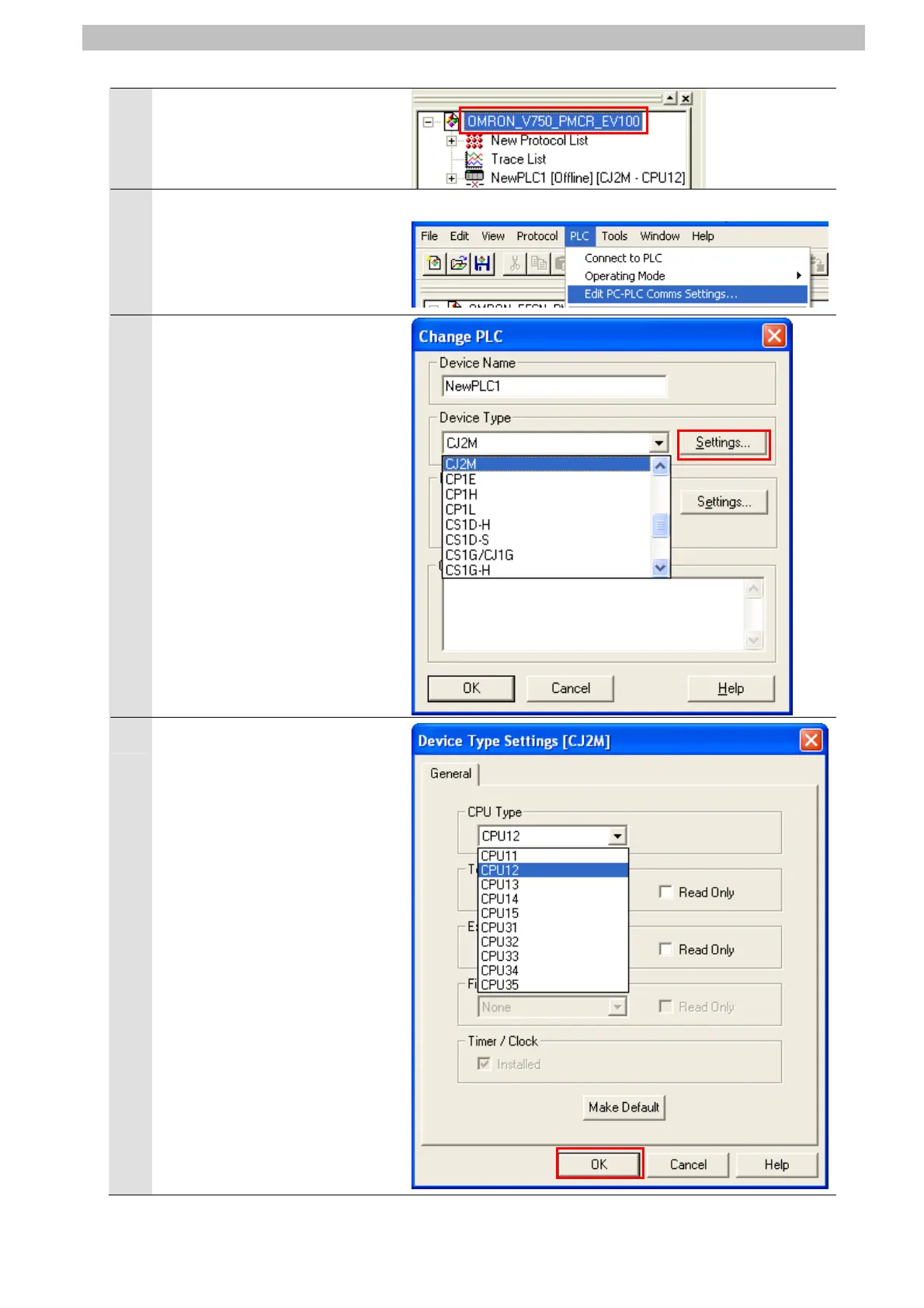7. Connection Procedure
5
Double-click the
OMRON_V750_PMCR_EV100
on the project workspace to
open the tree.
6
Select Edit PC-PLC Comms
Settings from the PLC Menu.
7
The Change PLC Dialog Box is
ocument.
displayed. Select a device type
from the pull-down list and click
the Settings Button.
J2M is used in this d*C
8
The Device Type Settings
Dialog Box is displayed. Select a
CPU type from the pull-down list
and click the OK Button.
*CPU12 is used in this
document.
35