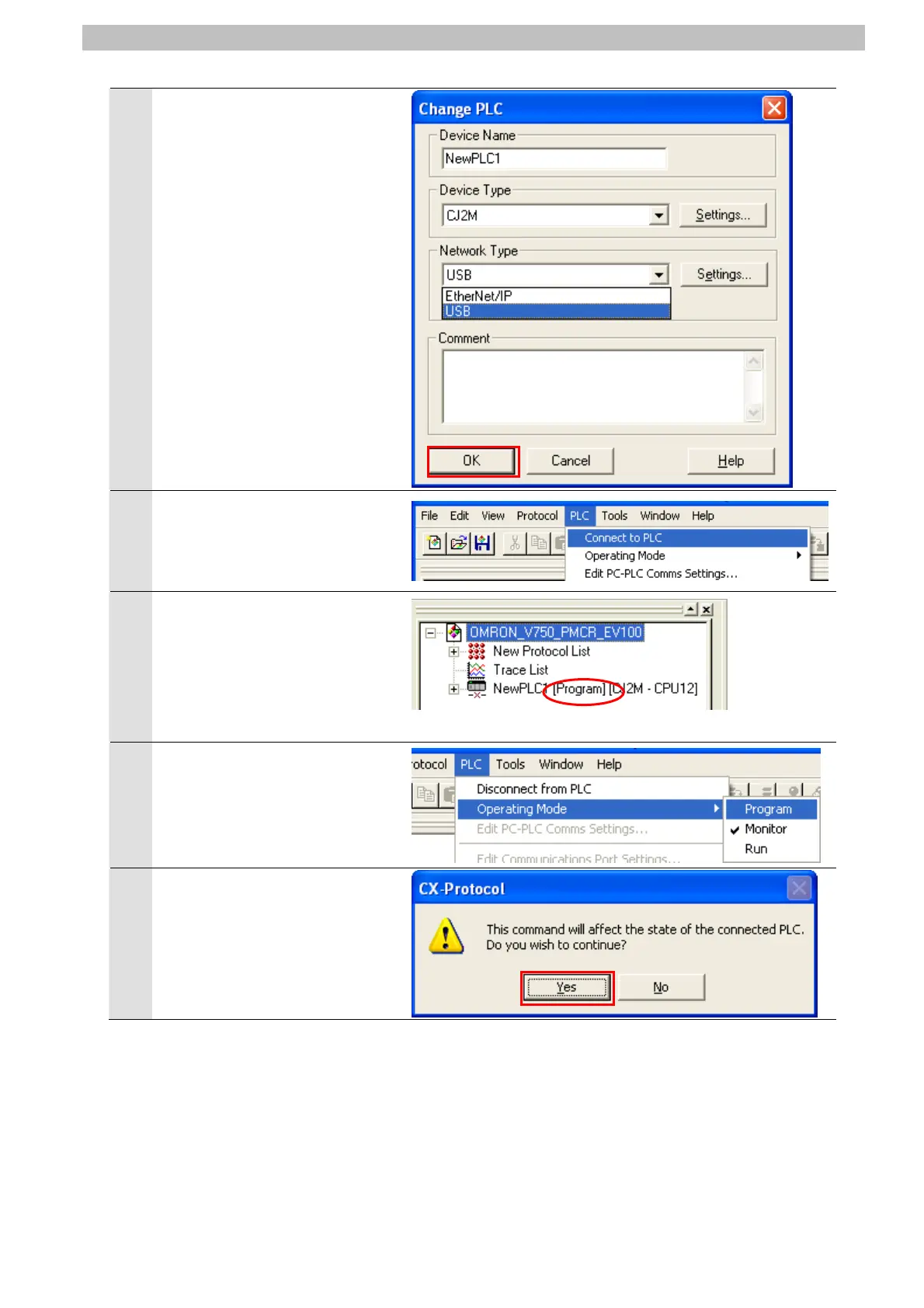7. Connection Procedure
9
Confirm that the Network T
set to USB on the Change PLC
Dialog Box and click the OK
Button.
ype is
f the Network Type is not set to
he
pull-down list.
*I
USB, select USB from t
36
10
Select Connect to PLC from the
PLC Menu.
11
Confirm that the PLC icon in the
Project Workspace changed
rom Offline f to Program and that
ed,
and 13 to
change it to Program.
Controller is connected online.
*If Monitor or Run is display
follow steps 12
12
If the operating mode is Monitor
or Run, select Operating Mode
- Program from the PLC Menu.
13
The dialog box on the right is
displayed. Click the Yes Button.
Confirm that the operating mode
was changed to the Program
mode as shown in step 11.