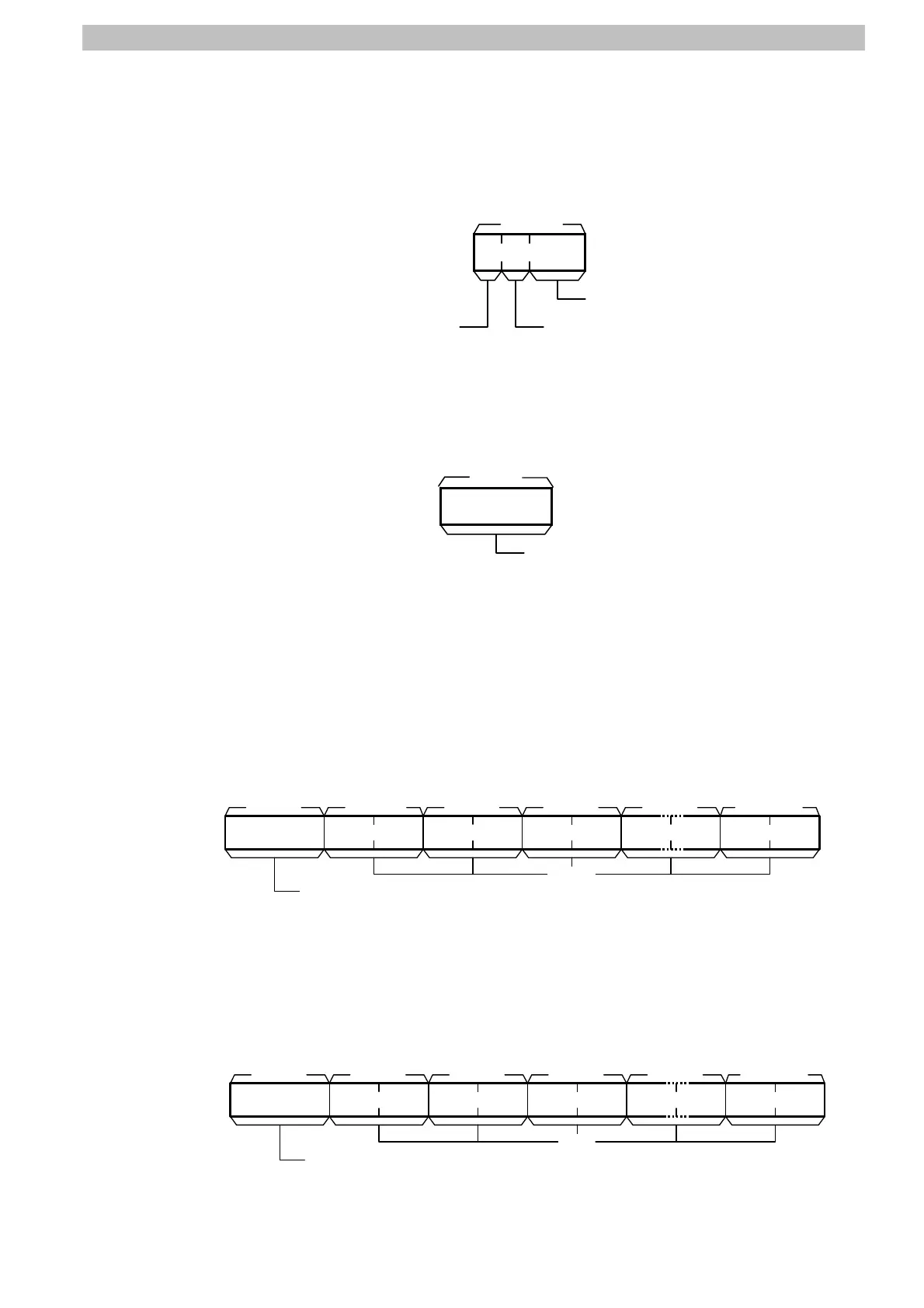9. Program
51
1: Control word 1]
nit.
estination device: # unit number + #10
[C
Set the following 3 items of the SCU U
•Communications port No. (internal logical port): #0 to #7
•Serial port number (physical port): #1 and #2 (#1: PORT1, #2: PORT2)
•Unit address of d
Control word: C1
+0 word
*
***
0
15
Bit
Unit address of destination device
Serial port number (physical port)
Communications port No. (internal logical
[C2: Control word 2]
et
Sequenc
For information on the sequence
9.2.1 Communications Sequence N
port)
S the Communications e No. that was registered as the protocol macro data.
number registered in this protocol macro data, refer to
o.
Control word 2: C2
+0 word
****
Communicationssequence No..
&0 to &999 (#0000 to #03E7)
015
it B
Enter the send data in words from S+1 to S+(n-1).
cified in the execution sequence, such as a direct or linked word,
for S.
[S: First send word (send area specification)]
Set the number of words (n) to be sent. (Including the S word.)
Between #0000 and #00FA (&0 and &250) words can be set.
If there is no operand spe
set the constant #0000
Send area: S
No. of send area words
+0 word +1 word +2 words
…words
(n-1) words
* * * * * * * *
0 15
Bit
**** * * * * * ***
+3 words
****
Data
0
15
0
15
0
15
0
15
0
15
[R: First receive word (receive area specification)]
The number of receive data words (m) is automatically stored in R. (Including the R word.)
The received data is stored in the words from R+1 to R+(m-1). (m=&0 to &250 or #0000 to
#00FA)
Receive area: R
No. of receive area words
+0 word +1 word +2 words …words (m-1) word
* * * * * * * *
0 15
Bit
**** ** * *****
+3 words
****
Data
015 015 015 0 15 015