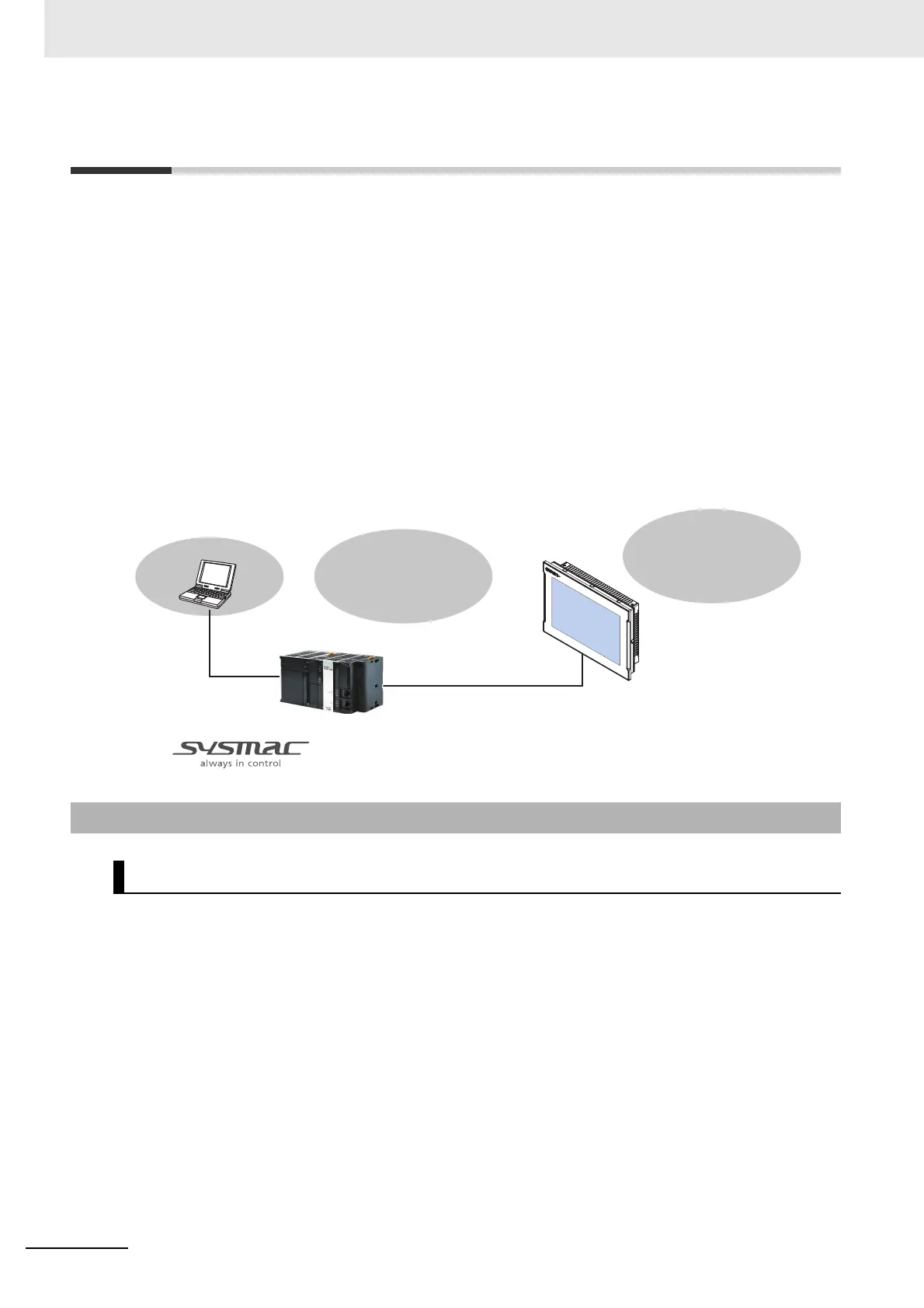1 Introduction to the Soft-NA
1 - 2
NA-series Programmable Terminal Soft-NA User’s Manual (V126)
1-1 Soft-NA
The Soft-NA is software that displays information on FA manufacturing sites while providing safety, reli-
ability, and maintainability as an industrial display on which op
erations can be performed as necessary.
It includes the functionality of tradition
al programmable terminals, and provides a clearer, easy-to-use
interface.
OMRON offers control devices desig
ne
d with unified communications specifications and user interface
specifications as Sysmac devices.
The Soft-NA is software designed to achieve optimum functionality a
nd ease of operation through com-
bination with the NJ/NX/NY-series Contro
llers and the Sysmac Studio Automation Software.
If you want to connect the Soft-NA to
an NJ/NX/NY-series Controller, you can specify the Control-
ler-side memory of the objects on the Program Terminal screens sim
ply by variables. This allows you to
create screens without being concerned with the memory map of the Controller.
Compatibility with NA-series Programmable Terminals
The projects of an NA-series Programmable Terminal can be used almost as is. It is possible to
have flexible system configurations, such as simultaneous implementation with Windows applica-
tions, which cannot be achieved with
the NA-series Programmable Terminals.
1-1-1 Features
Software Features
Ethernet
Soft-NA
Automation Software
Sysmac Studio
Programming with
Variables to Eliminate
Worrying about the
Memory Map
Specifications with Only
Variables from Objects on
Screens
NJ/NX/NY-series Controller