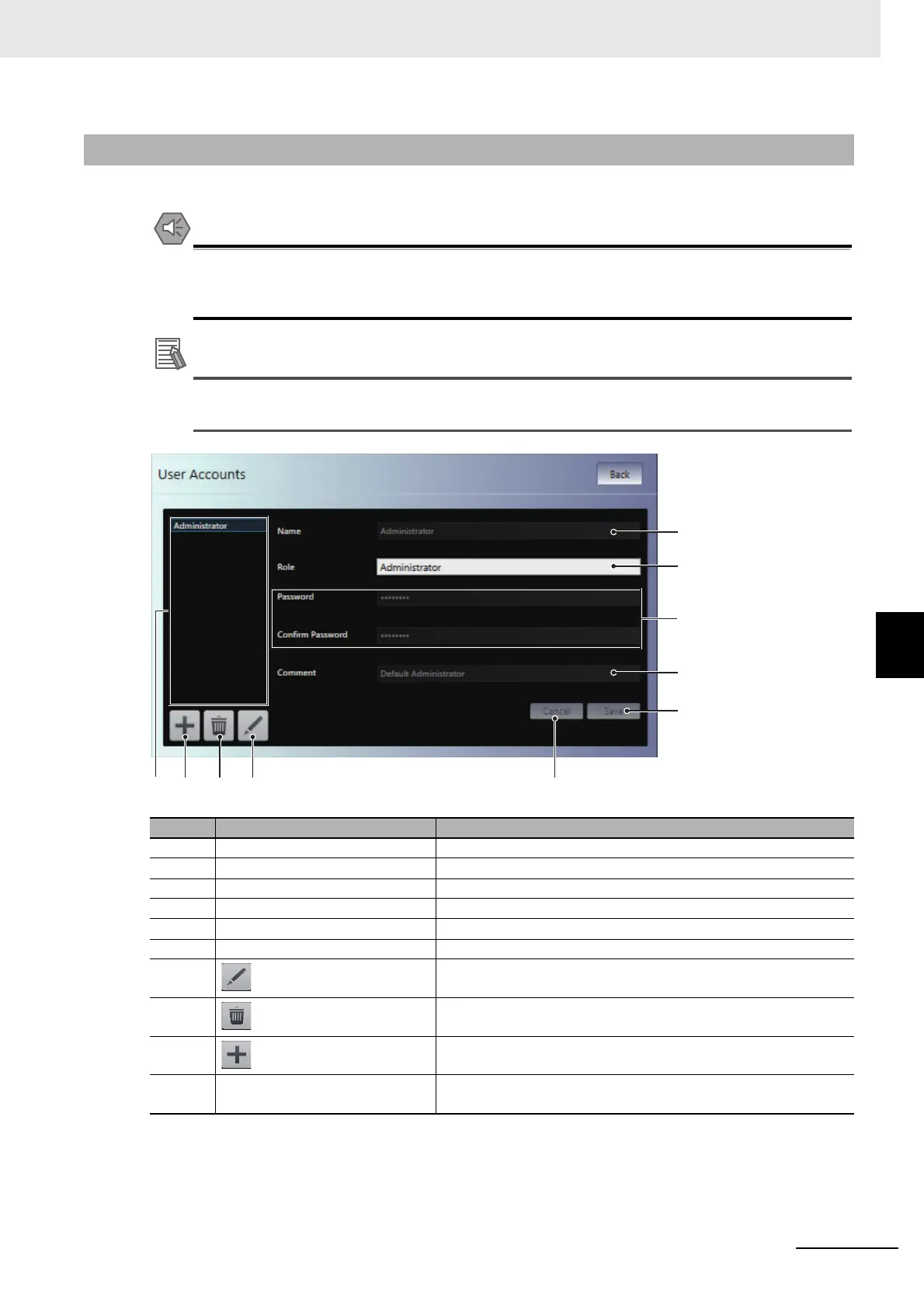6 - 7
6 Functionalities of the Soft-NA
NA-series Programmable Terminal Soft-NA User’s Manual (V126)
6-2 System Menu
6
6-2-5 User Accounts (Project System Menu)
You can use the User Accounts to set the following items.
When you change a password, do not reset the Soft-NA or turn OFF the power supply before
writing the new password is completed. A failure to store the password may cause the project
to fail to function.
If you forget a password, there is no way to check for the password on the Soft-NA. Use the
Sysmac Studio to check.
6-2-5 User Accounts (Project System Menu)
No. Item Functionality
(a) Name Used to set the name.
(b) Role Used to select a role.
(c) Password Used to set the password.
(d) Comment Used to set a comment.
(e) Save Used to save the changes.
(f) Cancel Used to discard the changes.
(g) Used to edit the selected user account.
(h) Used to delete the selected user account.
(i) Used to add a new user account.
(j) User account table A list of the user accounts that are currently registered is dis-
played.
(c)
(a)
(b)
(d)
(e)
(f)
(g)(h)(i)(j)