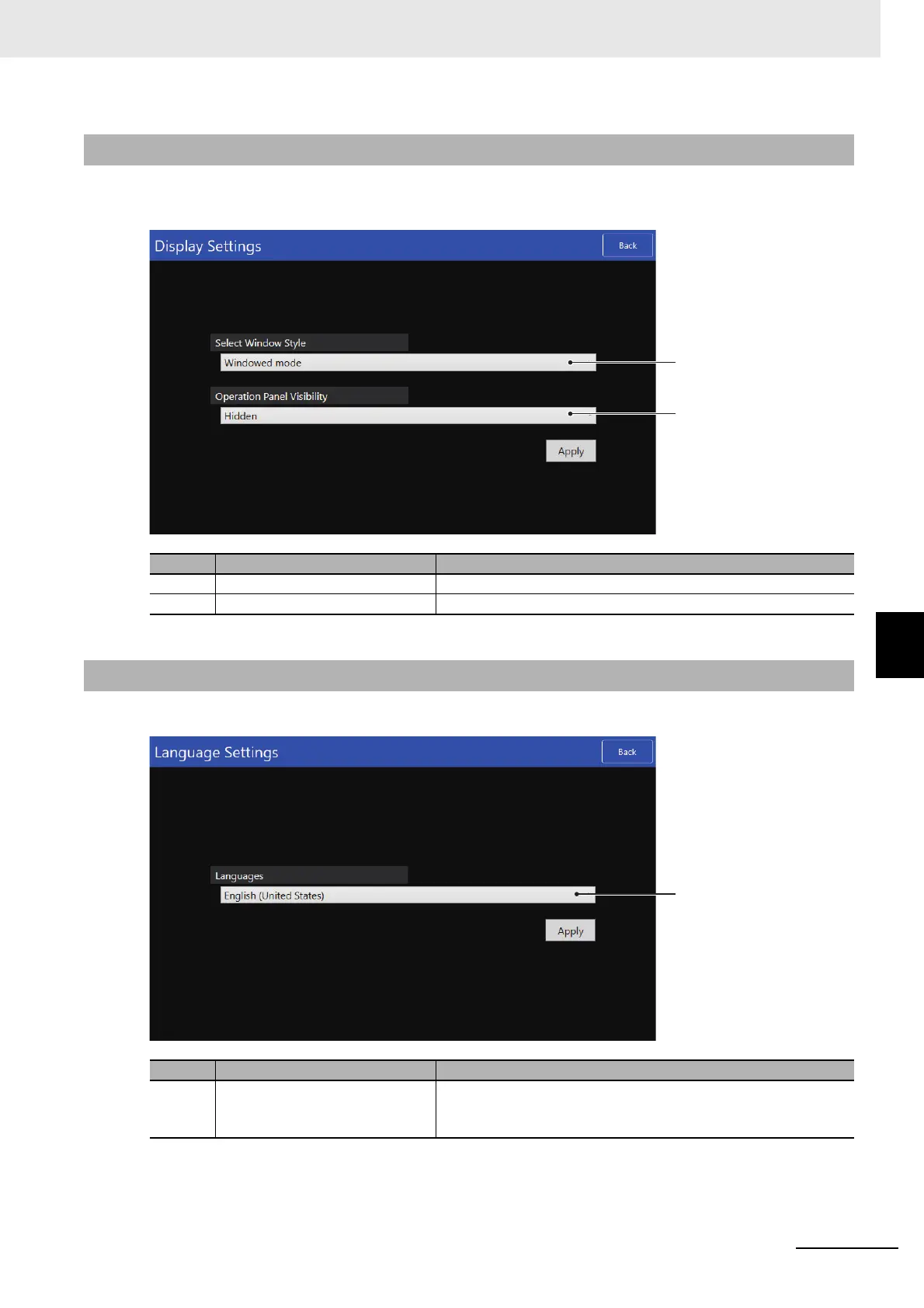6 - 9
6 Functionalities of the Soft-NA
NA-series Programmable Terminal Soft-NA User’s Manual (V126)
6-2 System Menu
6
6-2-8 Display Settings (Device System Menu)
You can use the Display Settings to set the following items.
You can use the Language Settings to set the following items.
6-2-8 Display Settings (Device System Menu)
No. Item Functionality
(a) Select Window Style Used to set a window style.
(b) Operation Panel Visibility Used to set the display position of the operation panel.
6-2-9 Language Settings (Device System Menu)
No. Item Functionality
(a) Languages Used to set the system language. Note that the Project System
Menu Language Settings are given priority as the system lan-
guage settings.
