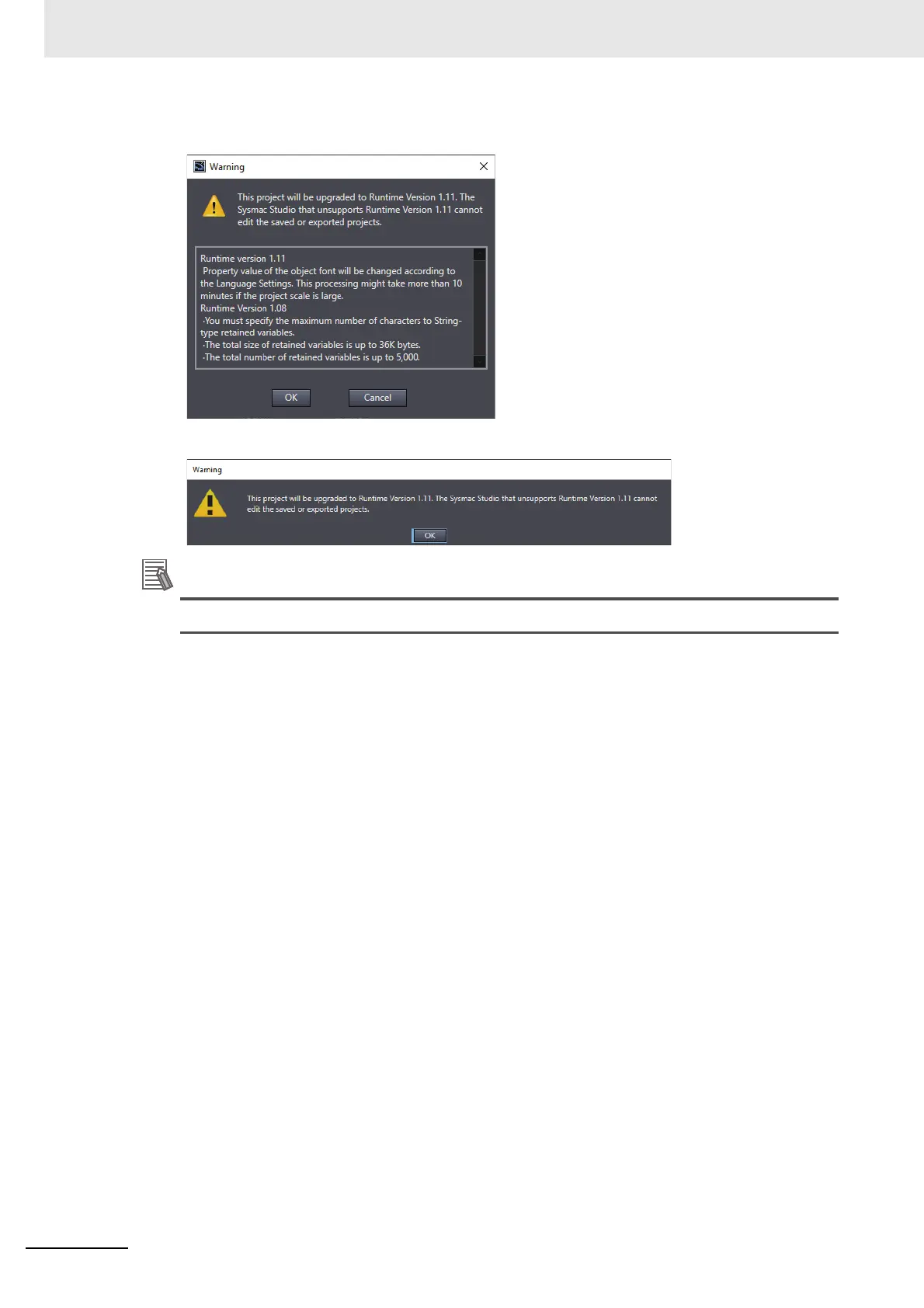4 Creating and Transferring a Project
4 - 6
NA-series Programmable Terminal Soft-NA User’s Manual (V126)
7 A caution is displayed. Check and then click OK.
8 A caution is displayed. Check and then click OK.
Depending on the size of the project, it may take 10 minutes or more for conversion.
9 The project is converted for use with the Soft-NA.
If you are using a function that is not suppor
ted by the Soft-NA, a validation error will be dis-
played. Correct the corresponding locations a
ccording to the specifications of the Soft-NA.
