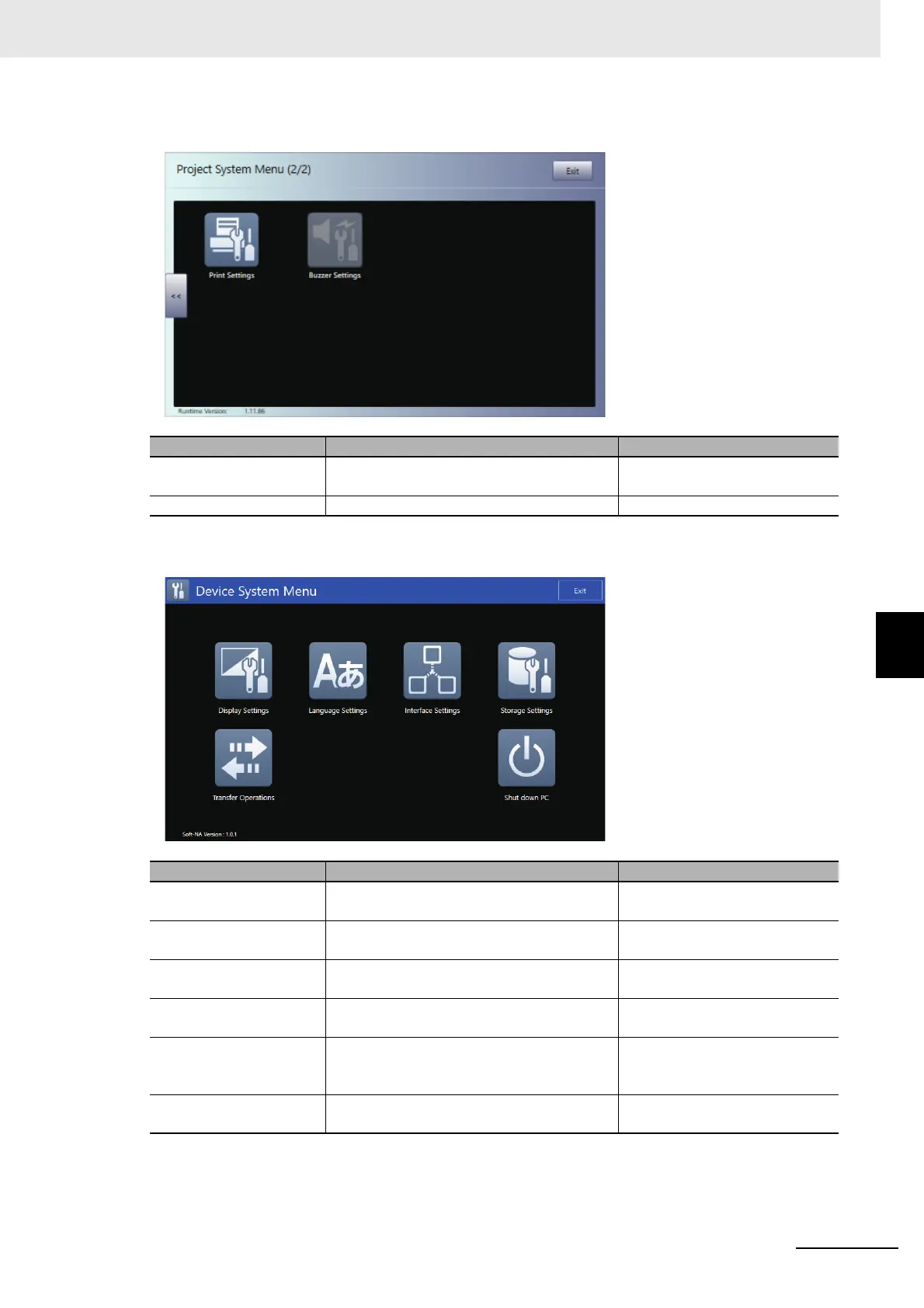6 - 5
6 Functionalities of the Soft-NA
NA-series Programmable Terminal Soft-NA User’s Manual (V126)
6-2 System Menu
6
6-2-2 System Menu Configuration
• Project System Menu (2/2)
• Device System Menu
Item Introduction Reference
Print Settings Used to make print/capture settings on the
Soft-NA window.
6-2-7 Print Settings (Project Sys-
tem Menu) on page 6-8
Buzzer Settings For future expansion. -
Item Introduction Reference
Display Settings Used to set the screen mode, etc. 6-2-8 Display Settings (Device
System Menu) on page 6-9
Language Settings Used to make settings for the system lan-
guage.
6-2-9 Language Settings (Device
System Menu) on page 6-9
Interface Settings Used to set the port number, etc. 6-2-10 Interface Settings (Device
System Menu) on page 6-10
Storage Settings Used to make the storage mapping settings. 6-2-11 Storage Settings (Device
System Menu) on page 6-10
Transfer Operations Used to transfer the project. 6-2-12 Transfer Operations
(Device System Menu) on page
6-11
Shut down PC Used to exit the Soft-NA and shut down the
PC.
When exiting from the System
Menu on page 3-6