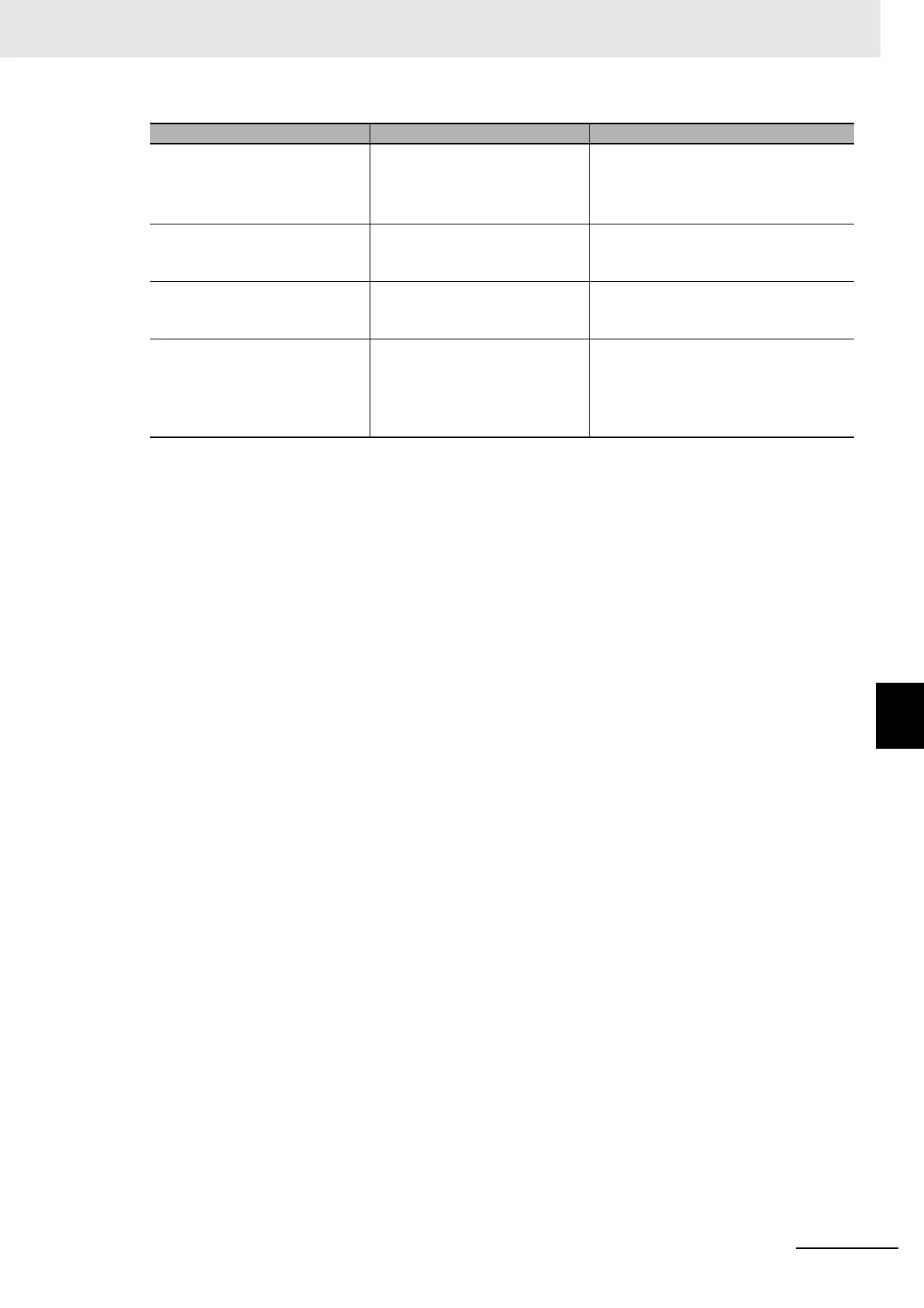7 - 7
7 Handling Errors
NA-series Programmable Terminal Soft-NA User’s Manual (V126)
7-2 Troubleshooting
7
7-2-3 Troubleshooting Soft-NA Errors
''Transferring project data from
HMI' failed.
Check the settings on the transfer
destination.
Failed to transfer the project data. • Check if the folder specified as the
transfer destination can be accessed.
• Assign write permission for the trans-
fer destination.
Failed to display documention.
Install the corresponding applica-
tion.
The application for displaying the
document is not installed.
Install the application corresponding to
the document attempted to be viewed.
Failed to display documention.
Please use PDF, WORD, Excel
files.
A file with an unsupported format
is set as the document.
Convert the file to a supported file for-
mat.
Unexpected error in media
player.
• Windows Media Player is not
installed.
• An attempt is made to play
back a file with an unsupported
file format.
• Install the Windows Media Player.
• Convert the file to a supported file for-
mat.
Output message Cause Correction