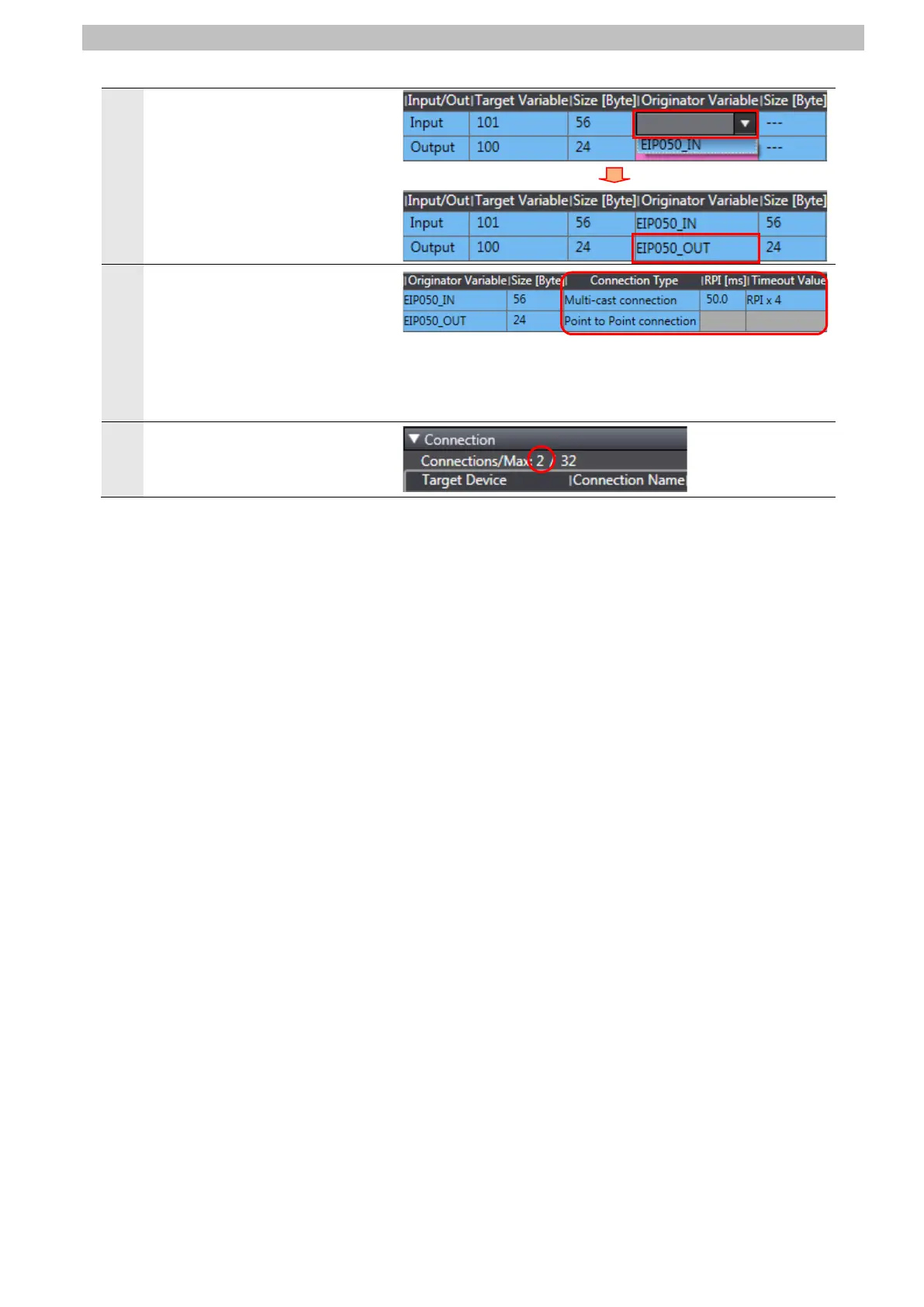7
EtherNet/IP Connection Procedure
7
Click the entry cell for Input in
the Originator Variable Column.
The pull-down list is displayed.
Select the tag set name to use.
Likewise, set the originator
Set the connection type, RPI
[ms], and timeout value as
required.
*In this document, the default
values are used for these
9
Check that Connections shows
2.