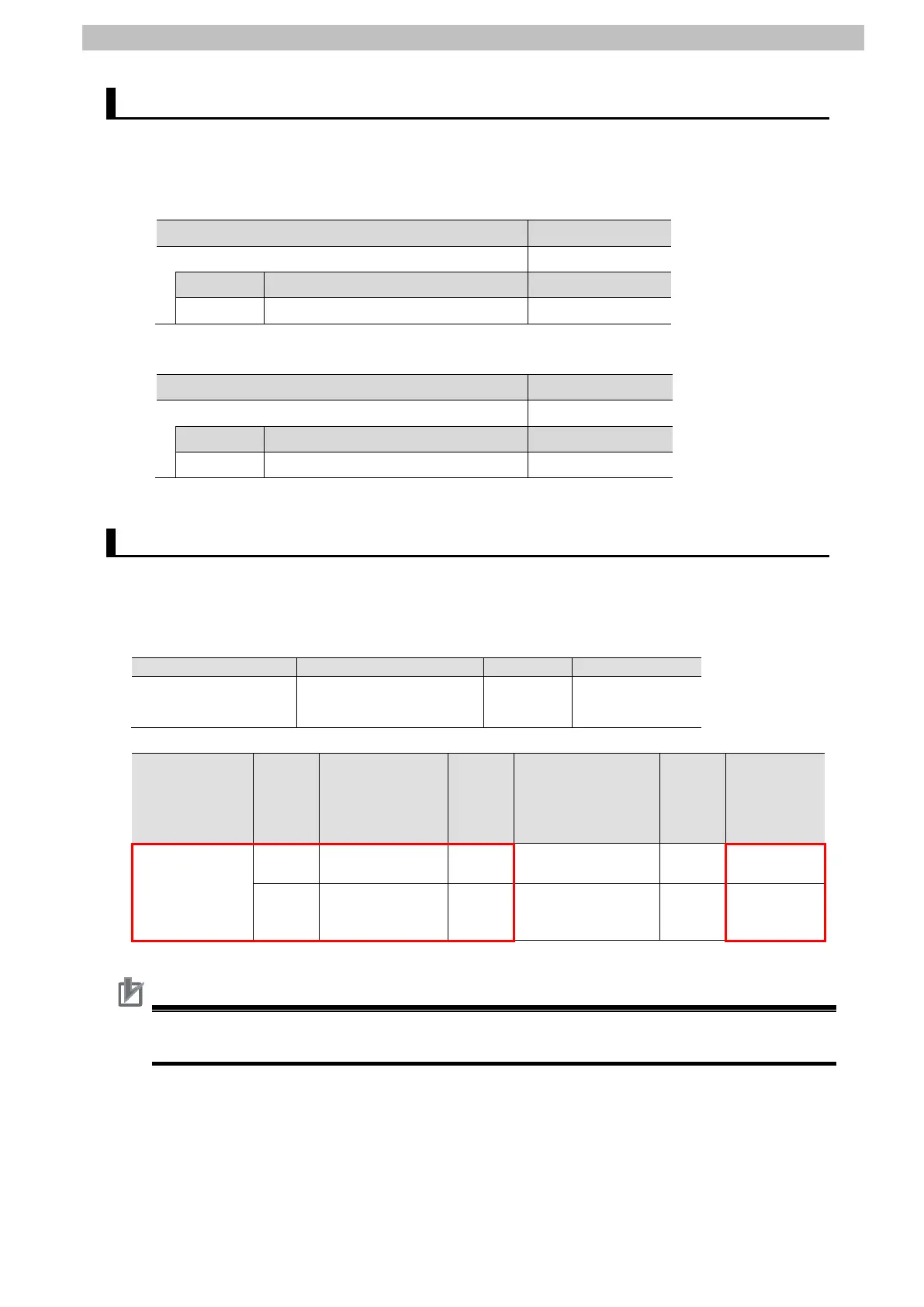6
EtherNet/IP Settings
6.4. Tag Sets
The content of tag set settings to operate tag data links is shown below.
The data in the tag sets are assigned with the following OUT No. and IN No.
■Output area (Controller to Sensor Controller)
Originator variable (tag set name) Data size (byte)
EIP050_OUT 24
OUT No. Global variable name (tag name) Data size (byte)
1 EIPOutput 24
■Input area (Sensor Controller to Controller)
Originator variable (tag set name) Data size (byte)
EIP050_IN 56
IN No. Global variable name (tag name) Data size (byte)
1 EIPInput 56
6.5. Tag Data Link Table
The content of tag data link table settings (connection settings) is shown below.
The values marked with red squares are taken from the values defined in the EDS file for
Sensor Controller.
default_001
Consume Data
From/Produce Data To
50.0 RPI x 4
Connection I/O
Type
Input /
Output
(Sensor
Controller set
value: instance
Size
(Byte)
Originator Variable
(Tag set name)
Size
(Byte)
Connection
Type
Consume
Data
From/Produce
Data To
Input 101 56 EIP050_IN 56
Output 100 24 EIP050_OUT 24
Point
Precautions for Correct Use
The RPI and the timeout value are left as default values in this document.
When you set connections, change them according to your usage environment.
