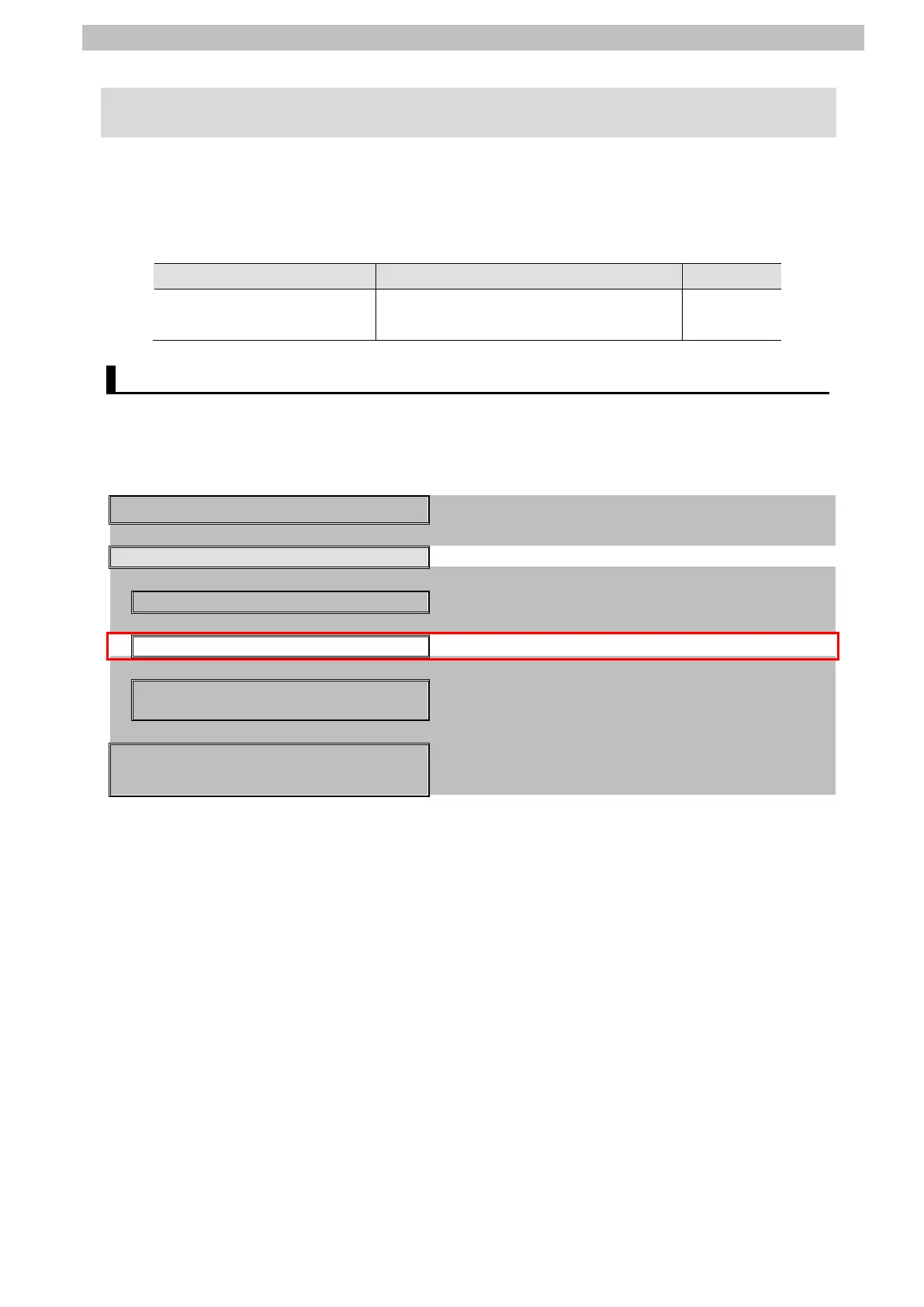9
Appendix: Procedure Using the Project File
9. Appendix: Procedure Using the Project File
This section describes the procedure in which you use the following project file.
The project file includes the setting contents described in 7.3. Controller Setup.
Obtain the project file with a latest version from OMRON Corporation.
Name File name Version
Sysmac Studio project file
(extension: csm2)
P653_NJ_EIP_OMRON_ZW-7000_EV
Ver.1.00
9.1. Work Flow
Take the following steps to make the EtherNet/IP tag data link settings using the project file.
Refer back to each of the following procedures for details except for 9.2.1. Importing the
Project File marked with a red square.
7.2. Sensor Controller Setup
Set up Sensor Controller.
↓
Set up Controller using the project file.
↓
7.3.1. IP Address Settings
Set the IP address of Controller.
↓
9.2.1. Importing the Project File
Import the project file to Sysmac Studio.
↓
7.3.6. Transferring the Project Data
Connect online and transfer the connection
settings and the project data to Controller.
↓
7.4. EtherNet/IP Communication Status
Confirm that the EtherNet/IP tag data links operate
normally.
