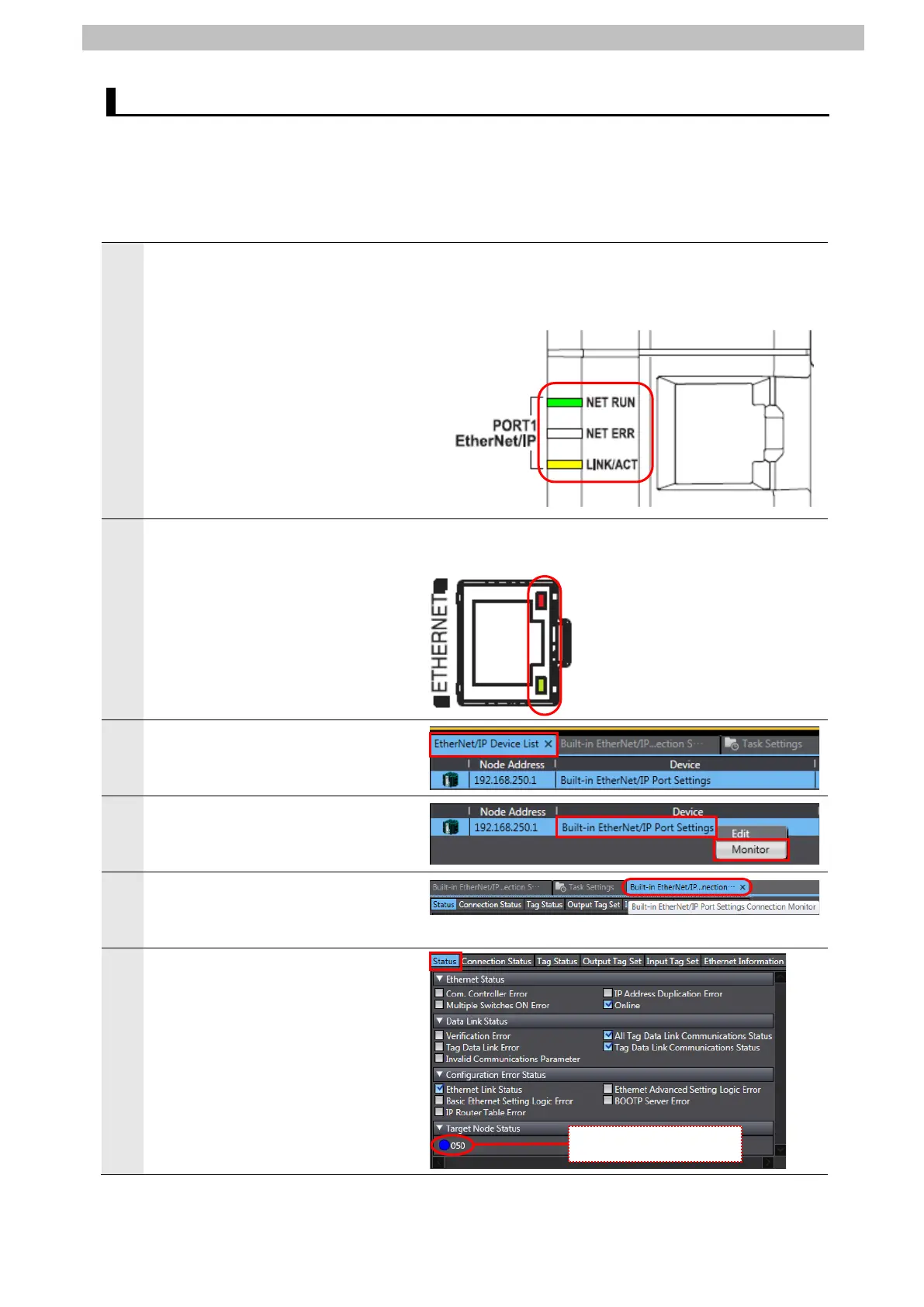7
EtherNet/IP Connection Procedure
7.4. EtherNet/IP Communication Status Check
Confirm that the EtherNet/IP tag data links operate normally.
7.4.1. Checking the Connection Status
Check the connection status of the EtherNet/IP network.
Check with LED indicators on
Controller that the tag data links
operate normally.
The LED indicators in normal status
are as follows:
NET RUN: Green lit
NET ERR: Not lit
LINK/ACT: Yellow flashing
(Flashing while packets are being
sent and received.)
Check the LED indicators on Sensor
Controller.
The LED indicators in normal status
are as follows:
Red LED: Lighting
Green LED: Lighting
Select the EtherNet/IP Device List
Tab.
Right-click and select Monitor from
the menu while Built-in EtherNet/IP
Port Settings is selected.
The Built-in EtherNet/IP Port
Settings Connection Monitor Tab
Page is displayed.
Select the Status Tab.
When the same check boxes are
selected as shown on the right, the
tag data links are normally in
operation.
Number: Node number
Blue: Connection normal