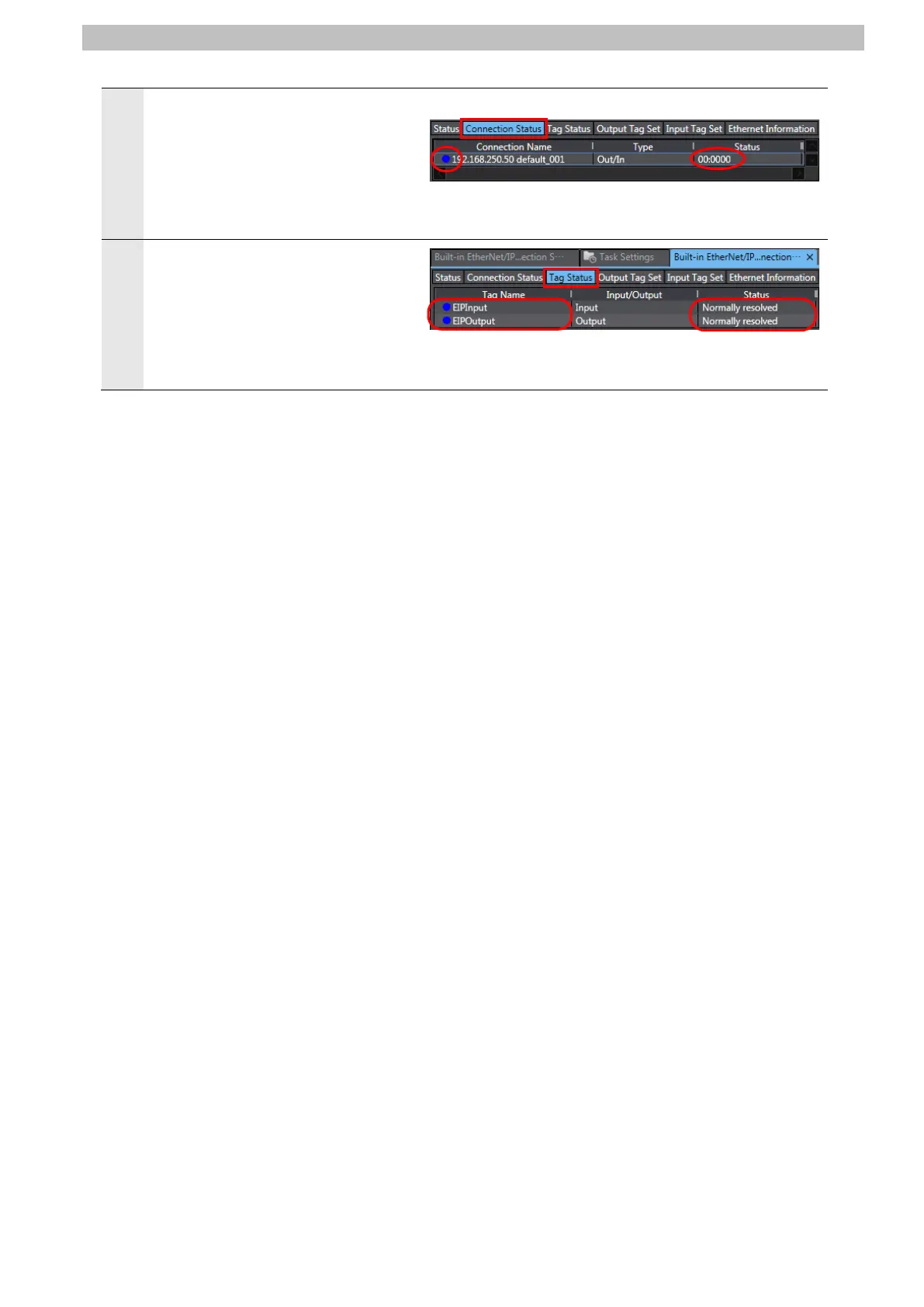7
EtherNet/IP Connection Procedure
7
Select the Connection Status Tab.
Check that a blue circle is displayed
next to the applicable connection
listed in the Connection Name
Column.
Check that the Status is 00:0000.
Select the Tag Status Tab.
Check that all the tags in the Tag
Name Column are displayed and
that blue circles are displayed next
to them. Check that the status of all
tags is normally resolved.
