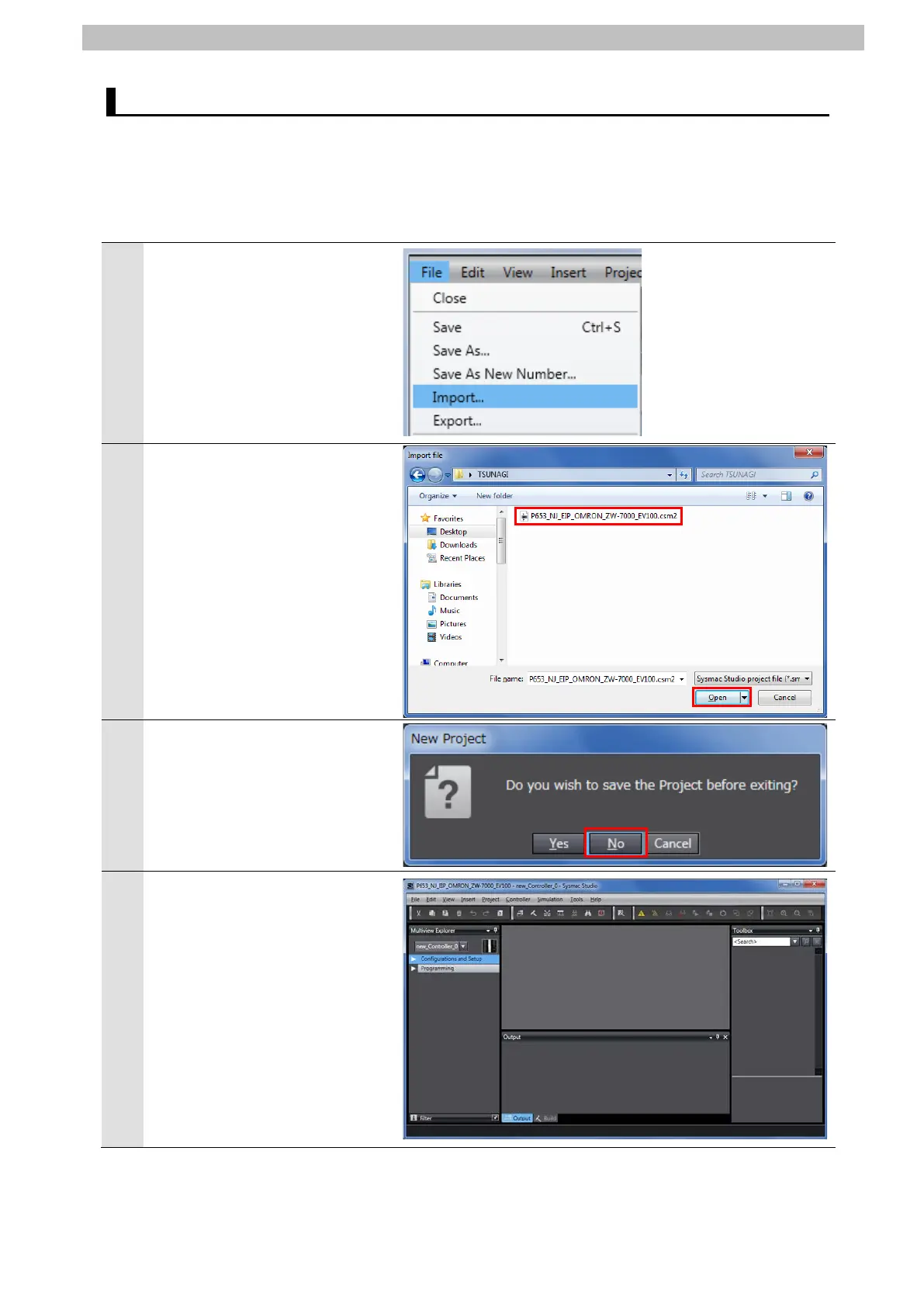9
Appendix: Procedure Using the Project File
9.2. Controller Setup
Set up Controller using the project file.
9.2.1. Importing the Project File
Import the project file to Sysmac Studio.
Select Import from the File
Menu.
The Import file Dialog Box is
displayed,
Select
P653_NJ_EIP_OMRON_ZW-70
00_EV100.csm2 (project file)
and click Open.
*Obtain the project file from
OMRON.
The dialog box on the right is
displayed. Check the contents
and click No.
The P653_NJ_EIP_OMRON_
ZW-7000_EV100 project is
displayed.
*If an error message is
displayed stating "Failed to
Load Descendants", change
the version of Sysmac Studio
to the version specified in 5.2.
Device Configuration or to a
higher version.
