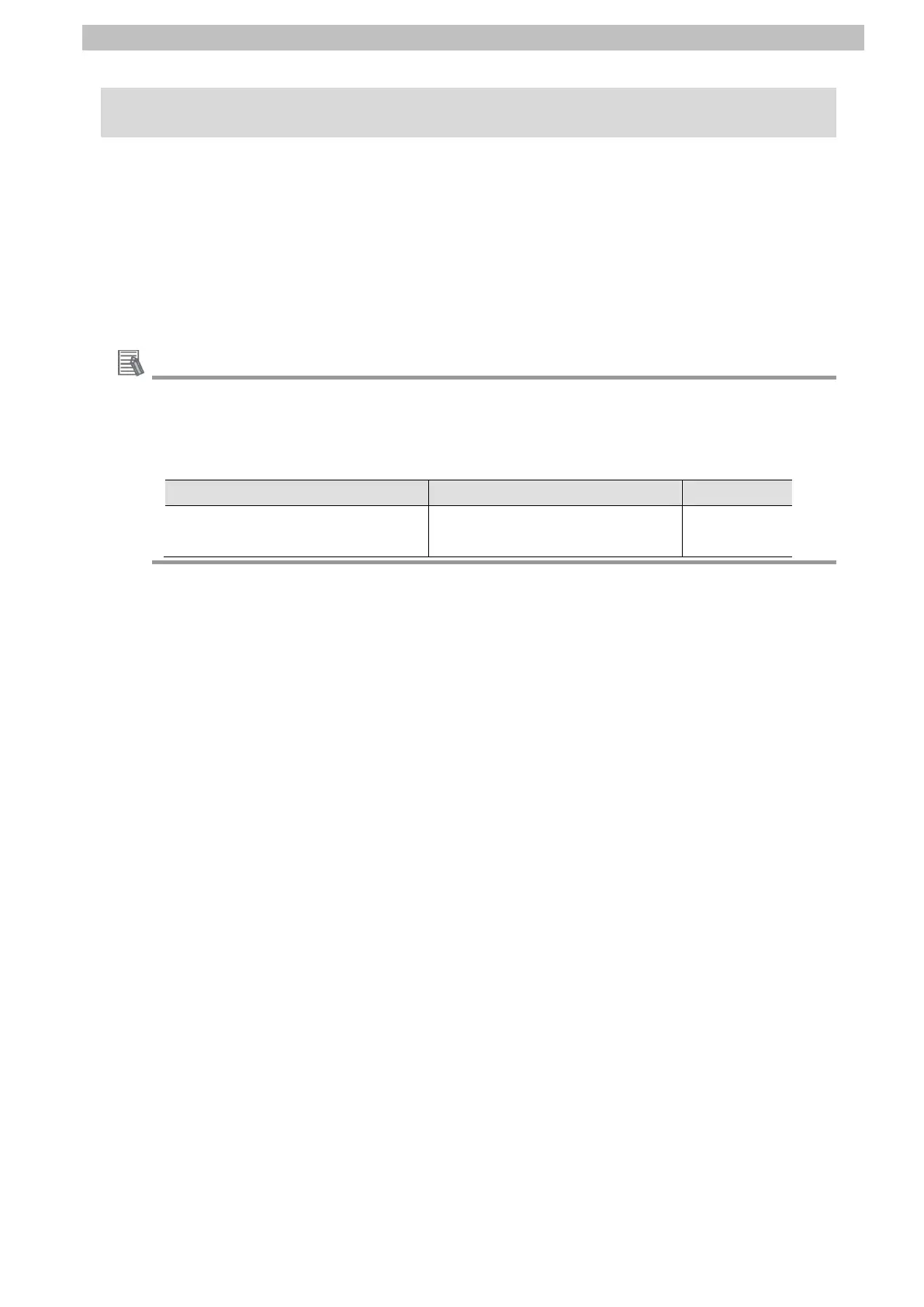4
Overview
4. Overview
This document describes the procedures for connecting Displacement Sensor (hereinafter
referred to as Sensor Controller) to NJ Series Machine Automation Controller (hereinafter
referred to as Controller) via EtherNet/IP, both produced by OMRON Corporation (hereinafter
referred to as OMRON), and for checking their connections.
Refer to Section 6. EtherNet/IP Settings and Section 7. EtherNet/IP Connection Procedure to
understand setting methods and key points to operate EtherNet/IP tag data links.
Settings described in 7.3. Controller Setup are made in advance in the Sysmac Studio project
file (hereinafter referred to as project file) listed below. Refer to Section 9. Appendix:
Procedure Using the Project File for information on how to use the project file.
Obtain the project file with a latest version from OMRON Corporation.
Name File name Version
Sysmac Studio project file
(extension: csm2)
P653_NJ_EIP_OMRON_ZW-70
00_EV100.csm2
Ver.1.00
