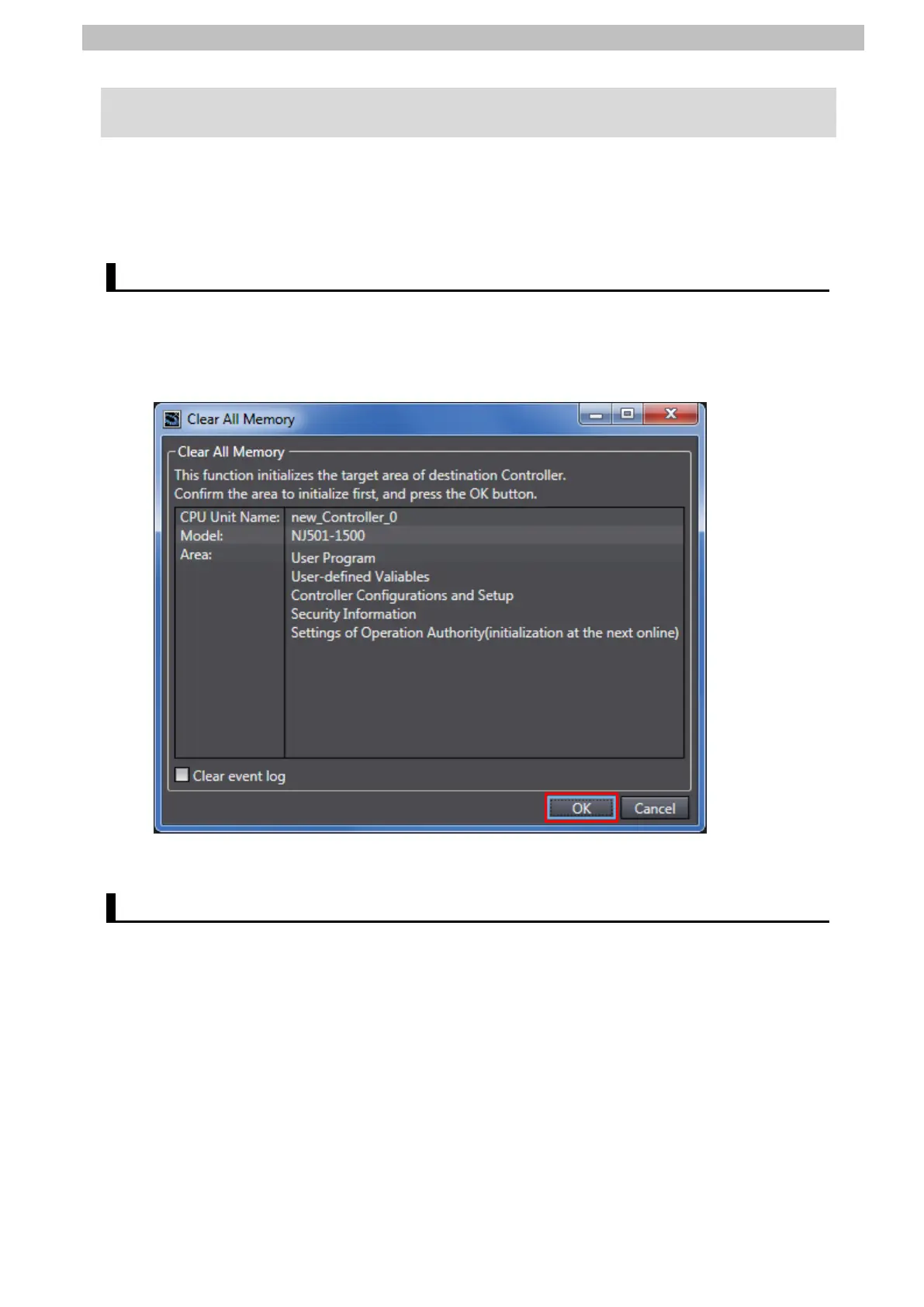8
Initialization method
8. Initialization method
The setting procedures in this document are based on the factory default settings.
Some settings may not be applicable unless you use the devices with the factory default
settings.
8.1. Initializing Controller
To initialize the Controller settings, it is necessary to initialize CPU Unit.
Change the operating mode of Controller to PROGRAM mode and select Clear All Memory
from the Controller Menu in Sysmac Studio. The Clear All Memory Dialog Box is displayed.
Check the contents and click OK.
8.2. Initializing Sensor Controller
For information on how to initialize Sensor Controller, refer to Initializing Settings in 4-6 Setting
Measurement Mode of the Sensor in 4.Settings for Function of the Displacement Sensor
ZW-7000 series Confocal Fiber Type Displacement Sensor User's Manual (Cat. No. Z362).
