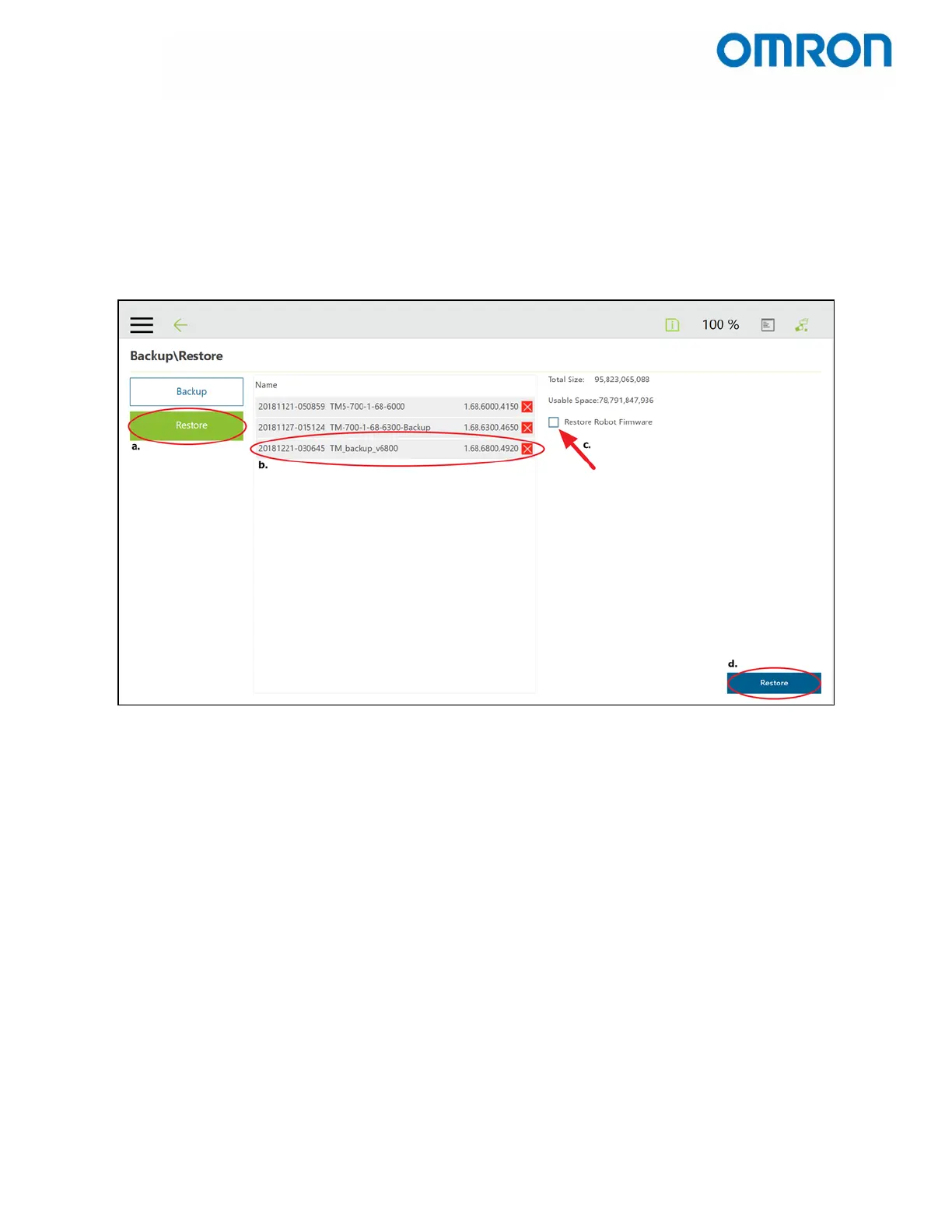Omron TM Collaborative Robot: Backup, Restore, Update – Ver. 1 Page 5 of 9
4 Restore
To restore everything in the selected backup file;
a. Click the Restore button so that it is highlighted green.
b. Choose the file you want to restore.
c. To keep the current firmware, make sure to uncheck the box next to Restore Robot Firmware.
d. Click the blue Restore button in the lower right corner.
Figure 4.1 - Restore Screen
CAUTION: Do not remove power during the backup and restore process