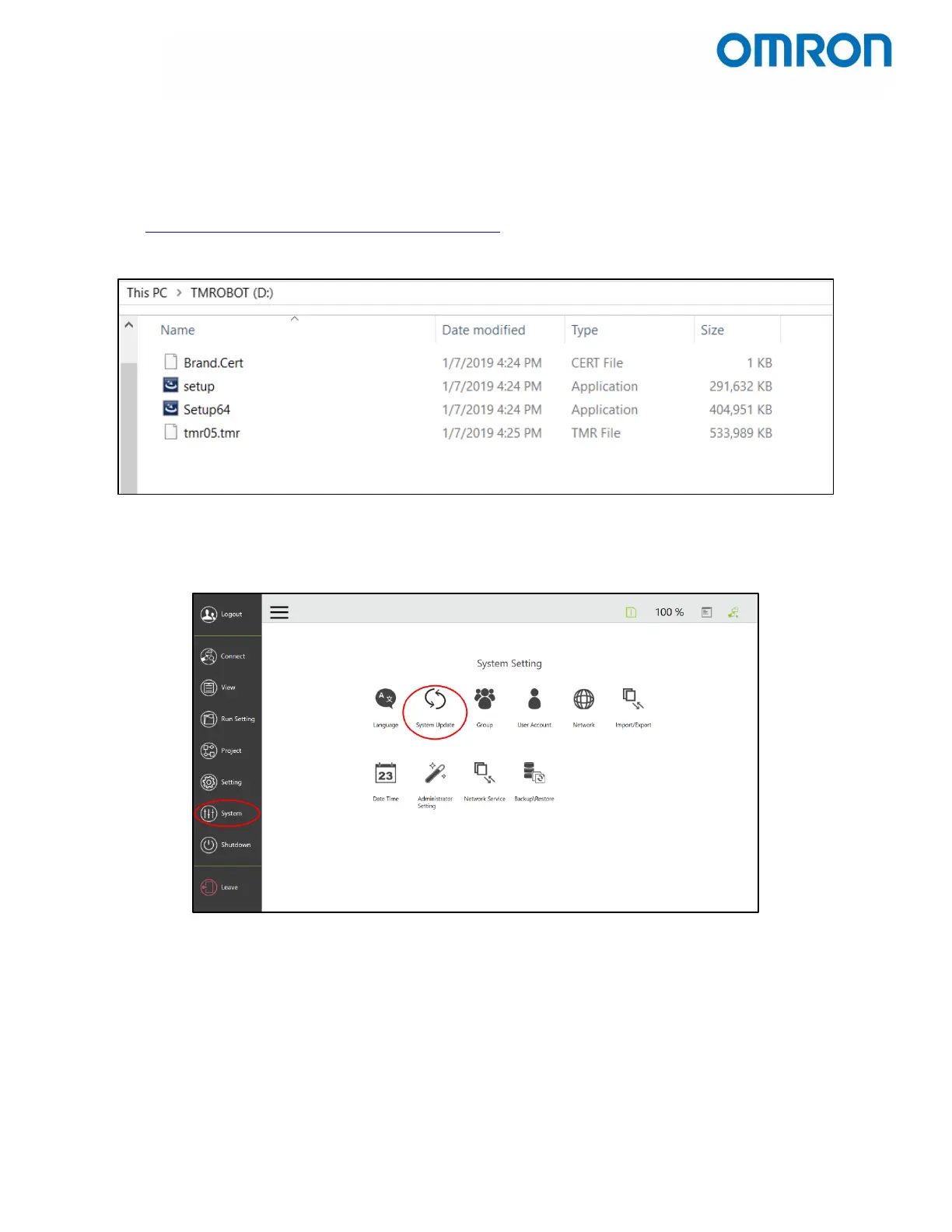Omron TM Collaborative Robot: Backup, Restore, Update – Ver. 1 Page 8 of 9
6 Update
The following steps detail how to update the robot’s System Version.
1. The latest version of TM Flow can be found on Omron’s website at
https://industrial.omron.us/en/products/tm-series
.
2. Unzip the update file into the root directory of your newly formatted TM USB flash drive.
Figure 6.1 - Included Files
3. Plug the USB flash drive into a USB port on the robot controller.
4. Go to System Update in Setting
Figure 6.2 - System Setting Menu