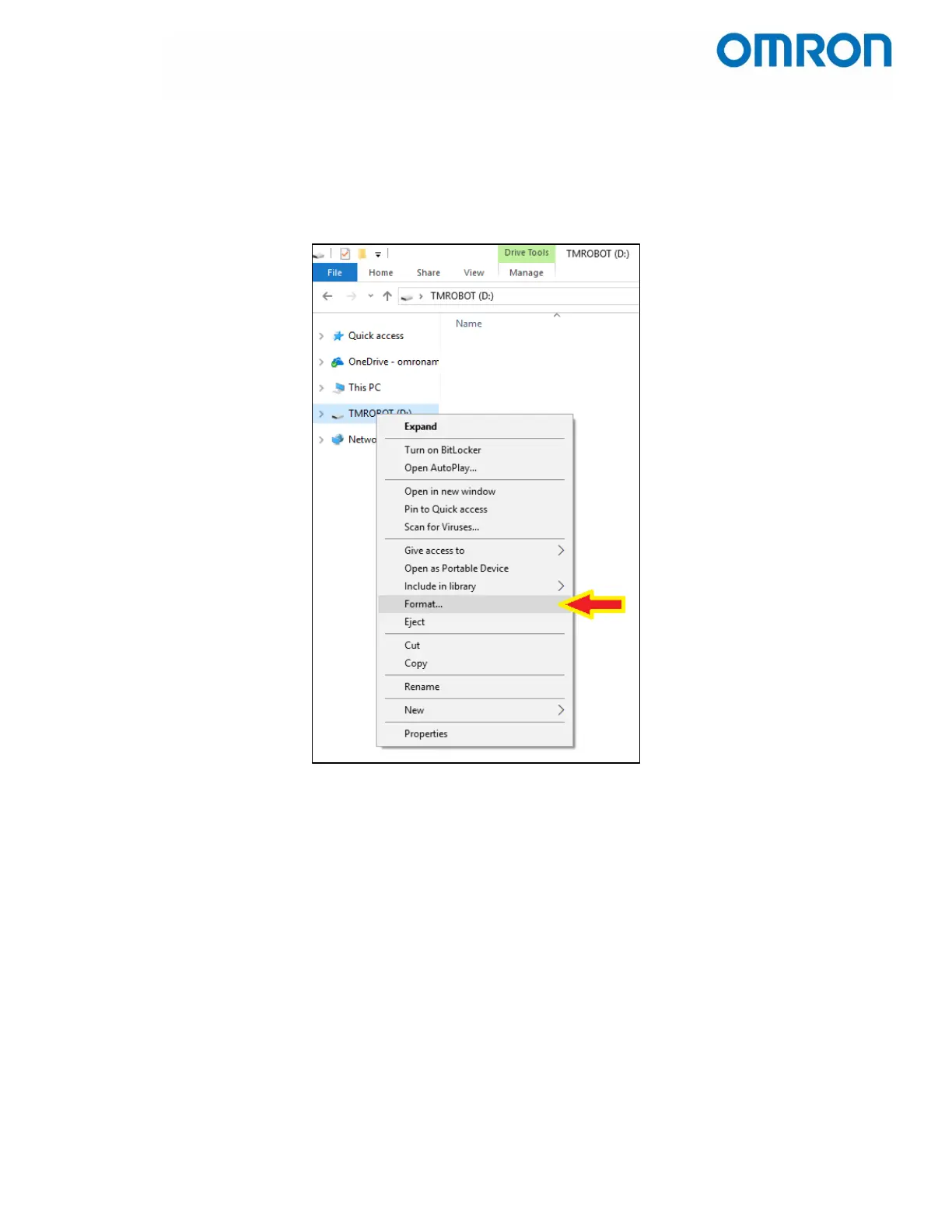Omron TM Collaborative Robot: Backup, Restore, Update – Ver. 1 Page 6 of 9
5 USB Flash Drive Formatting
1. Plug a USB flash drive into an empty USB port on your computer.
2. Right click on the USB drive name in the Windows Explorer menu on the left side of the screen,
the click on Format… This brings up the Format window.
Figure 5.1 - Format