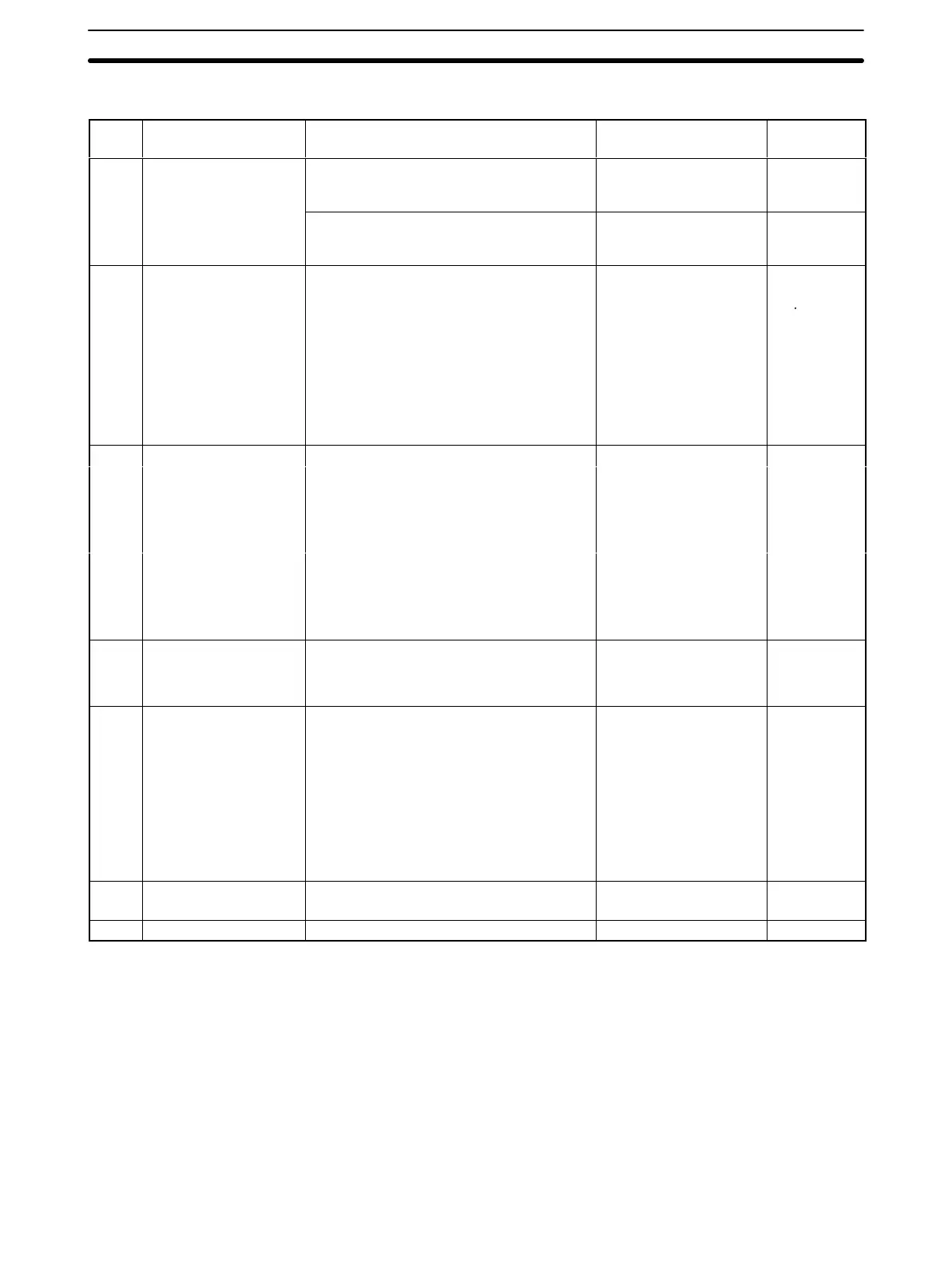6-5SectionMaintenance and Inspections
100
6-5-1 Inspection Parameters
No. Inspection
parameters
Inspection description Criteria Remarks
1 Line voltage variation
(i) Determine whether it’s within standards
by checking power supply terminal
strip.
Line voltage should be
within specified range.
Tester
(ii) Is there frequent instantaneous power
drops or sudden voltage fluctuations?
Voltage variation should
be within specified
range.
Power
supply
analyzer
2 Ambient environment:
(i) Temperature. (i) and (ii): Within specifications? (i) –10°C to 55°C.
Maximum
(ii) Humidity. (ii) 35% to 85%.
and
(iii) V
ibration and
impacts.
(iii) Is there vibration or impact transmitted
from machinery?
(iii) Within specified
range.
m
n
mum
thermometer,
humidit
(iv) Dust. (iv) Is dust or foreign matter is adhered to
controller, and has it accumulated?
(iv) There should be
none.
measuring
equipment
(v) Corrosive gas (v) Is the metal casing discolored or
corroded?
(v) There should be
none.
3 Panel condition: ---
(i) Is there adequate
air flow?
(i) Is the natural air flow/forced air
flow/cooling operating well?
There should be good
air flow and the
temperature within the
panel should be within
–10°C to 55°C.
(ii) Is packing
damaged on
hermetically
shielded
configuration?
(ii) Is the packing attached to the panel
coming of
f or damaged?
---
4 I/O power supply:
(i) Voltage variation.
(ii) Ripple.
Are measurements of the terminal strips in
each I/O section within specifications?
It should be within the
specified range.
Tester,
oscilloscope
5 Installation conditions
(i) Are all devices secured properly? There should be no
looseness.
---
(ii) Are all connectors completely inserted? Locks and screws
should be tight.
(iii) Are the screws on the terminal strips
loose?
---
(iv) Is the wiring about to break? ---
(v) Is distance between DC and R/W
Heads within specified range?
---
6 DC battery life check Check DC production date It should be within the
specified range.
---
7 Error logging check Check error data --- ---
Note The
DCs have built-in lithium batteries for memory backup. When the batteries
are drained
or become unusable, please dispose of properly as it is extremely
dangerous to burn them. Fires must be avoided.
