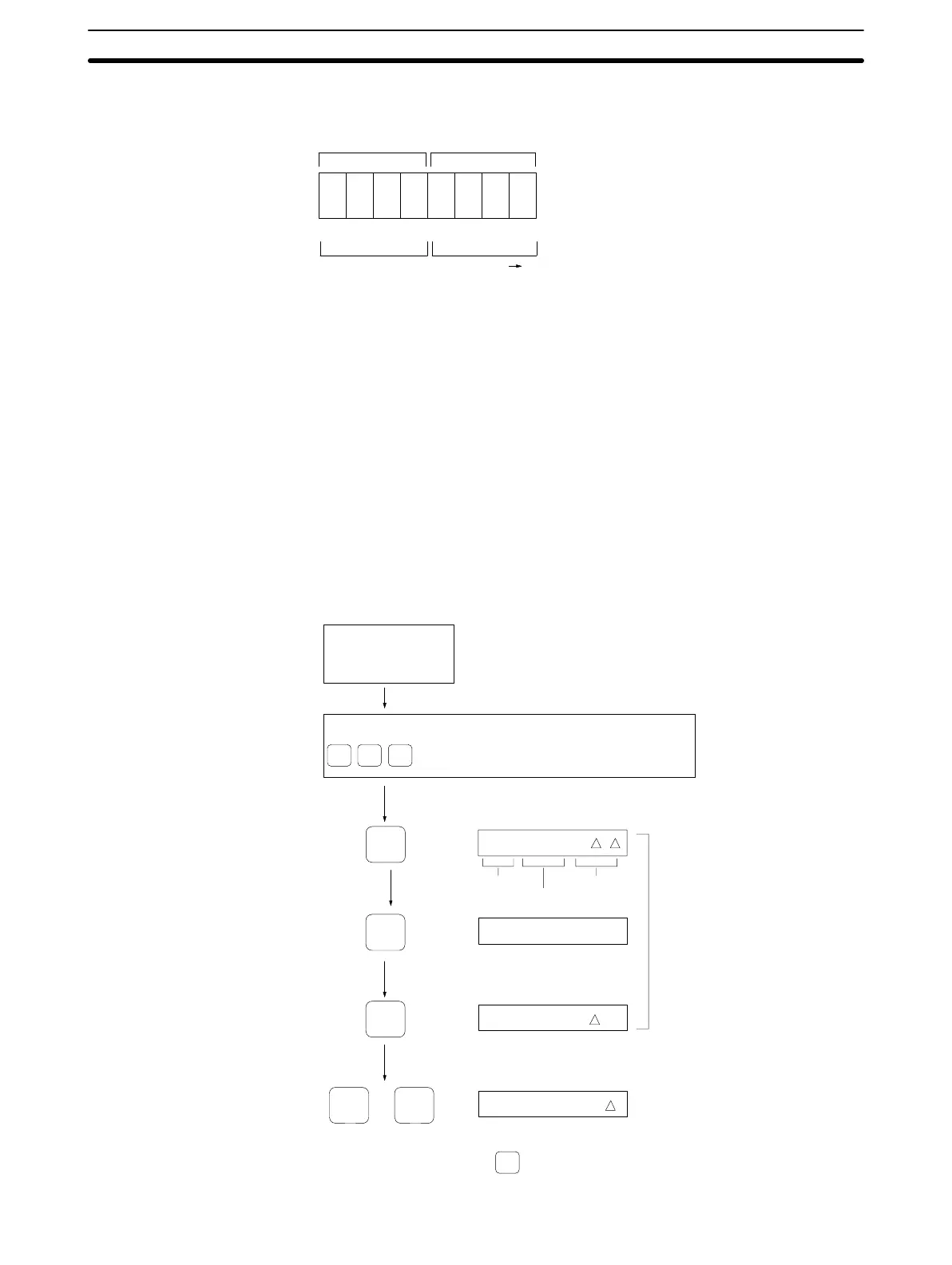4-4SectionData Read and Write Operations
63
lower
digit is 16
0
. After the procedure above, the address
location looks like
this.
00111100
Upper
bits Lower bits
2
3
2
2
2
1
2
0
2
3
2
2
2
1
2
0
2
1
+
2
0
=
3
2
3
+
2
2
=
12
C
2. Valid
operations on data values: The following four operations can be per
-
formed on the data once it has been specified.
WRITE1: Step write
WRITE2: Continuous write
TEST (write): Write test
TEST (auto write): Auto write test
4-4 Data Read and Write Operations
These
operations are used to read data from
or write data to the DC in the of
fline
condition.
Before executing these operations, check that the R/W Head is con
-
nected, and check for the presence or absence of the DC.
4-4-1 Read
This is used to read data to the Monitor Unit from the desired DC address.
Operation Procedure
(1)
(2)
Job
specification
Head no. setting
Page no. setting
Address setting
RDa5Ad
RDa5BdXX
RDaFFd X
RDaFEdX
(Cancel
operation by pressing )
READ
READ
A5
ADRS
READ
DEC READ
RESET
Read operation
display
Address no.
Data
