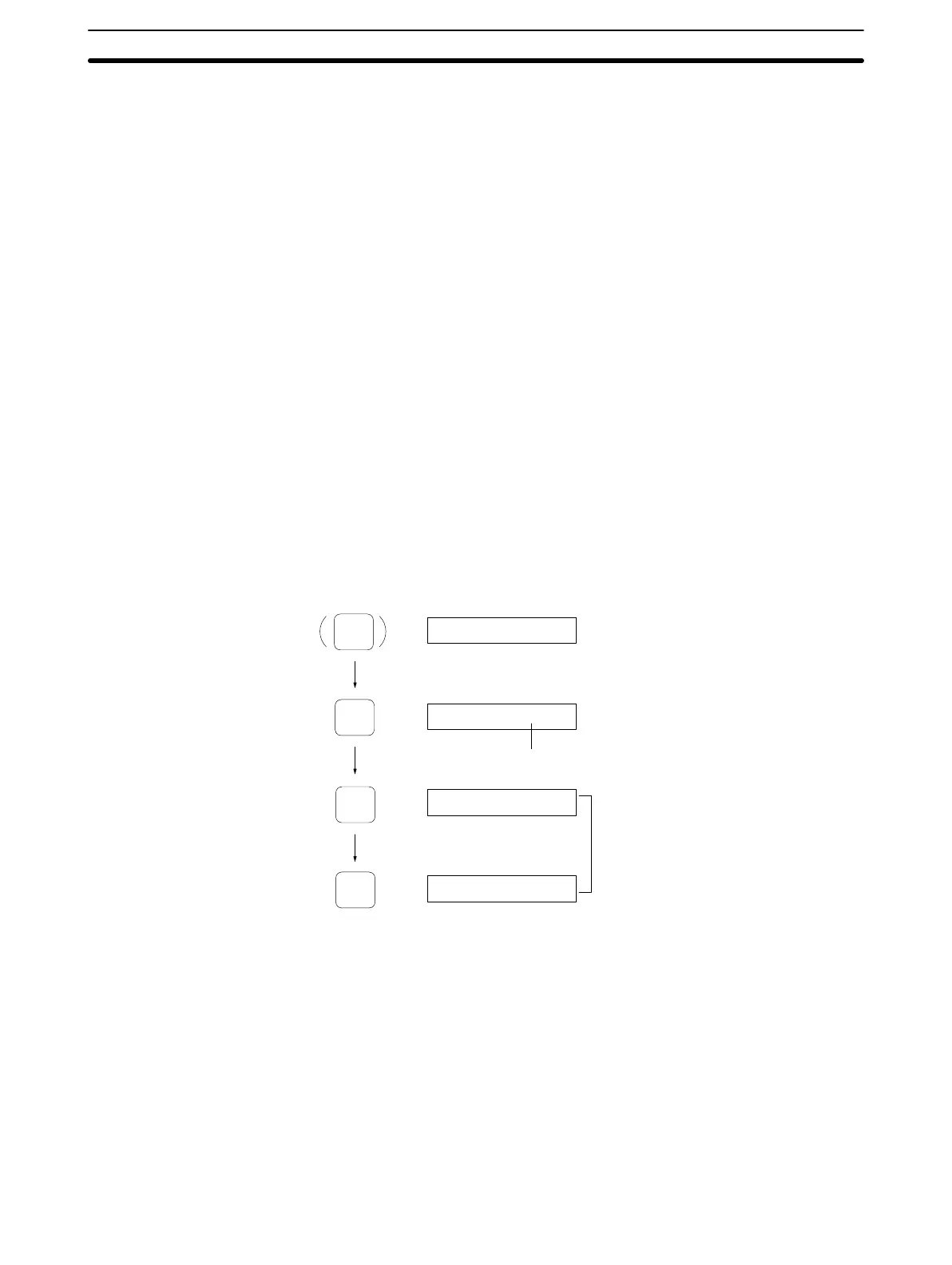4-3SectionBasic Operations
62
1, 2, 3...
1. The address setting procedure must start from the address/data display.
2. When the ADRS Key is pressed, the address display section goes blank,
and the cursor is shown at the upper digit position.
3. Specify the address in two digits using the numerical keys.
Note If a mistake is made during key operations, press the ADRS Key
again and specify the address correctly using the numerical keys.
4. Subsequent
address settings can be made using the INC (increment) Key
,
or the DEC (decrement) Key.
Note 1. The
XX positions in the display are for the
numerical data in the range 00 to
FF.
2.
Addresses are displayed in two digits of hexadecimal numbers in the range
00
to FF
. Since the page number was set at 2 previously in page
60, address
5A means address 025A in the DC memory area.
3. To
set an address on a dif
ferent page, first specify the page number using
the job specification procedure.
4-3-4 Data Specification (DATA)
When writing data to the DC, specify the data in two hexadecimal digits in the
range 00 to FF.
Operation Procedure The
following procedure is an example showing how to specify 3C as the data.
aXXd
_
RESET
aXXdXX
DATA
3
C
aXXd3C
Cursor
(1)
(2)
aXXd3_
Data specification is performed in the address/data display.
1, 2, 3...
1. When
the DA
T
A Key is pressed, the data display section goes blank, and the
cursor appears at the upper digit.
2. Specify the data in the order upper digit, lower digit.
Note If
a mistake is made during key operations, press the DA
T
A Key again
and specify the address correctly using the numerical keys.
Note 1. Data contents: Each address location contains two digits in hexadecimal
code
comprising eight bits. The upper four bits and lower four bits represent
hexadecimal code in the range 0 to F, thus the upper digit is 16
1
and the
