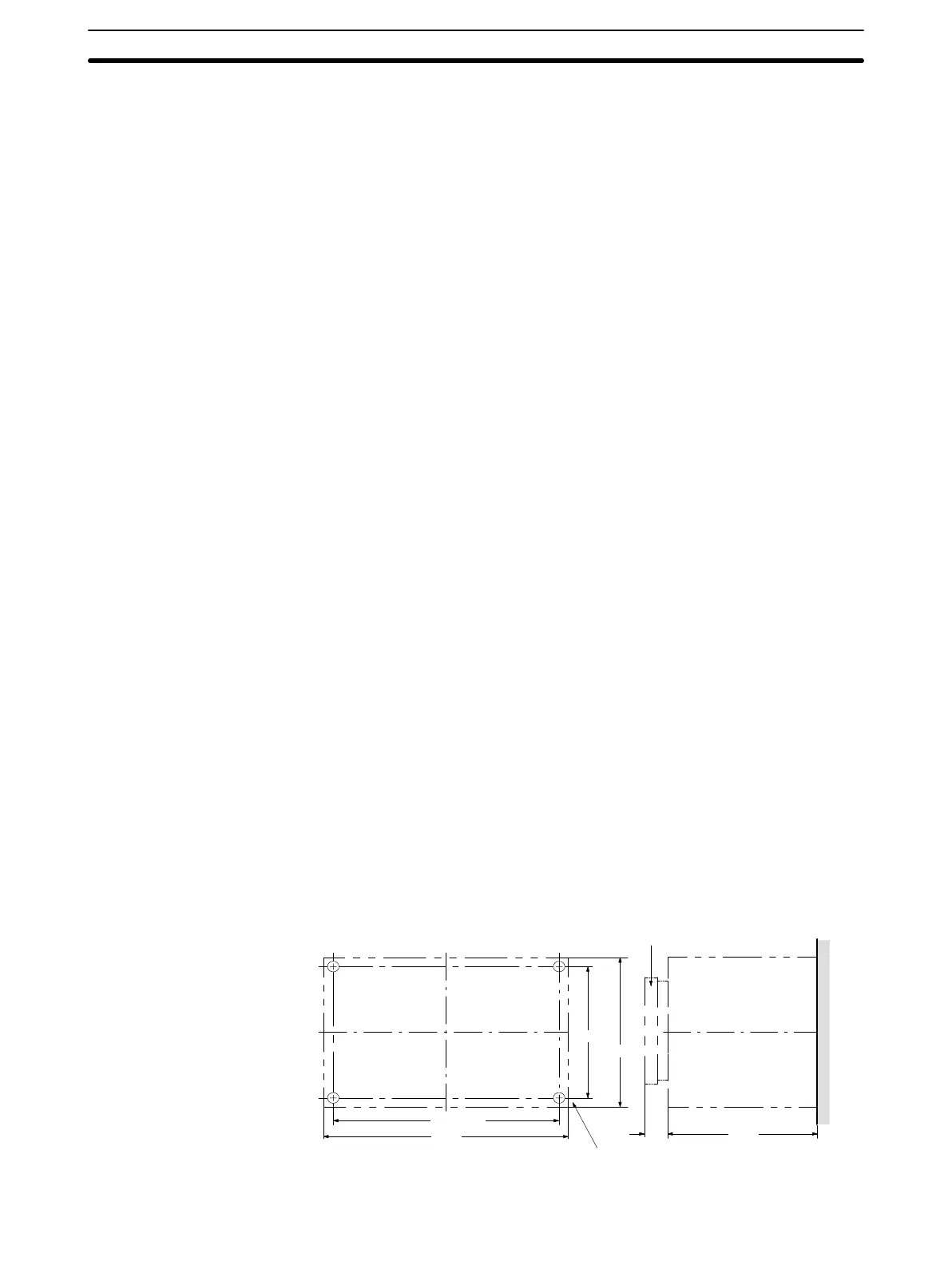5-2SectionID Controller Installation
78
5-1 Installation Environment
The V600-CA1A-Vj/2A-Vj ID Controller is a high-reliability control system
that is resistant to variations in environmental conditions. Nevertheless, it is
important to observe the following precautions during installation to increase
reliability and ensure that all system functions can be used to the utmost.
5-1-1 Location
Do
not install the ID Controller in locations subject to the the following conditions.
• Ambient
temperature varies outside the range –10
°
C to 55
°
C, or
temperature
varies rapidly thus causing condensation.
• Relative humidity varies outside the range 35% to 85%.
• Presence
of corrosive gases, combustible gases, dust, saline atmosphere, or
steel particles.
• Possibility of vibration or direct impacts to ID Controller.
• Exposure to direct sunlight.
• Exposure to water, oil, or chemical sprays.
5-1-2 Panel Installation Position
The
ID Controller operates under ambient temperatures in the range –10
°
C to
55°C. It also requires the following conditions.
• Sufficient space for ventilation.
• Avoid
installation in the vicinity of equipment such as heaters, transformers, or
high-capacity resistors that generate large amounts of heat.
• Install a control fan or cooler in case the ambient temperature rises above
55°C.
• Note
that when the Monitor Unit is
mounted, the acceptable range for the ambi
-
ent temperature is only 0°C to 40°C.
• Memory
is backed up by built-in capacitors, which will maintain memory for 20
days at a temperature of 25°C, but note that if the ambient temperature
increases above this level, the number of days memory is maintained
decreases. At 65°C, memory is maintained for only about two days.
5-2 ID Controller Installation
5-2-1 Direct Attachment to Panel
When
installing the ID Controller so that it is directly mounted to the panel, it is
extremely
important to use flat washers and to secure the ID Controller with M4
screws.
200
100
When Monitor Unit is mounted
Four
, mounting
holes 4.3 dia.
190±0.2
100
15
90±0.2
