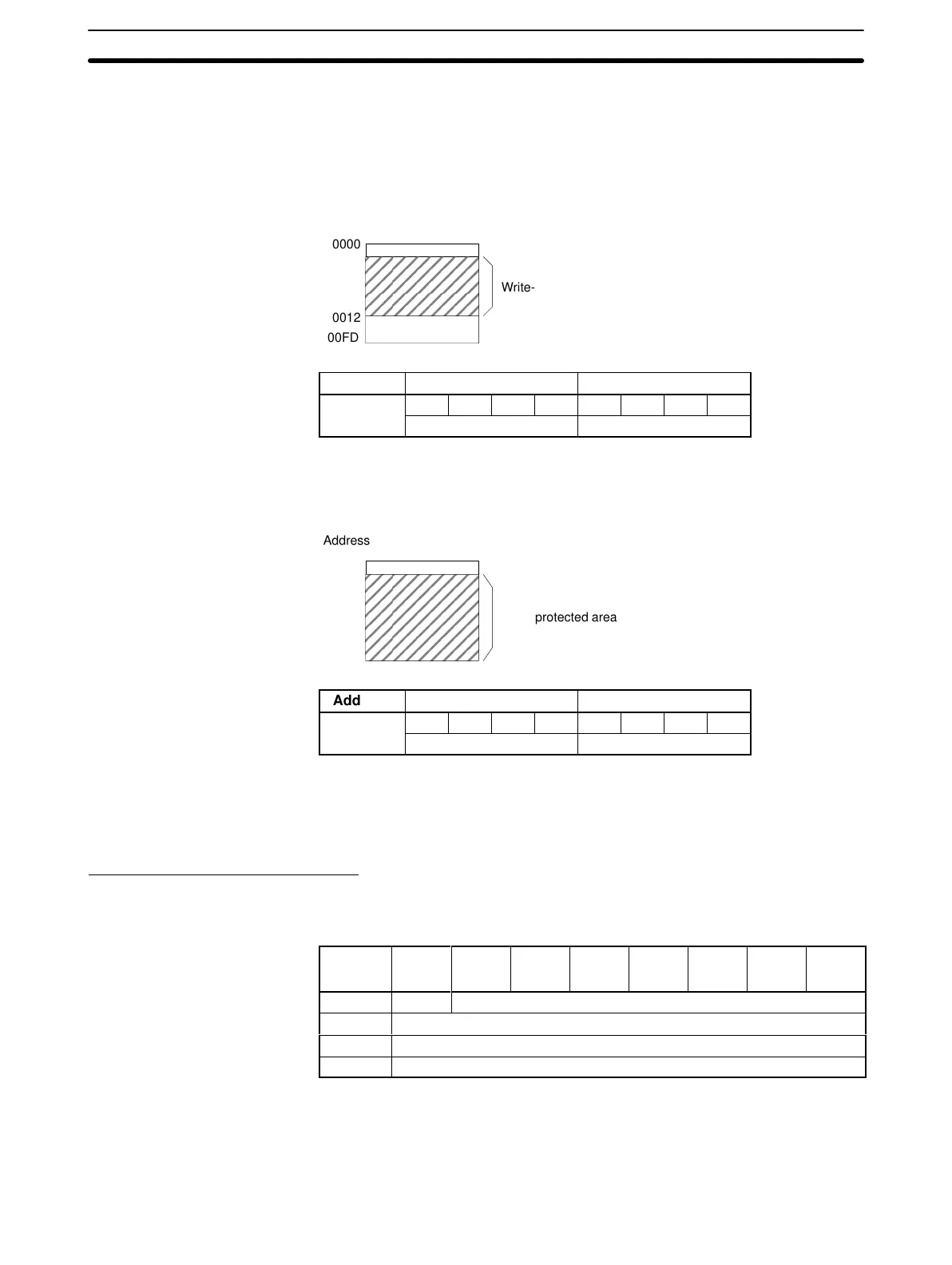3-2SectionData Carrier Memory Map
23
Note 1. Address 0000 cannot be write-protected.
2. Address 0001 is always the starting address of the write-protect area.
Important data that needs to be protected should be input from 0001 on.
Example 1
To protect addresses 0001 through 0012:
0000
0012
00FD
Write-protected
area
Address
Address Higher digits Lower digits
0000 1 0 0 1 0 0 1 0
9 2
Example 2
All
bytes from 0001 through 00FD will be write-protected when bit 7 is ON and
the end address is set to 00.
0000
0001
00FD
Write-protected
area
Address
Address Higher digits Lower digits
0000 1 0 0 0 0 0 0 0
8 0
Canceling Write Protection To
cancel write protection, clear the most significant bit of address 0000
to 0. The
write
protection will be cancelled and the end address
specified in 0000 will be
invalid.
Memory Exceeding 256 Bytes
Specify the four bytes in DC addresses 0002 to 0005. The most significant bit
(MSB)
of address 0002 is used to specify whether a write protect specification is
to be made or not.
Bit 7 6 5 4 3 2 1 0
Address
0002 Y/N Start address lower two bits
0003 Start address upper two bits
0004 End address lower two bits
0005 End address upper two bits
Note 1. When
the write protect control bit (address 0002 most significant bit) is 1 (Y),
write protect is ON and when it is 0 (N), write protect is OFF.
2. The
start address of
the available setting area is 0006 to FFFF and the end
address is 0006 to FFFF.
