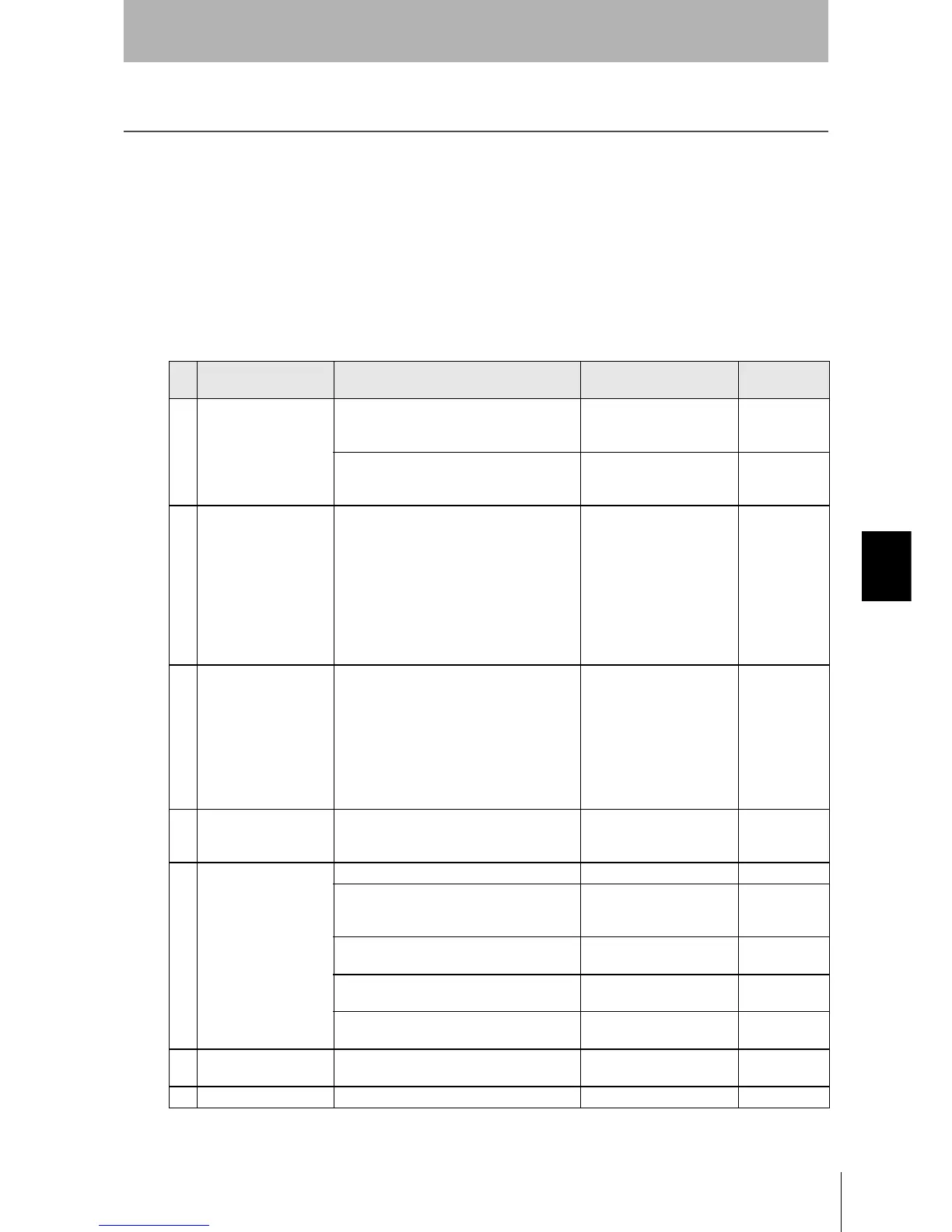RFID System
User’s Manual
SECTION 6
Maintenance and Inspection
SECTION 6
Troubleshooting
245
Maintenance and Inspection
The V680 Series must be inspected on a daily or regular basis so that the functions of the V680 Series can be
used in good condition.
The V680 Series consists of semiconductors that last almost indefinitely. The following malfunctions may,
however, result due to the operating environment and conditions.
1. Element deterioration due to overvoltage or overcurrent.
2. Element deterioration due to continuous stress caused by high ambient temperature.
3. Connector contact faults or insulation deterioration due to humidity and dust.
4. Connector contact faults or element corrosion due to corrosive gas.
Inspection Items
No. Item Detail Criteria
Required
equipment
1
Supply voltage fluctua-
tion
Check that the supply voltage fluctuation at
the power supply terminal block is within the
permissible range.
Within supply voltage speci-
fied range
Multimeter
Check that there are no frequent instanta-
neous power failures or radical voltage fluctu-
ations.
Within permissible voltage
fluctuation range
Power supply
analyzer
2
Ambient environment Maximum and
minimum ther-
mometer
Hygrometer
1) Temperature 1)Within the specified range 1)
−10 to 55°C
2) Humidity 2)Within the specified range 2) 25% to 85%
3) Vibration and shock 3)Influence of vibration or impact of machines 3) Within the specified range
4) Dust 4)Check that the system is free of accumu-
lated dust and foreign particles.
4) Neither is permitted.
5) Corrosive gas 5)Check that no metal part of the system is
discolored or corroded.
5) Neither is permitted.
3
Panel condition -
1)Ventilation 1)Check that the system is ventilated properly
with natural ventilation, forced ventilation, or
cooling air.
1)The interior temperature
must be within a range
between
−10 and 55°C
with proper ventilation.
2)Damage to packing for
any enclosed con-
struction
2)Check that the panel packing is properly
attached with no damage.
2)The packing must have no
damage.
4
I/O power supply
1) Voltage fluctuation
2) Ripple
Check on the I/O terminal block that the volt-
age fluctuation and ripple are within the per-
missible ranges.
Within the specified range Multimeter
Oscilloscope
5
Mounting condition Check that each device is securely mounted. No loose screws -
Check that each connector is fully inserted. Each connector must be
locked or securely tightened
with screws.
-
Check that no screw of the terminal block is
loose.
No loose screws -
Check that no wire is broken or nearly broken. Must be no wire that is bro-
ken or nearly broken.
-
Check that the distance between the Tag and
Antenna is within the specified range.
Within the specified range -
6
Tag life Check the number of times the Tag has been
written
Number of overwrites must
not be exceeded
-
7 Error logging Check error details - -
