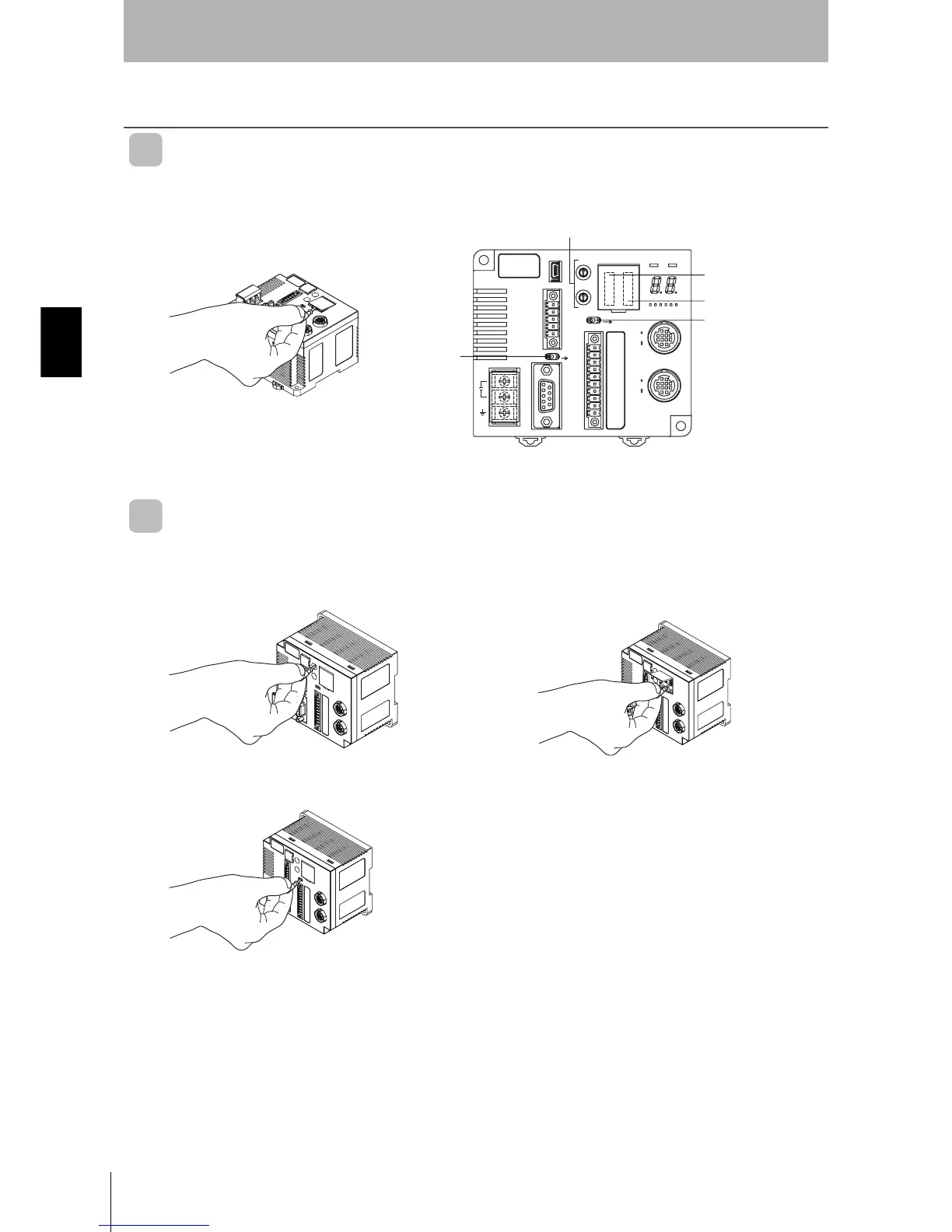58
SECTION 3
Switch Settings
RFID System
User’s Manual
SECTION 3
Preparations for Communications
Switch Settings
Opening the Cover
Open the cover by inserting a small screwdriver into the groove on the cover.
Setting Methods
Use the provided screwdriver to make switch settings as shown in the following diagram.
DIP Switch (SW3)
DIP Switch (SW4)
Controller Number Switches (SW1, SW2)
Mode Switch (SW5)
Terminating
Resistance
Switch (SW6)
• Rotary Switch Settings (SW1, SW2) • DIP Switch Settings (SW3, SW4)
• Toggle Switch Settings (SW5, SW6)