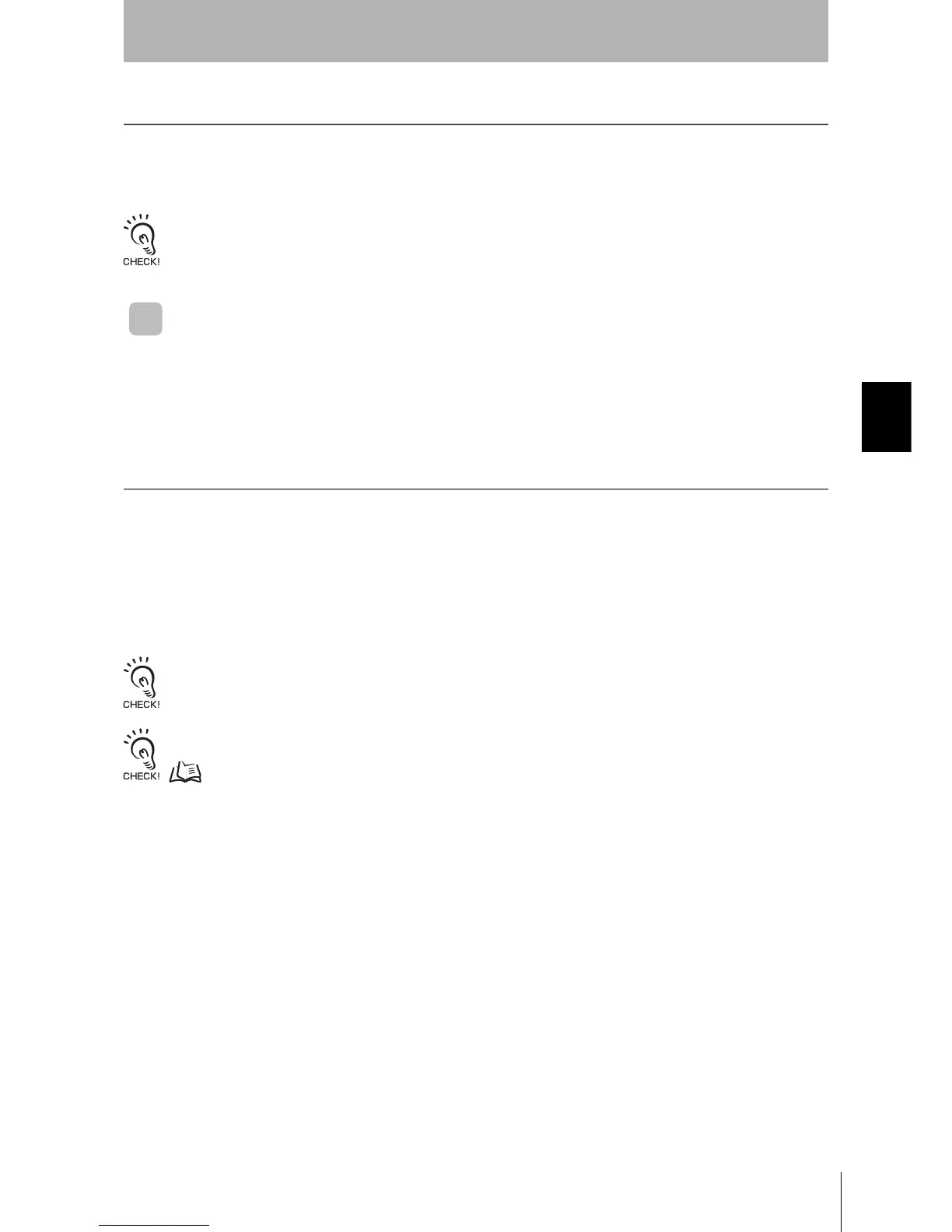81
RFID System
User’s Manual
SECTION 4
Write Protection
SECTION 4
Functions
Write Protection
Write protection can be set to protect important data stored in the memory of an ID Tag, such as product num-
bers and models from being mistakenly overwritten. After important data has been written to memory, it can
be write-protected using the following method.
The write protection function is supported only for these OMRON ID Controllers. It is not valid for Reader/Writers manufactured
by other companies.
Setting Write Protection
The ID Controller and ID Tag each have enable and disable settings for write protection. Always make
the settings in both the ID Controller and ID Tag when setting write protection.
Also, the memory map for ID Tag write protection settings differs when using V680 commands and
V600 commands. Use the settings that match the command being used.
Setting Write Protection When Using V680 Commands
1. Set the write protection setting of the ID Controller to “Enable.”
• Using the DIP Switch (when pin 1 on SW3 is set to OFF):
Pin 7 on SW4: Set write protection to “OFF” to enable write protection.
• Using the Internal Setting (when pin 1 on SW3 is set to ON):
PARAMETER SET (SP) COMMAND processing code “H”: Set the write protection setting to “01” to
enable write protection.
Write protection is enabled as the default setting.
For details on the PARAMETER SET (SP) COMMAND, refer to Command and Response Formats.
p.175