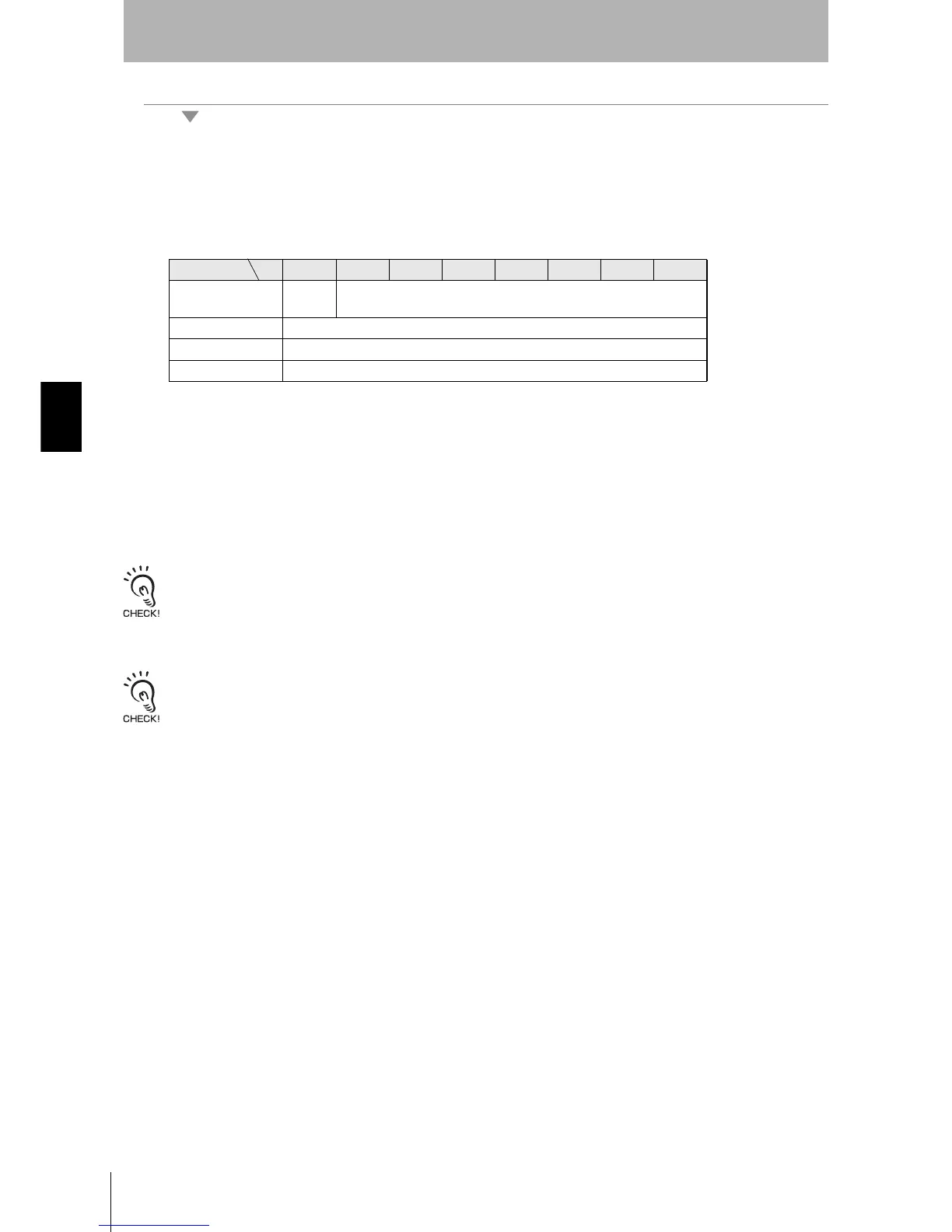82
SECTION 4
Write Protection
RFID System
User’s Manual
SECTION 4
Functions
2. Set the write protection setting of the ID Tag.
When the start address and end address for write protection are written into ID Tag address 0000H to
0003H, the area from the start address to the end address is write-protected. The most significant bit of
address 0000H is used to enable or disable write protection.
Memory Map for ID Tag Write Protection Settings
• Most Significant Bit of Address 0000
H
1: Write-protected (Enabled)
0: Not write-protected (Disabled)
• Area in Tag Memory That Can Be Write Protected
Start address: 0004
H to 7FFFH
End address: 0004H to FFFFH
To use write protection, use one operation to write to the write protection setting area (addresses 0000H to 0003H) and a sepa-
rate operation to write to other addresses (address 0004
H or higher) in the ID Tag. A write protection error will occur if the most
significant bit of address 0000
H is 1 and a write operation is performed that includes both addresses in the ID tag write protection
settings area and other addresses in the ID Tag.
When write protection is not set in the write protection setting area (addresses 0000
H to 0003H) of the ID Tag, the write protection
setting area can be used for user memory. When the write protection setting area of the ID Tag is used for user memory, be sure
to disable the write protection setting of the ID Controller.
Address Bit 7 6 5 4 3 2 1 0
0000
H
Enable/
disable
Upper two digits of start address (00 to 7F)
0001
H Lower two digits of start address (00 to FF)
0002
H Upper two digits of end address (00 to FF)
0003
H Lower two digits of end address (00 to FF)