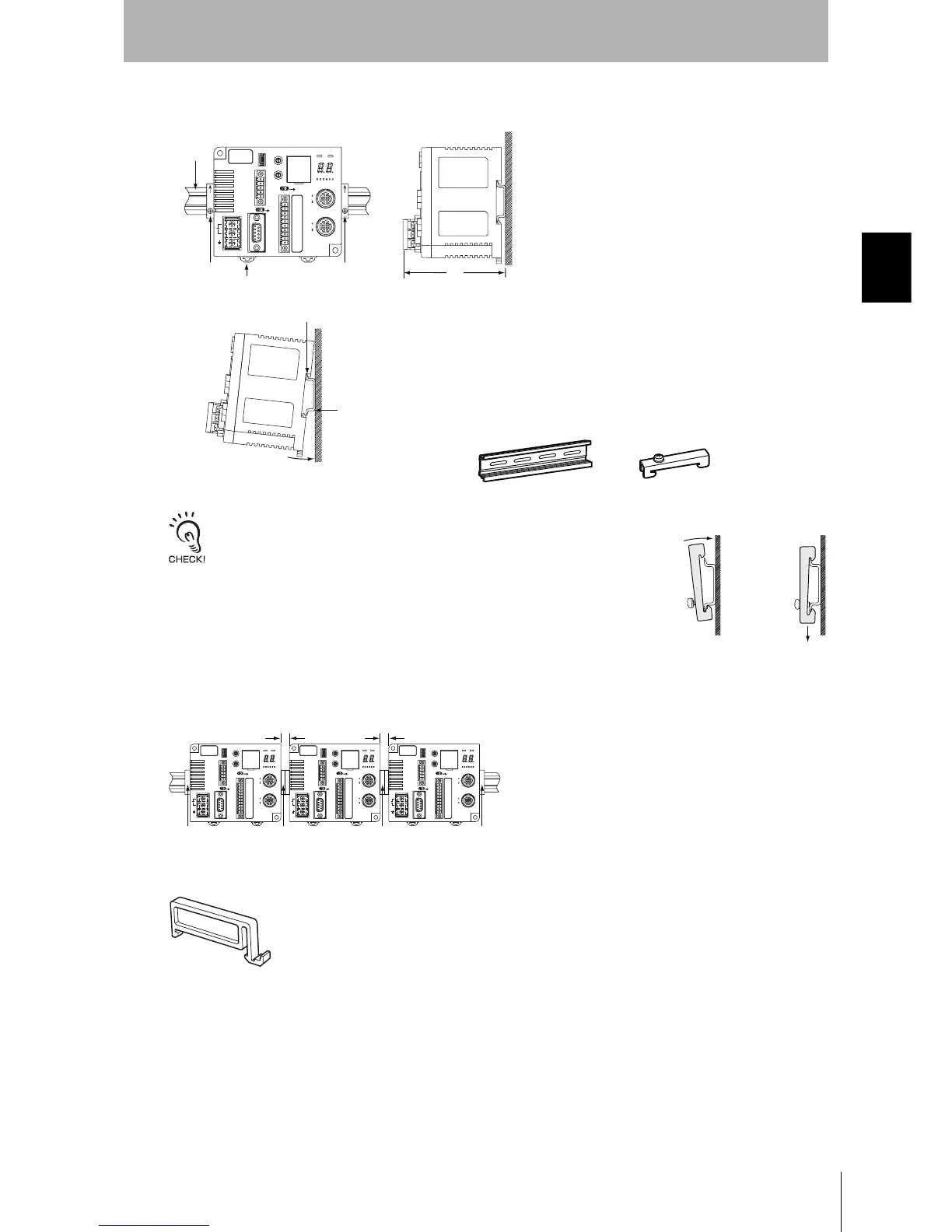29
RFID System
User’s Manual
SECTION 2
Installation
SECTION 2
Installation, Connections, and Wiring
Mounting to a DIN Track
Attaching the End Plates
To mount an End Plate easily, first hook the bottom of the End Plate and then hook the
top on the DIN Track, pull the End Plate downwards and tighten the screw.
Recommended tightening torque: 1.2 N·m.
Mounting Interval
Leave a space of at least 10 mm between V680-CA5D01-V2/-CA5D02-V2 ID Controller. The ID Con-
trollers will generate heat if they are mounted side-by-side.
Use at least 2 OMRON DIN Track Spacers. (Each Spacer is 5 mm wide.)
1) First hook the Controller to part A, and then
press the Controller in direction B to mount the
Controller to the DIN Track.
2) To disconnect the Controller from the DIN Track,
pull the mounting hook downwards, and then lift
the Controller upwards.
DIN Track
End Plate
Mounting hooks
92
A
B
OMRON PFP-100N2
(track length: 1 m)
is recommended.
PFP-100N2
DIN Track
PFP-M
End Plate
End Plate
10 mm min.
10 mm min.
Spacer
SpacerEnd Plate
End Plate
PFP-S
Spacer