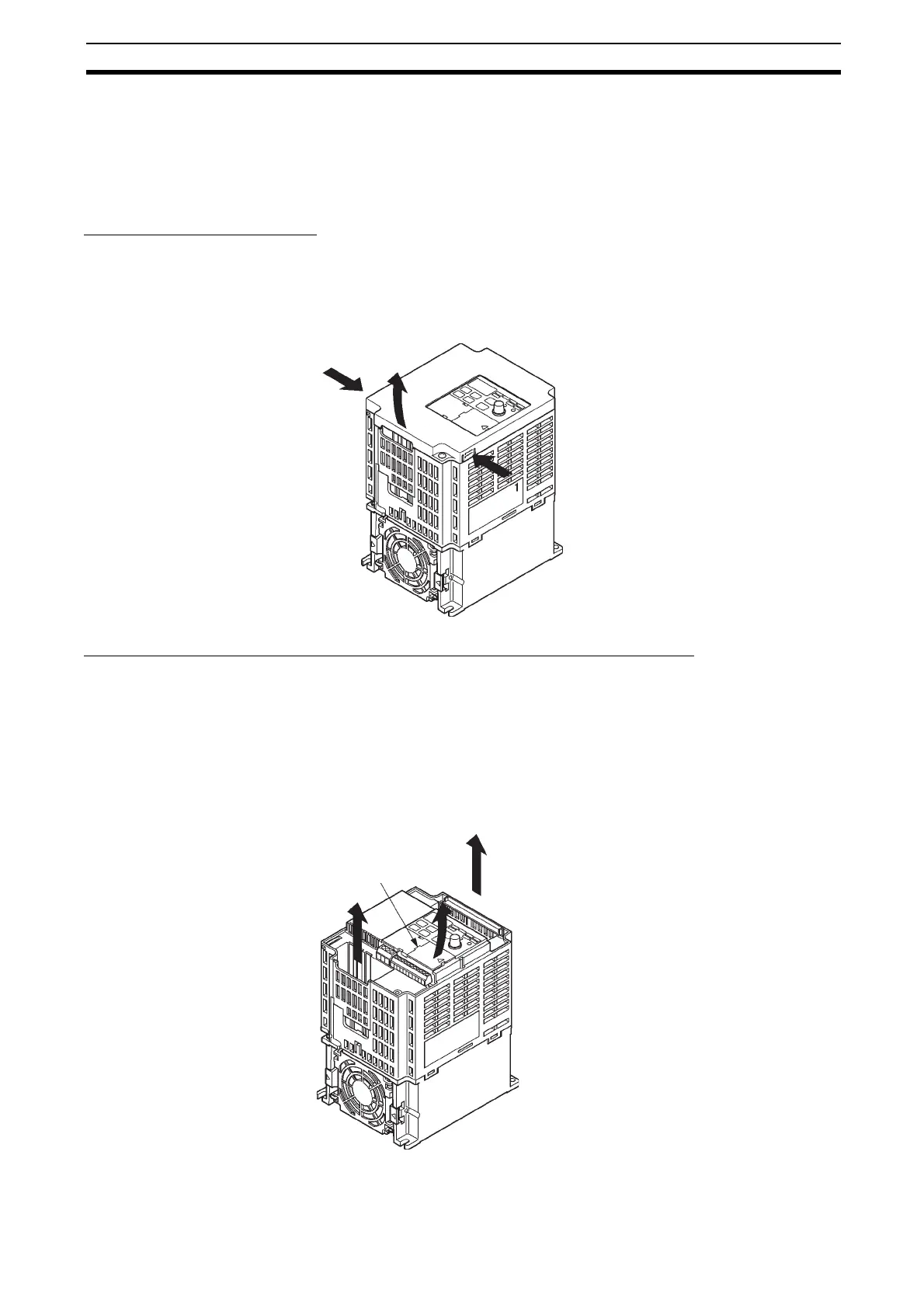11
Wiring Chapter 2-2
2-2-1 Removing and Mounting the Covers
It is necessary to remove the front cover, optional cover, top protection cover,
and thebottom protection cover from the Inverter to wire the terminal block.
Follow the instructions below to remove the covers from the Inverter. To mount
the covers, take the opposite steps.
Removing the Front Cover
• Loosen the front cover mounting screws with a screwdriver.
• Press the left and right sides of the front cover in the arrow 1 directions
and lift the bottom of the cover in the arrow 2 direction to remove the front
cover as shown in the following illustration.
Removing the Top and Bottom Protection Covers and Optional Cover
Removing the Top and Bottom Protection Covers
• After removing the front cover, pull the top and bottom protection covers in
the arrow 1 directions.
Removing the Optional Cover
• After removing the front cover, lift the optional cover in the arrow 2
direction based on position A as a fulcrum.
1
2
Positon A
1
2
1