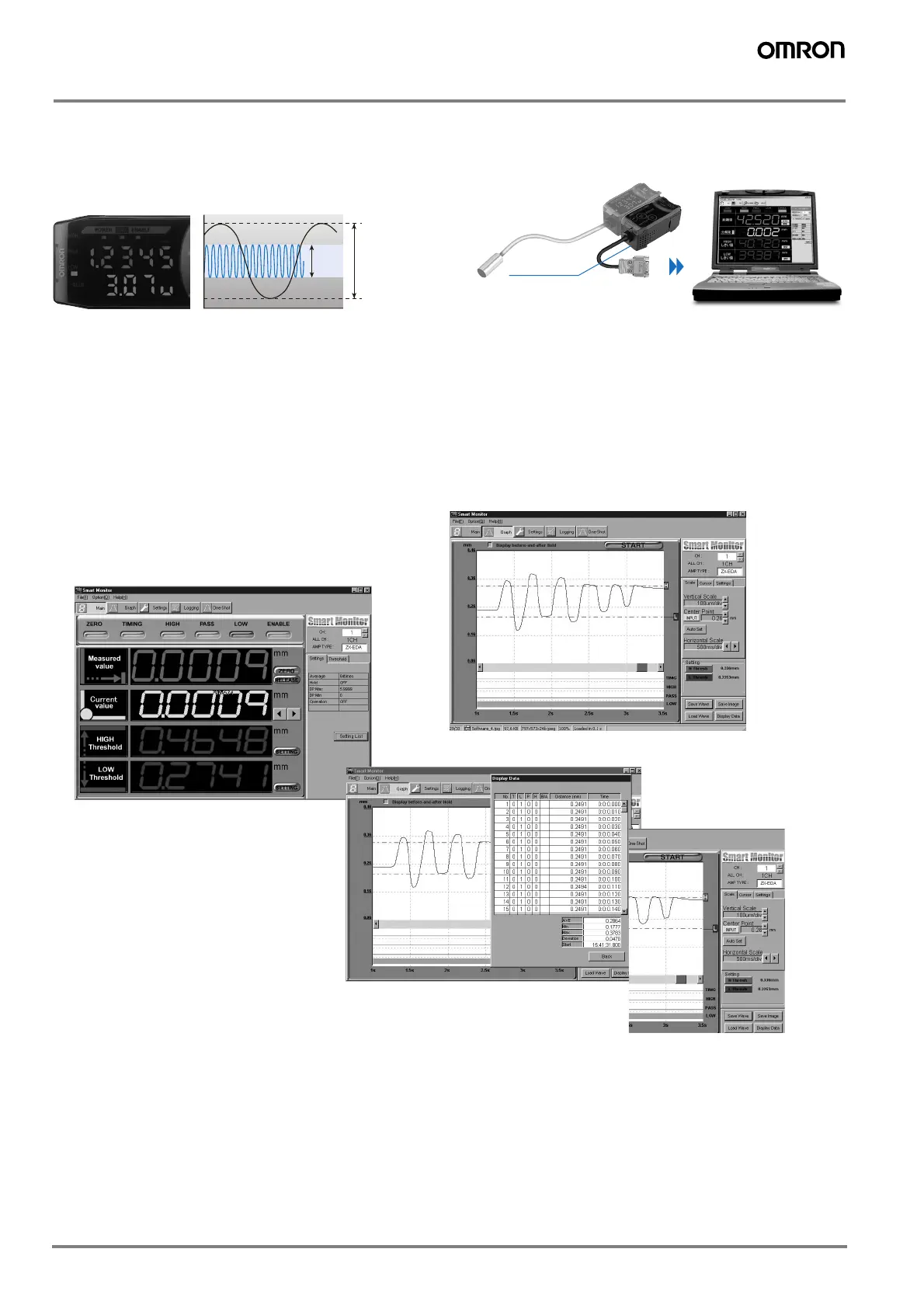B-62 Displacement sensors / Width-measuring Sensors
Easy-to-read resolution display
With Omron's resolution display function (patend pending), the
resolution based on the object being measured is displayed and
can be verified in realtime. It is easy to learn the margin for thresh-
old values with this resolution display, allowing accurate judge-
ments on whether or not detection is possible.
Intelligent Communiction
SmartMonitor V2 software makes sensor set-up easier!
With Omron's interface unit and SmartMonitor V2 software the
ZX-E sensor can be easily connected to a Notebook or PC. The
software is ideal for quickly and easily setting up parameters and
values via the menu screen from a PC or using the serial port of
a PLC. It offers full visualisation of all measured values on the
spot. Threshold settings can be done using the Position Teach
feature or by entering the values directly. All parameters and
modes can be changed within seconds and interrupt time is kept
to a minimum, which is very important in production processes. In
addition, all settings can be saved on a computer, end reloaded
based on production requirements.
Data logging results can be processed using SmartMonitor V2
software and stored automatically (as an Excel csv file) for quality
control information, leading to smoother production runs. Data
can also be displayed in waveform during logging. Waveforms
can be easily monitored and threshold values set simply by drag-
ging an dropping. High-speed waveforms can be obtained and
displayed in a one-shot operation. This innovative feature is ideal
for use in high-speed processes, where the software can be used
to generate a waveform.
Easy-to-see resolution (patent pending)
Deviation to be
detected.
Amplifier
Head
Interface Unit
Smart Monitor software tool enables easy system set-up via PC or Notebook
Visualisation and monitoring of all saved data
Wave form monitoring
Data logging and processing
Threshold setting by drag & drop
graphic function