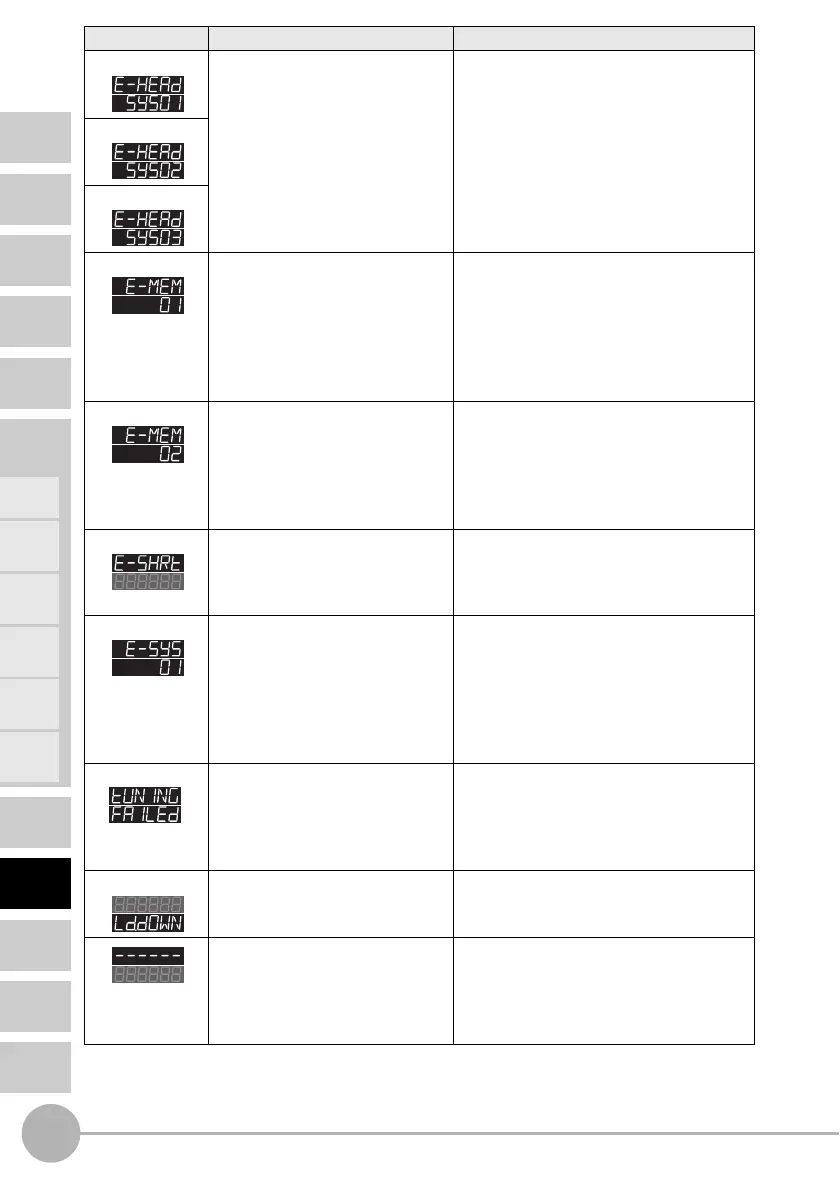Error Messages
112
ZX2 User’s Manual
INTRODUCTION
MAIN
APPLICATIONS
& SETTING
METHODS
SPECIFI-
CATIONS
INDEX
SETTING
TRANSITION
CHARTS
DETAILED
SETTINGS
FLOW OF
OPERATION
CONTENTS
PREPARATION
FOR
MEASUREMENT
BASIC
SETUP
TROUBLE-
SHOOTING
Height
Double
Sheet
Detection
Positioning
Eccentricity
and Surface
Deflection
Steps
and
Warpage
Thickness
Error-head Sensor Head system error. • Turn OFF the power supply, check the
Sensor Head connection, and then
turn ON the power supply again.
• If the above countermeasure does not
solve the problem, the Sensor Head is
malfunctioning. Replace the Sensor
Head.
Error-head
Error-head
Error-memory Amplifier Unit setting memory
error.
• Turn OFF the power supply, check if
wiring is connected correctly, and then
turn ON the power supply again.
• If the above countermeasure does not
solve the problem, the Amplifier Unit is
malfunctioning. Replace the Amplifier
Unit.
Error-memory Amplifier Unit setting memory
error.
• Initialize the settings by holding down
the SET key for at least three seconds.
• If the above countermeasure does not
solve the problem, the Amplifier Unit is
malfunctioning. Replace the Amplifier
Unit.
Error-short One or all of the judgment outputs
are short-circuited.
• Turn OFF the power supply, check that
the HIGH, PASS, LOW or error output
lines are not short-circuited, then turn
ON the power supply again.
Error-system Amplifier Unit system error. • Turn OFF the power supply, check if
wiring is connected correctly, and then
turn ON the power supply again.
• If the above countermeasure does not
solve the problem, the Amplifier Unit is
malfunctioning. Replace the Amplifier
Unit.
Tuning-failed Smart Tuning failed. • Change the response time setting to a
larger value, and try again.
• Make sure that the distance between
the Sensor and Workpiece is within the
measuring range, and try again.
LD.down The laser of the Sensor Head has
deteriorated.
• Replace the Sensor Head.
Measured values are not output
because the reset signal is being
input, calculations are in
progress, timing is before the
hold sampling time, etc.
• Normally, measured values are
displayed once they can be output.
Display Error Countermeasure
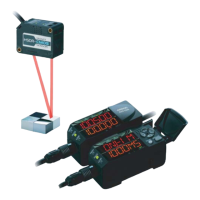