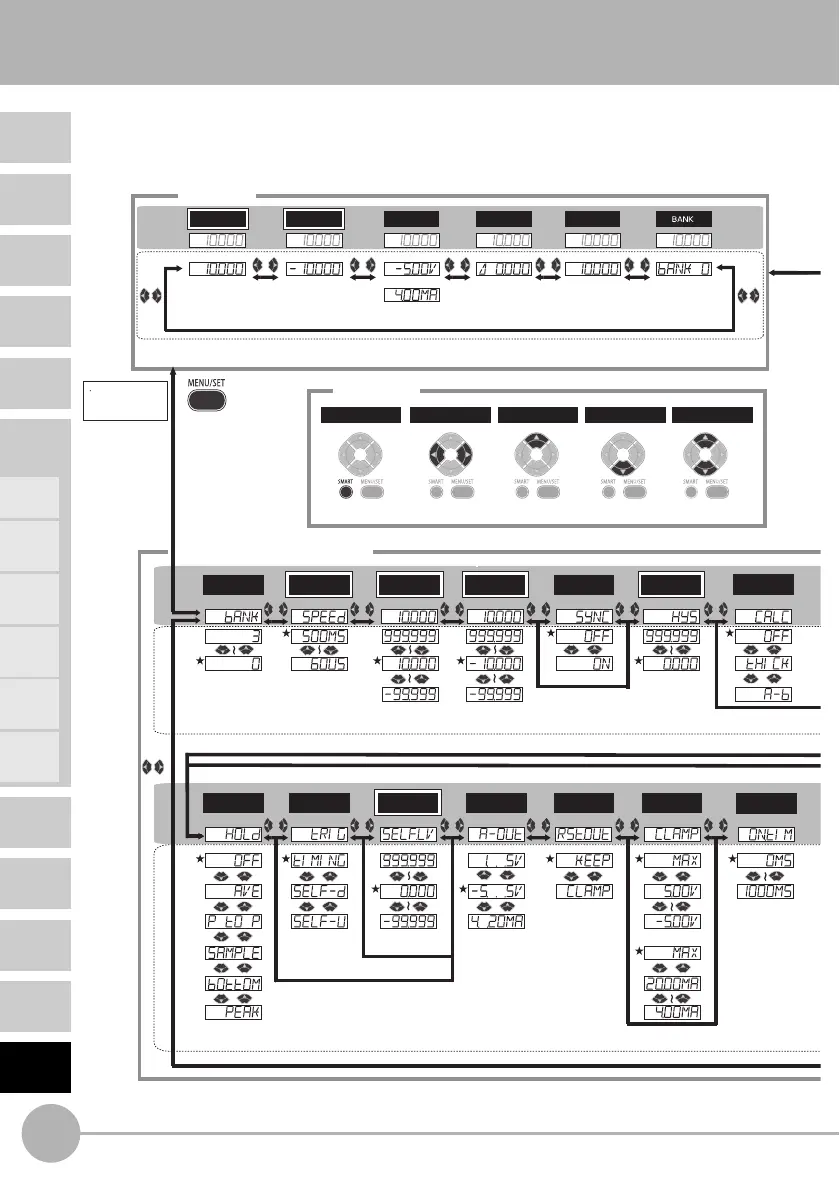130
ZX2 User’s Manual
INTRODUCTION
MAIN
APPLICATIONS
& SETTING
METHODS
SPECIFI-
CATIONS
INDEX
SETTING
TRANSITION
CHARTS
DETAILED
SETTINGS
FLOW OF
OPERATION
CONTENTS
PREPARATION
FOR
MEASUREMENT
BASIC
SETUP
TROUBLE-
SHOOTING
Height
Double
Sheet
Detection
Positioning
Eccentricity
and Surface
Deflection
Steps
and
Warpage
Thickness
SETTING TRANSITION CHARTS
MENU modeRUN mode
When the mode is switched,
the system returns to the display
specified before the MENU mode
switch.
Hold down
for 3 seconds.
*
MENU mode
When the detail
menu is enabled
* Smart tuning can be executed in the MENU mode.
Smart Tuning
Hold both down for 3 seconds
Hold both down for 3 seconds
Key Lock Function
(release)
Timing input
Zero reset is executed
Zero reset is canceled
Hold both down
for 1 second
Hold both
down for 1 second
Hold down
for 1 second
Hysteresis
When connected as
a 1 channel unit.
Two-Sensor
operation setting
On delay time
Analog
output settings
Output for
non-measurement
Clamp level
If TIMING is set
If OFF is set
If KEEP is set
Trigger mode
If other than OFF is set
Hold setting
Self-trigger
level
If other than TIMING is set
MENU mode
(The detail menu is enabled.)
RUN mode
* The main display always shows the measured value.
* The numerals shown in the above diagram are an example only. The actual display may be different.
HIGH threshold LOW threshold
HIGH threshold LOW threshold
Analog
output value
Resolution
Present value
For ±5 V, 1 to 5 V
For 4 to 20 mA
For ±5 V, 1 to 5 V
For 4 to 20 mA
When not connected
or connected as a 2 channel
or later unit
When not connected
or connected as a 1 channel unit.
When connected as
a 2 channel or later unit
Bank switching
setting
Response time
(Set numeric value)
(Set numeric value)
(Set numeric value)
(Set numeric value)
(Set numeric value)
Mutual interference
prevention
RUN mode
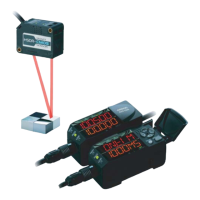