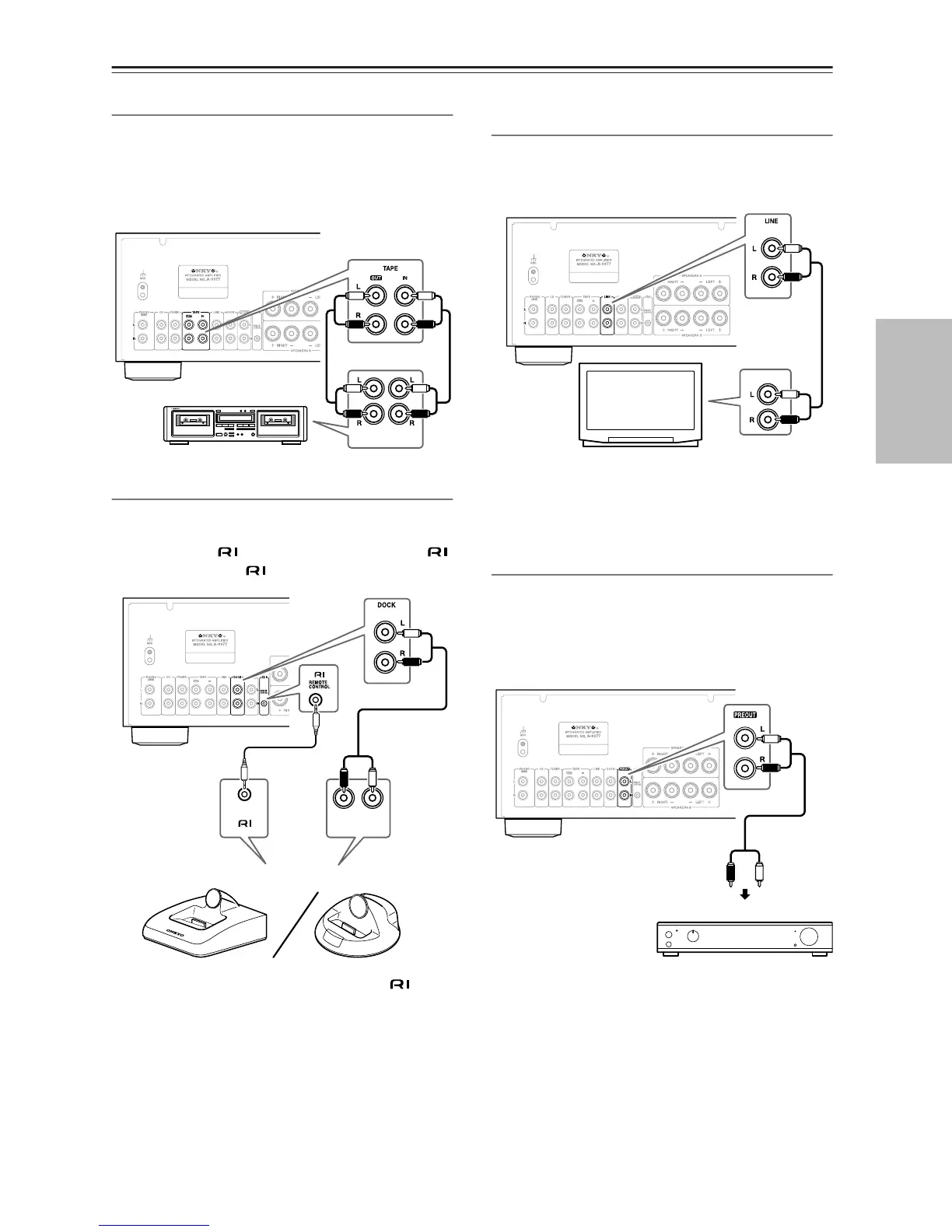13
Connections—Continued
Connecting a Cassette Deck
Use an analog audio cable to connect the A-9377’s
TAPE IN L/R jacks to the cassette deck’s analog audio
output jacks, and use another analog audio cable to con-
nect the A-9377’s TAPE OUT L/R jacks to the cassette
deck’s analog audio input jacks, as shown.
Connecting an Onkyo RI Dock
Use an analog audio cable to connect the A-9377’s
DOCK L/R jacks to the RI Dock’s analog audio output
jacks, and use an cable to connect the A-9377’s
jack to the RI Dock’s jack, as shown.
* See page 14 if you need to connect several -capa-
ble Onkyo components to the A-9377.
Note:
• If you have an RI Dock such as the DS-A1 or DS-A2,
set its RI MODE switch to “HDD” or “HDD/DOCK.”
Refer to the RI Dock’s instruction manual for details.
Connecting a Component with a Line
Output (TV, game console, etc.)
Use an analog audio cable to connect the A-9377’s
LINE L/R jacks to the line output jacks on the TV or
other component, as shown.
Note:
• If your TV doesn’t have an audio output, connect your
VCR’s audio output to the A-9377, and use your
VCR’s tuner to listen to the TV.
Connecting a Power Amplifier
You can use the A-9377 as just a preamplifier and con-
nect it to a more powerful power amplifier.
Use an analog audio cable to connect the A-9377’s
PREOUT L/R jacks to the analog audio input jacks on
the power amplifier, as shown.
Note:
• Signals output by the PREOUT jacks are not affected
by the A-9377’s Volume, BALANCE, BASS, and
TREBLE controls.
• When the A-9377 is connected to a power amplifier, if
the power amplifier is off and the A-9377 is used on its
own, the sound may be distorted. To prevent this,
always turn on the power amplifier, or disconnect it
from the A-9377.
(IN)
REC
(OUT)
PLAY
/
R
AUDIO OUT
----
L
*
RI Dock
AUDIO OUT
Analog input jacks
