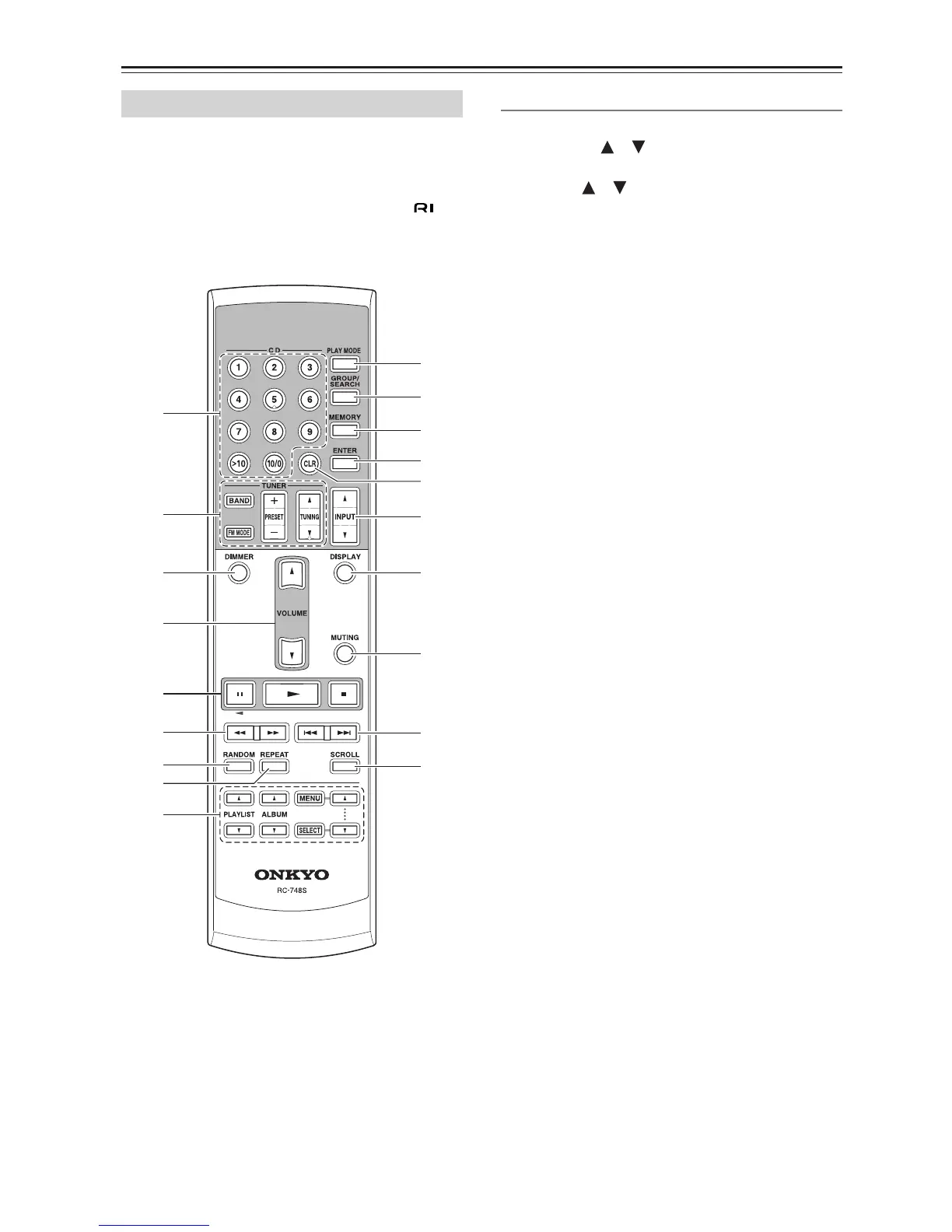8
Introduction
—Continued
In the illustration below, numbers in circles indicate but-
tons that can be used to control the A-9377. These but-
tons are explained on this page. Numbers in squares
indicate buttons that can be used to control other Onkyo
audio components connected to the A-9377 via .
These buttons are explained on the next page.
Buttons for Controlling the A-9377
The following buttons control the A-9377:
D
VOLUME [ ]/[ ] (16)
Adjusts the volume of the A-9377.
O
INPUT [ ]/[ ] (16)
Selects the input source: LINE, DOCK, PHONO,
CD, TUNER, or TAPE.
Q MUTING (16)
Mutes the A-9377.
Remote Controller
3
2
0
A
B
C
O
F
Q
H
I
D
4
5
6
7
9
8
1
