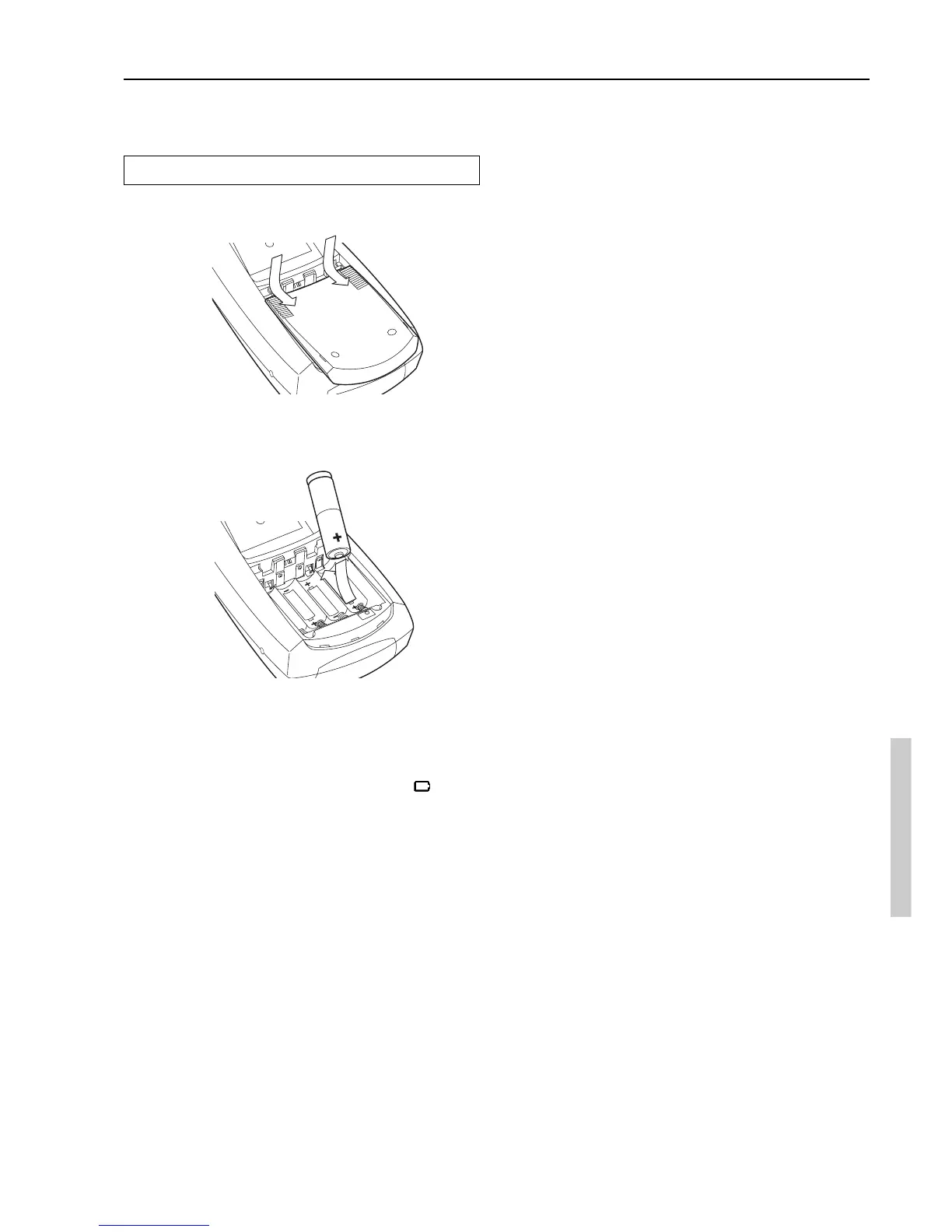65
2. Charging the Remote Controller
AA batteries
1. Slide the battery cover off the back of the remote
controller.
2. Insert 4 AA batteries (included in package) as
indicated on the bottom of the battery compartment.
3. Slide the battery cover back on.
After a few seconds, the remote controller starts up
automatically and beeps twice to indicate that it is ready to use.
When batteries are running low, the Low Battery icon
blinks at
the center top of the display. Replace the batteries as soon as possible
to ensure perfect performance.
Note:
The remote controller retains all settings when batteries have run out
or when you replace them. You will only have to reset the clock.
Introduction
