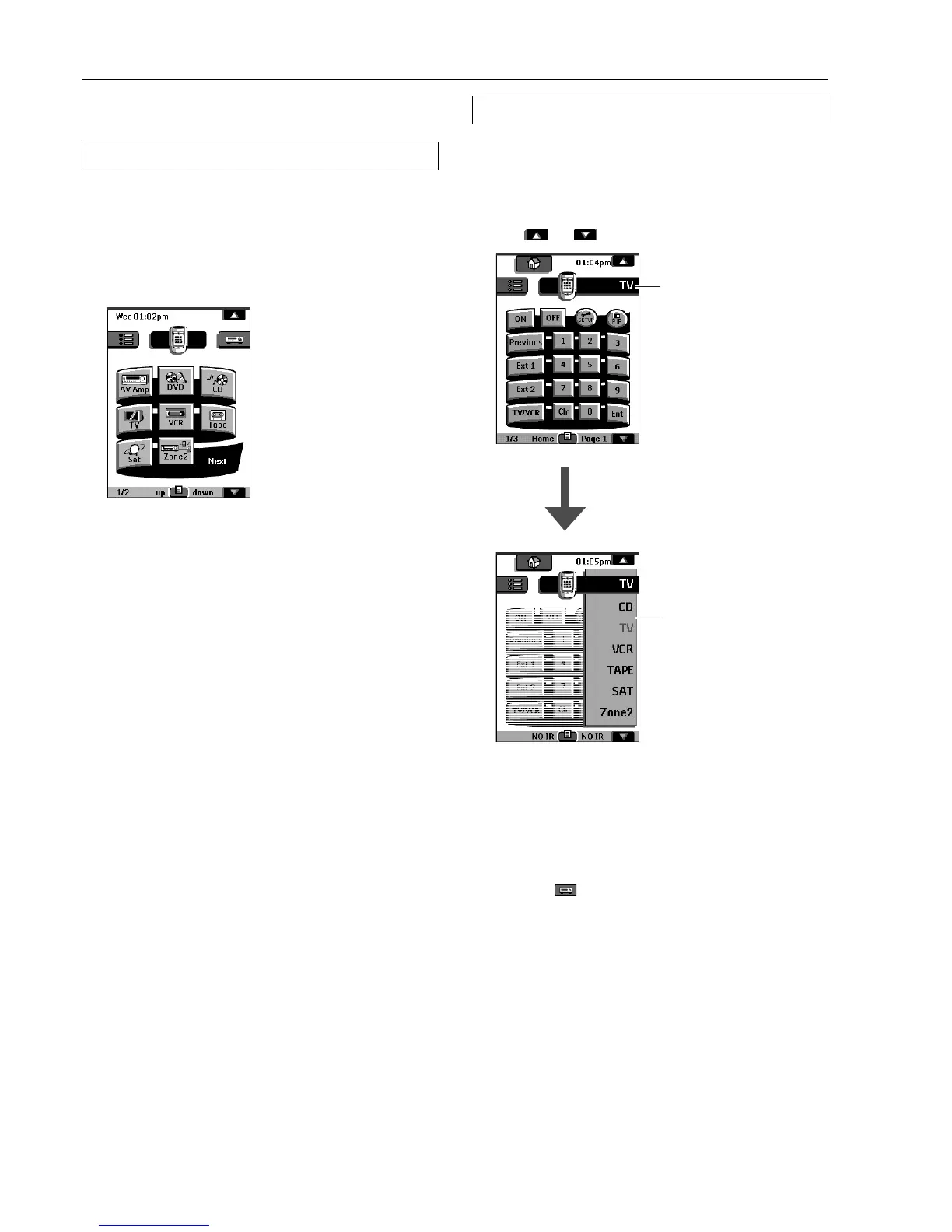70
3. Select a Device
Via the Home menu
In the Home menu, you find buttons for the most common video and
audio devices. These buttons are preprogrammed to work with
popular devices made by Onkyo. If you have devices of other
manufacturers that do not respond to your remote controller, you can
program your remote controller using your original remote
controllers (see “Programming Buttons” on page 73).
■ Tap the device you want to operate.
The first control panel of the selected device appears.
2 In the Device menu, tap the device you want to
operate.
The control panel that was last accessed for the device appears.
Note:
You can also activate the Device menu from Home by tapping the
device tab icon
.
Device tab
Device menu
Getting Started
Via the Device menu
The Device menu allows you to easily switch to another device
without returning to the Home menu.
1. From within any device control panel, tap the device
tab.
The Device menu pops up. You can scroll through this menu
using
and .
