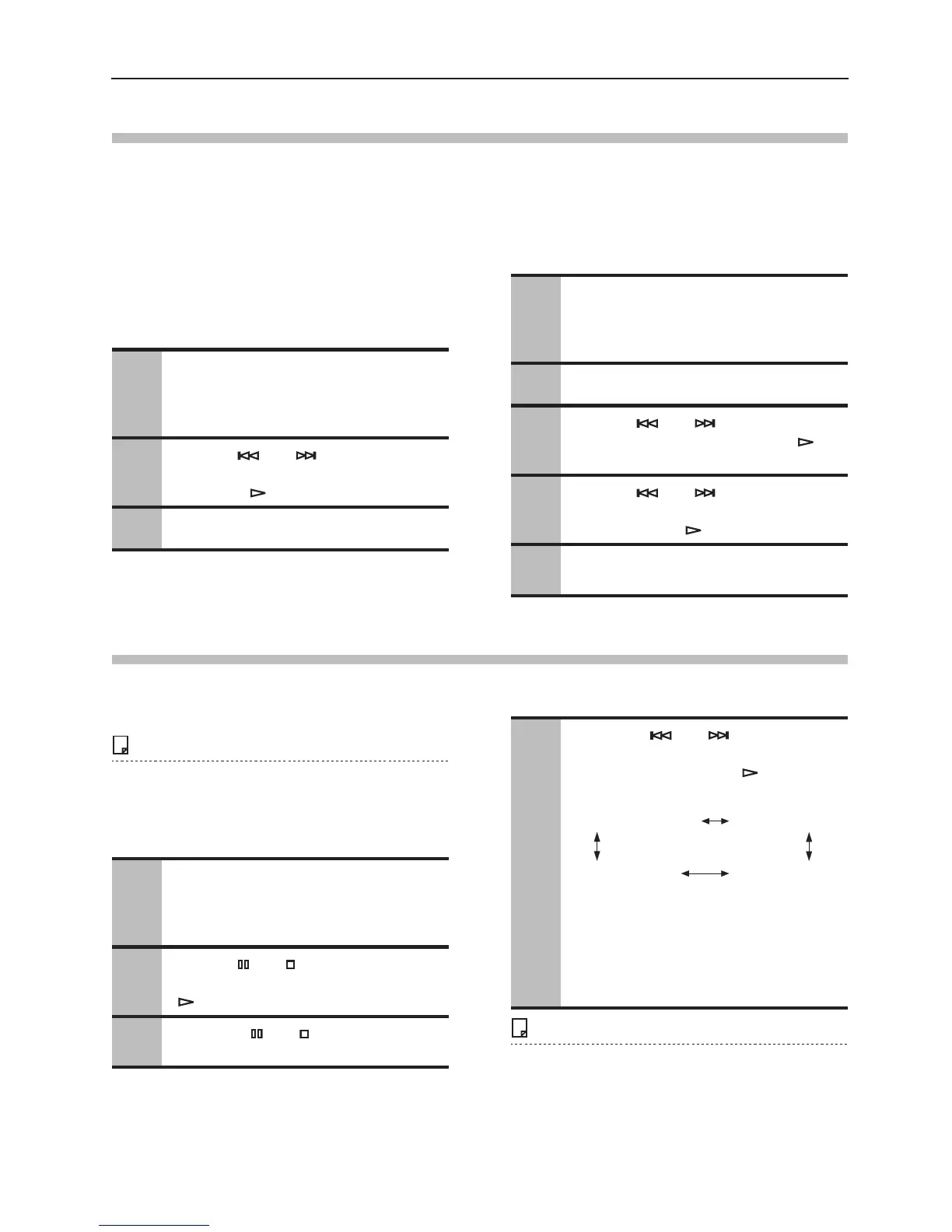R-1045/R-1045DAB
It is basically activated when no sound or control is
output from/to the receiver for 30 minutes
continuously.
It is also activated if no device is connected to the USB
connector when [USB] is selected or if the digital
signal is unlocked when [CD/COAX] or [OPT] is
selected for 30 minutes continuously.
C-1045
For CD playback, it is activated when the playback is
stopped for 30 minutes; however, it is not activated
when the playback is paused continuously.
Changing the Selector Name
If the R-1045 and the C-1045 are connected via LINE, you need to change the selector name by the following procedure
to control the C-1045 using the remote controller.
At this time, the selector name for COAXIAL is
“COAX”. The C-1045 cannot be controlled using the
remote controller when “COAX” is set to the input
source.
Notes
Change the selector name from CD/LINE* to LINE*
when you want to control the R-1045 and the C-1045
using the remote controller via COAXIAL.
1
Press and hold the [MENU/NO]
button, then “APD On”, “APD Off”,
or “CD o CD/COAX” will appear on
the display.
2
Use the [ ] or [ ] button to
display “APD On” or “APD Off”, then
press the [ ] button.
3
“Complete” appears on the display.
1
Select “CD” by pressing the [CD/
COAX] button on the remote controller
or adjusting the [INPUT] knob on the
front control of the receiver.
2
Press the [MENU] button.
3
Use the [ ] or [ ] button to
display “APD”, then press the [ ]
button.
4
Use the [ ] or [ ] button to
switch “APD ON” or “APD OFF”,
then press the [ ] button.
5
“COMPLETE” appears on the
display.
1
Press and hold the [MENU/NO]
button, then “APD On”, “APD Off”,
or “CD o CD/COAX” will appear on
the display.
2
Use the [ ] or [ ] button to display
“CD o CD/COAX”, then press the
[ ] button.
3
Press the [ ] or [ ] button to
display “CD o CD/COAX”.
4
Press the [ ] or [ ] button to
select the Jack which connected to
C-1045, then press the [ ] button to
decide.
“Complete” appears on the display.
Change the names as below depending on
the connected LINE inputs.
LINE1 CD/LINE1
LINE2 CD/LINE2
LINE3 CD/LINE3
(CD→COAXIAL)
(CD→LINE2)
(CD→LINE1)
(CD→LINE3)