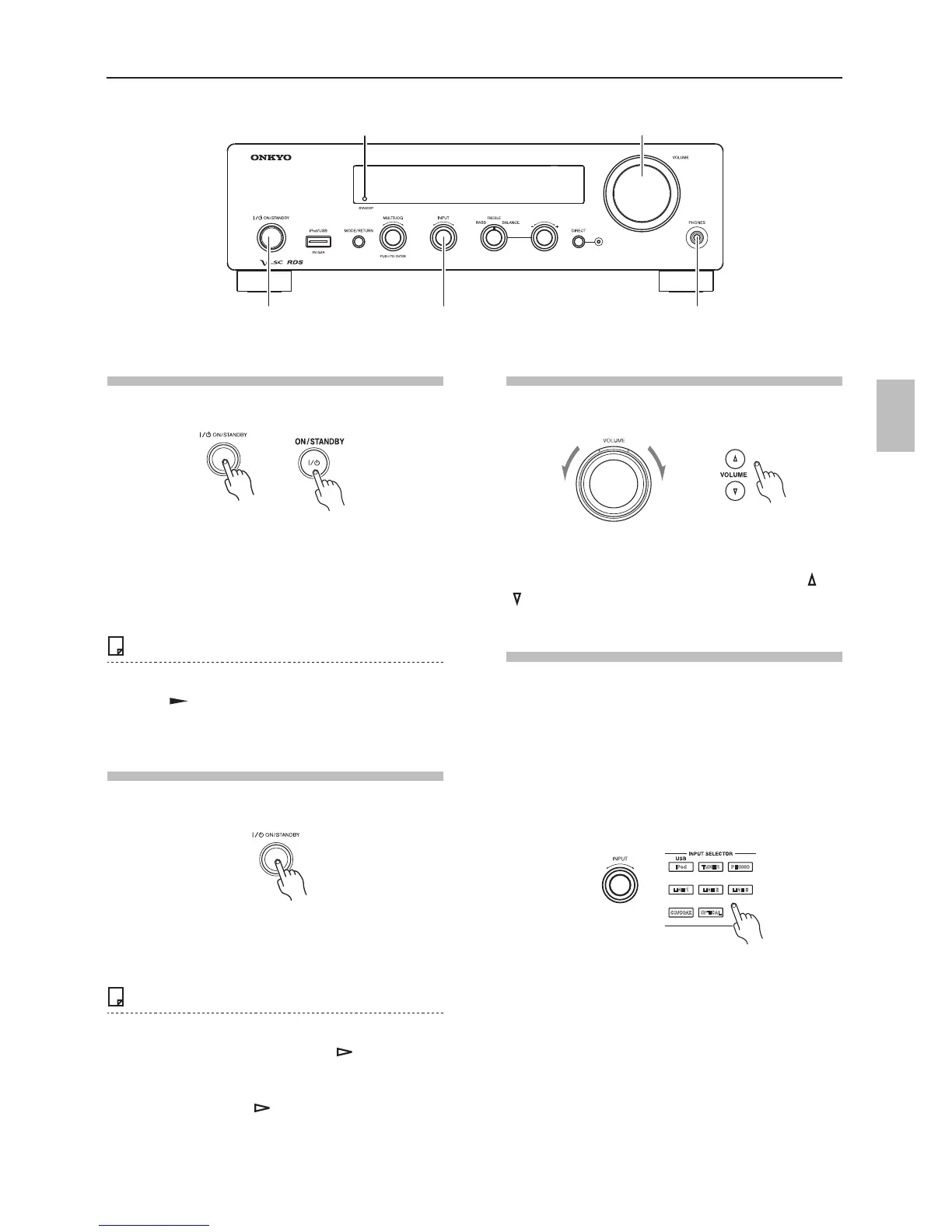25
Basic Operations
Turning On the Stereo Receiver
To turn on the stereo receiver, press the [ON/
STANDBY] button on the stereo receiver or the remote
controller. The STANDBY LED goes off.
Press the [ON/STANDBY] button again to set the stereo
receiver to Standby. The STANDBY LED lights up.
Notes
The stereo receiver will also be turned on when you
press the [ ] button on the front panel of the CD
player.
Turning On CD Player
To turn on the CD Player press the [ON/STANDBY].
Press the [ON/STANDBY] button again to set the CD
Player to Standby.
Notes
After turning on the stereo receiver using the remote
controller, press the [CD/COAX] or [ ] button. The
CD Player will be turned on.
If the selector names are changed, press the [LINE 1],
[LINE 2], [LINE 3] or [ ] button.
Adjusting the Volume
Turn the [VOLUME] control clockwise to increase the
volume or counterclockwise to decrease it.
You can also use remote controller’s VOLUME [ ]/
[ ] buttons.
Selecting the Input Source
You can select CD, DAB (R-1045DAB only), AM,
FM, or a connected component (USB, LINE 1-3,
PHONO, CD/COAX, OPT) as the input source.
Each time the [TUNER] button on the remote
controller is pressed, the radio station will change in
the order of the following: [DAB] (R-1045DAB only)
[AM] [FM]
STANDBY LED
ON/STANDBY
PHONES
INPUT
VOLUME