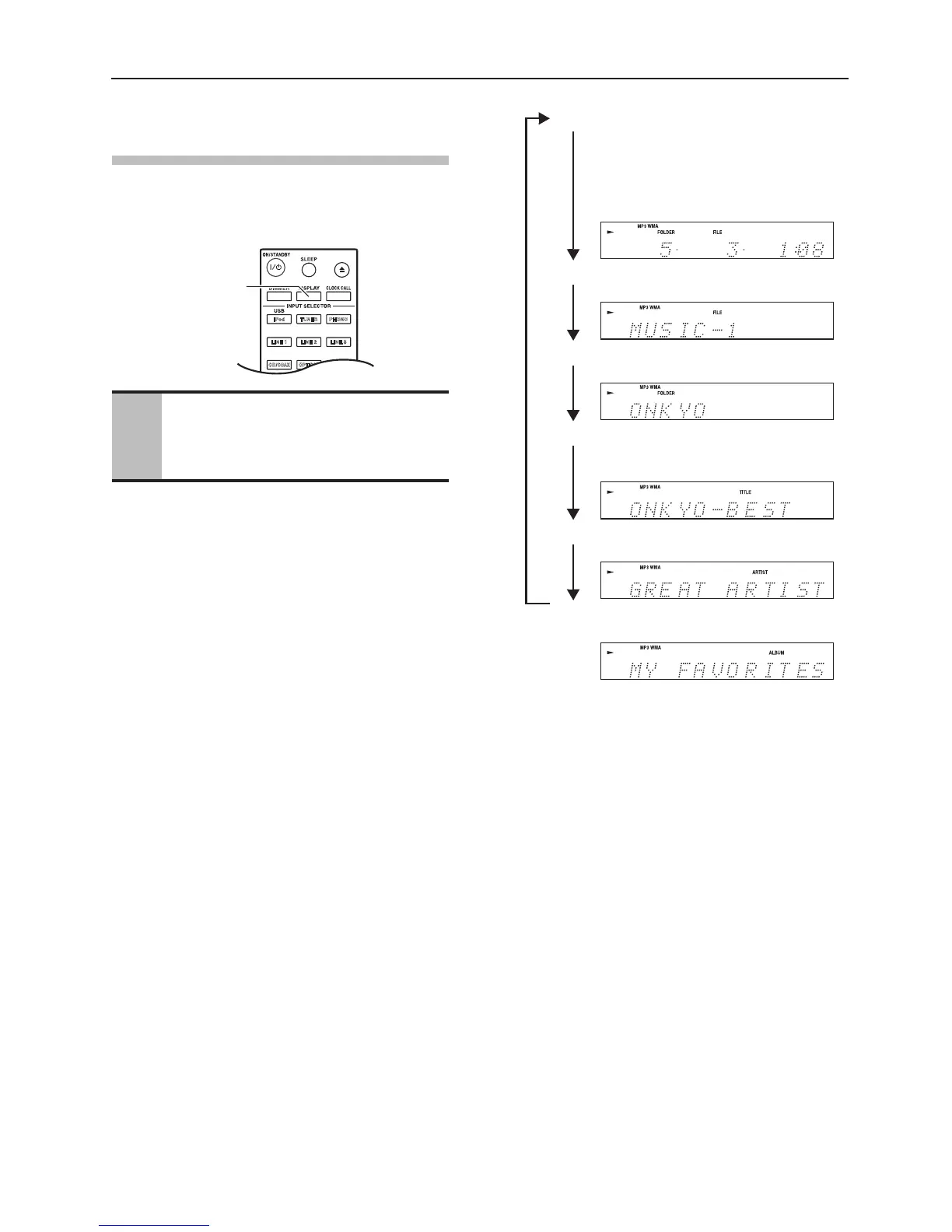USB Playback—Continued
42
Displaying MP3/WMA/AAC
Information
You can display various information about the MP3/
WMA/AAC files currently playing, including ID3 tags
such as title, artist name, and album name.
During playback, press the
[DISPLAY] button repeatedly to
display the following music file
information.
Elapsed time:
The length of time that the current
MP3, WMA or AAC file has been
playing (default display). If the elapsed
time is more than 99 minutes and 59
seconds, “– –:– –” is displayed.
File name:
Name of the current file.
Folder name:
Name of the current folder.
Title name:
Title of the current file (if ID3 tag
present).
Artist name:
Name of the artist (if ID3 tag present).
Album name:
Name of the album (if ID3 tag present).
While an MP3 file is playing, “MP3”
will appear.
While a WMA file is playing, “WMA”
will appear.
While an AAC file is playing, “AAC”
will appear.
The file format will also be displayed
when selecting a file.