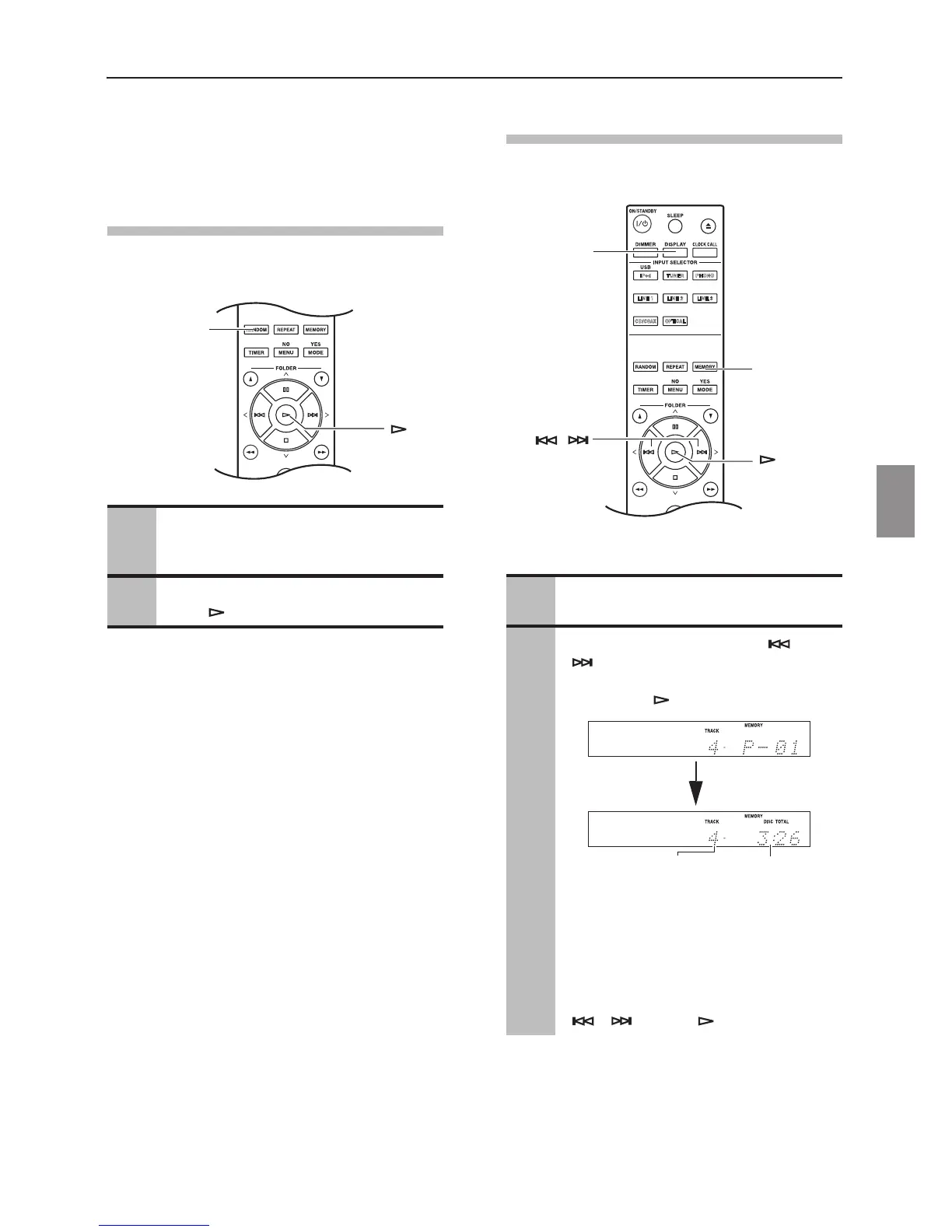33
Various Playback Modes
You can select the following playback modes:
• Random playback
• Memory playback
• Repeat playback
Random Playback
In random playback, all of the files on the disc are
played in random order.
To Cancel Random Playback
• Stop the playback, then press the [RANDOM]
button to change the playback mode. The RANDOM
indicator disappears, and random playback is
cancelled.
• Random playback is cancelled when the disc is
ejected.
Memory Playback (For Audio CDs)
In memory playback, you can create a playlist of up to
25 files.
Memory playback can be set only when the playback is
stopped.
1
While playback is stopped, press the
[RANDOM] button, then the
RANDOM indicator appears.
2
To start random playback, press the
Play [ ] button.
1
Press the [MEMORY] button, then
the MEMORY indicator appears.
2
Use the Previous and Next [ ]/
[ ] buttons to select the first file
you want to add to the playlist, and
then press [ ] button.
Repeat this step to add additional files to
the playlist.
You can alternatively use the number
buttons on the remote controller to select
files instead of the Previous and Next
[ ]/[ ] and the [ ] buttons.
