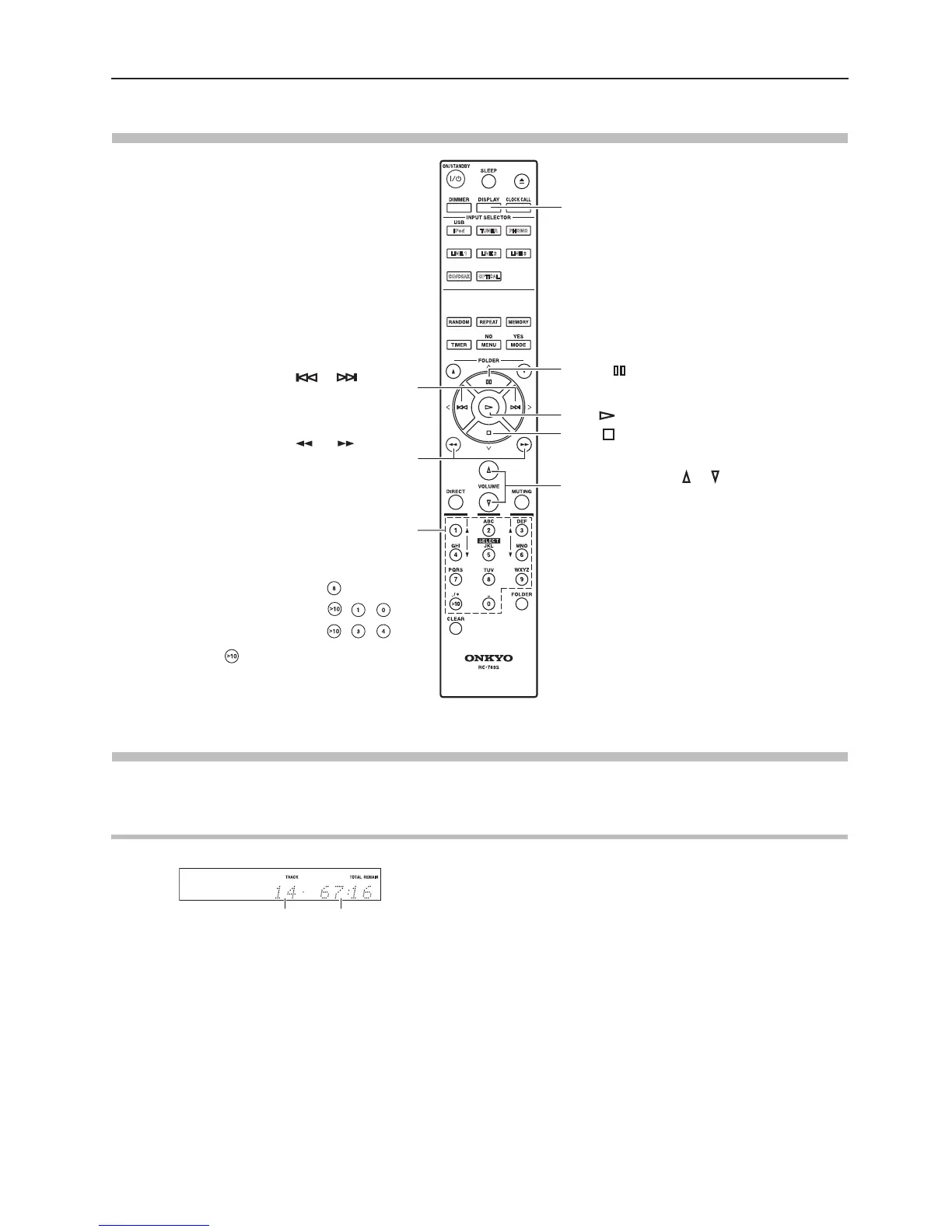Disc Playback—Continued
28
Using the Remote Controller
Displaying CD Information
Press the CD Player or the remote controller’s [DISPLAY] button (repeatedly) to show the following CD information.
While playback is stopped
[ ]/[ ] buttons
Selects the last or next track
[ ]/[ ] buttons
During playback, fast forwards
or fast reverses the track.
DISPLAY button
Play [ ] button
Press to display
more CD information
Pause [ ] button
VOLUME buttons [ ]/[ ]
Adjust the volume level
Stop [ ] button
To select:
Use the number buttons as shown
in the examples below to select
tracks.
Press:
Tra ck # 8
Used to enter numbers over 9.
With MP3/WMA CDs, you can select files in
the current folder with these buttons.
Track #10
Track #34