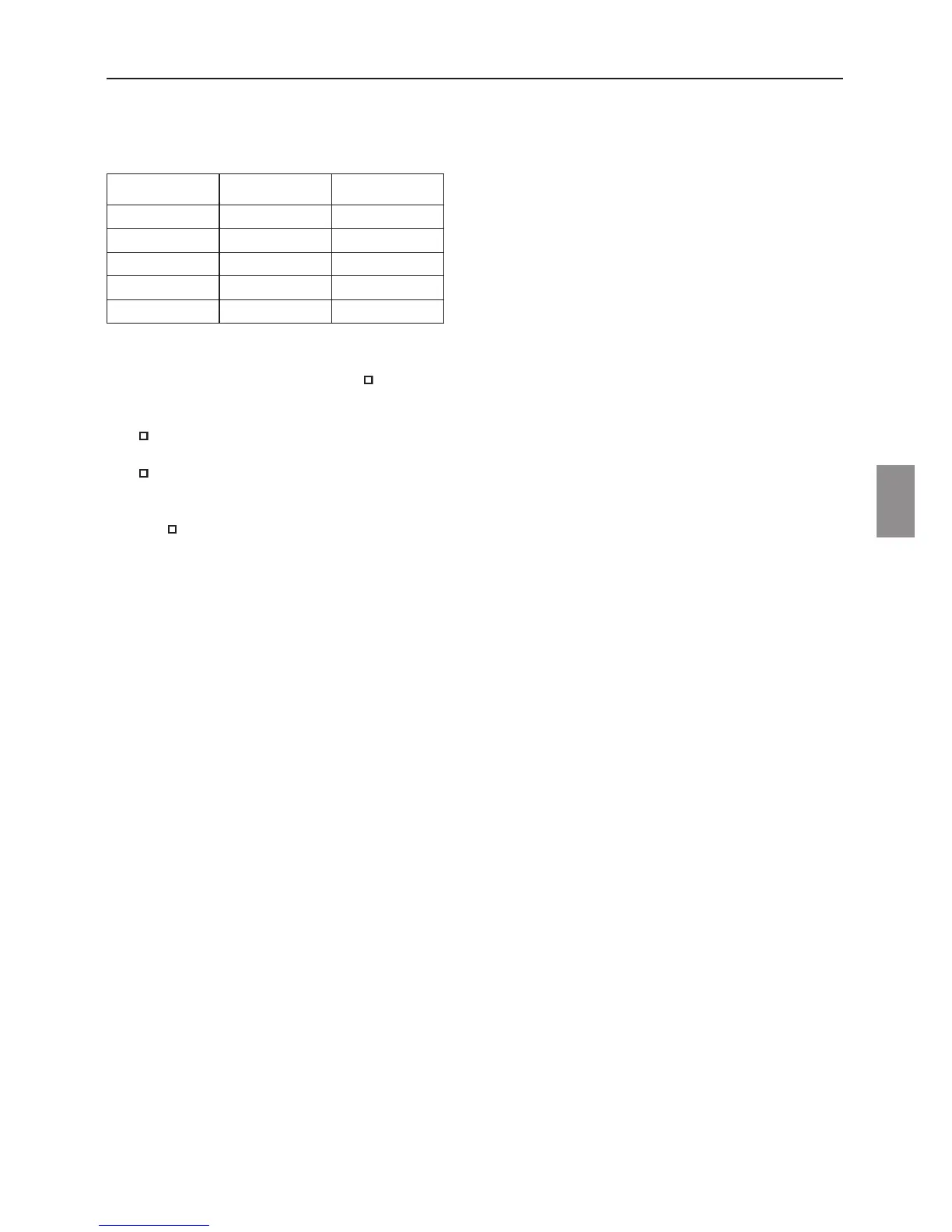Setting for MP3/WMA—Continued
37
The following table shows a few examples of
numbered file and folder names and how they will
appear with the DISABLE and ENABLE options.
STOP KEY (All Folder/Disable/Navigation)
This preference determines how the Stop [ ] button on
the CD Player works.
When the ALL Folder option is selected, pressing the
stop[ ] button once selects All Folder mode.
When the Navigation option is selected, pressing the
stop[ ] button once selects Navigation mode.
When the Disable option is selected, CD Player does
not enter Navigation or All Folder mode by pressing
the Stop [ ] button.
APD (APD ON/APD OFF)
Please refer to the "Setting APD" (Page 24) for the
following procedures.
File/folder name DISABLE ENABLE
01 POPS 01 POPS POPS
10-ROCK 10-ROCK ROCK
16_JAZZ 16_JAZZ JAZZ
21TH CENTURY 21TH CENTURY 21TH CENTURY
05-07-20 ALBUM 05-07-20 ALBUM ALBUM